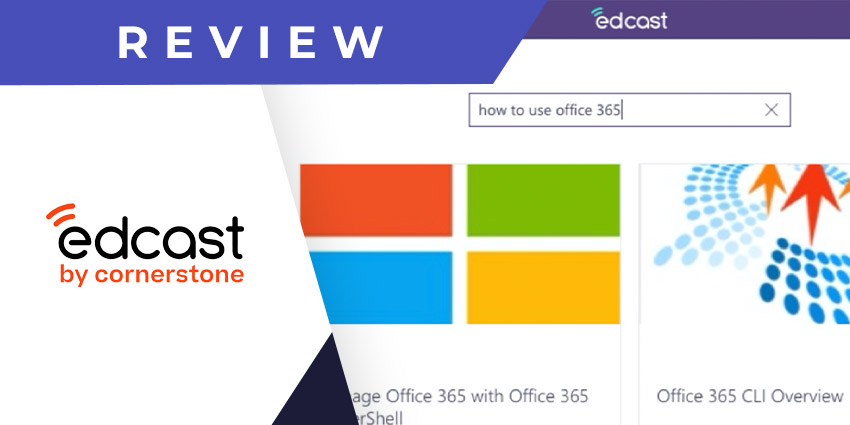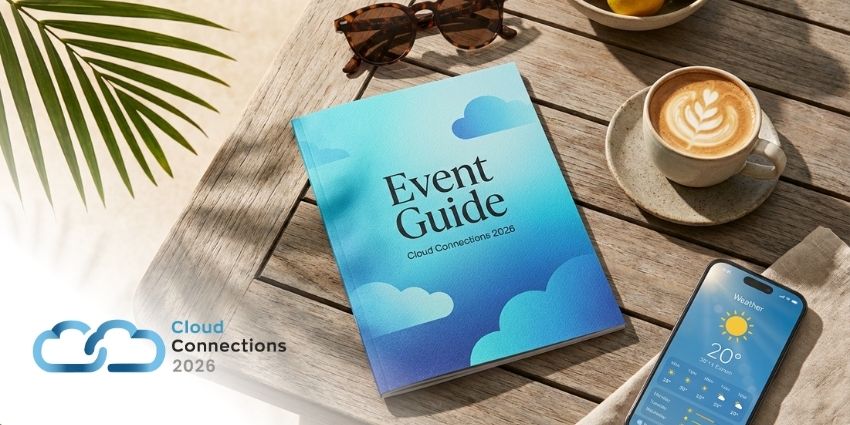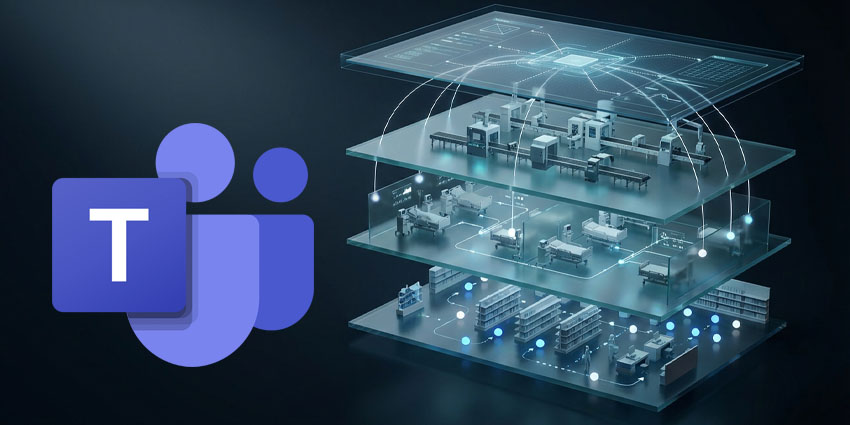EdCast is a 2014-founded learning and development company based out of the US. It aims to provide platform employees can use across their professional tenure, engaging in upskilling and corporate training for smoother career mobility.
The company’s flagship product is the EdCast Experience Platform or EdCast XP, which helps organisations build a learning culture through on-the-go content, social learning experiences, micro-learning, and deep personalisation. Interestingly, EdCast has held seven funding rounds, raising $35 million in the most recent Series D round, led by prominent global investors
EdCast launched the Knowledge Cloud app for Microsoft Teams in 2019. Using the app, Teams users could leverage EdCast’s proprietary AI technology to find and access content that is most relevant to them. Content search on the EdCast Knowledge Cloud app would cover multiple sources, including internal LMS, external repositories, paid content, and subject matter expert (SME) opinion. Employees would even have the option to pay for content via EdCast’s built-in Learning Digital Wallet.
The EdCast Knowledge Cloud app has seen an overwhelmingly positive response from Teams users, with a rating of 5/5 as per 50+ submitted reviews. Let us review the app’s features in detail.
Inside EdCast Knowledge Cloud for Microsoft Teams
Users can install the EdCast app directly from the Microsoft Teams app store, available from the left navigation pane on Teams. It is a free integration, which does need credit card information or a license purchase before downloading.
Here is a quick review of EdCast’s top features for learners and users:
- Unified search engine: EdCast uses a unified search engine capability to fetch learning materials from various sources. Learners can set up the platform to connect with the internal LMS, external websites and publications, paid online learning libraries, user-generated content, and much. The app combines a range from these disparate platforms to centralise the learning experience.
- Daily personalised recommendations: In the EdCast app in Microsoft Teams, learners will find the Today’s Insights section, which is like a personalised content feed of all the materials that might be relevant to them. The meal is dynamically updated based on the availability of new materials, as well as a user’s engagement patterns. The app also considers employment details like their current job role and jobs they might be aspiring for to determine content recommendations.
- EdCast channels explorer: The EdCast platform has separate channels dedicated to different learning activities, topics, and professional interests. For example, users might want a channel for upcoming webinars in their field and another for recent news and publications. The EdCast Teams app allows them to access these channels directly from Teams, with viewing capabilities.
- Artificial intelligence technology: At the heart of EdCast’s value proposition lies its proprietary AI technology. EdCast uses AI to make informed predictions about users learning requirements and which materials would be more suitable for them at a given time. The AI engine can rapidly scan through multiple sources to generate recommendations.
- Engagement and learning analytics: L&D professionals using EdCast can gain from the app’s advanced analytics features. In the analytics module of EdCast, users will find data on learner engagement, certifications they might have earned, and overall performance.
- Stringent security: EdCast follows enterprise-grade security standards, making it ready for use by educational institutions, higher education organisations, and corporates. Learners can secure access to specific content types through built-in privacy controls.
- Mobile optimisation: EdCast is built with the needs of a mobile generation, making it easier for employees to learn on-the-go, and during hours that are most convenient to them. Mobile optimisation also means that temps can turn Teams into a just-in-time learning tool, looking up relevant information and work aids from a vast selection of sources in the middle of their workflow.
Why the EdCast Knowledge Cloud App Makes a Difference
The EdCast app for Microsoft Teams significantly streamlines a user’s search for information and learning materials. Suppose upskilling for users or organisation-wide skill development is a priority. In that case, EdCast has a simple solution: use AI to scan multiple relevant sources and surface exciting and relevant content to keep users or learners engaged.
What We Think
EdCast’s new feed-like app design, intuitive features, and LMS integration make it a must-have for organisations of every size. New users and learners can download the EdCast Teams app right here.