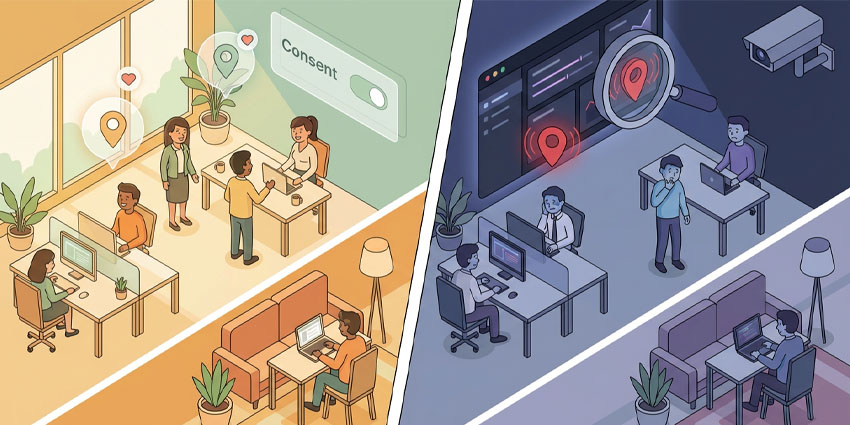SmartWork is a free conversational AI bot for Teams that provides you with intuitive support by connecting with your HR systems, IT helpdesk, knowledge management systems, etc.
SmartWork is powered by the leading digital transformation company and Microsoft partner, Intumit. The company was founded in 1999 and is based out of the Xindian district in China. It specialises in AI-based solutions with sophisticated algorithms for natural language processing, machine learning, contextual reasoning, and much more. Intumit has 500+ customers in the region and is recognised by Microsoft as a Top Valuable ISV Partner. It is also one of Microsoft’s Top 150 Partners globally for the Teams environment.
Intumit’s AI technology powers three of its flagship products: SmartRobot, an AI assistant for customer experience management; SmartKMS, an AI-enabled knowledge management system; and SmartWork.
There are two ways you can use SmartWork. As a standalone AI bot, it can help you navigate the Teams and Office 365 ecosystem and assist you in daily tasks. For example, if you want to know how to auto-save your spreadsheets in Excel, you may ask the SmartWork bot, which will retrieve the answer from the Office 365 knowledge base. Or, you may leverage SmartWork as a tailored AI assistant that connects with various knowledge repositories to understand queries, retrieve data, and present it in a human-readable format. This has myriad applications. From internal helpdesks to customer relationship management, SmartWork’s powerful AI can handle complex queries with ease. Let us review it in detail.
Inside SmartWork for Teams
As mentioned, SmartWork is a free app for Microsoft Teams, which means that you do not need to have an existing account or subscription to get started. Simply visit Microsoft AppSource and look for SmartWork by Intumit. Or, you may open the application store from the left navigation pane in Teams and download the SmartWork app. Here are its key features:
- Microsoft 365 assistance – A major use case for the SmartWork app is to ease the Microsoft 365 learning curve. The company has several AI-based learning enablers for Microsoft users, and these capabilities are present in SmartWork as well. You can ask the app your queries in a natural language, and SmartWork will process them through NLP to return an answer from the Microsoft 365 knowledge base. In addition to Teams, this assistance extends to other Office 365 products as well.
- The SmartWork chatbot – The AI-based chatbot is the flagship capability enabled by the SmartWork Teams app. As soon as you download the app, you will be greeted by the SmartWork bot, which will prompt you to sign in. Importantly, the SmartWork bot is built using Microsoft Conversational AI technologies, and this means that you will be able to access predictive analytics, reinforcement learning, contextual reasoning, and other cognitive features. The SmartWork bot also relies on Microsoft Graph API to connect with the rest of your enterprise stack.
- Integration with enterprise systems – SmartWork’s conversational capabilities can be connected with your enterprise knowledge systems at the backend to provide employees with easy access to information. In fact, Intumit has a wide range of custom solutions, deploying AI to mobilise enterprise data and gain from conversational workflows. Some of the key systems compatible with SmartWork include IT service desks, HR data repositories, and internal knowledge portals.
- Simple account management – In addition to understanding knowledge queries and retrieval requests, the SmartWork bot can also help you sign in or sign out using your corporate credentials. Simply type in “sign in” or “sign out” when interacting with the bot, and SmartWork will automatically restrict your access to connected systems.
- Multilingual support – Headquartered in China, SmartWork ensures that there is ample support for non-English native users. For instance, several of the company’s apps are available for use in Japanese, and you can contact the company for further customisation.
Why the SmartWork App for Teams Makes a Difference
SmartWork’s primary differentiator is its flexibility. You can adapt this highly sophisticated AI chatbot for a wide range of enterprise use cases, gaining from Intumit’s award-winning AI technology that can process unstructured data with ease.
What We Think
Companies with a large repository of internal knowledge spread across repositories can leverage SmartWork to build a single point of contact. The AI assistant can answer any customer query, and Intumit is constantly working to refine further and develop its AI algorithms. It also helps that the Smart family of apps is deeply interwoven with the Microsoft ecosystem. Download it here.