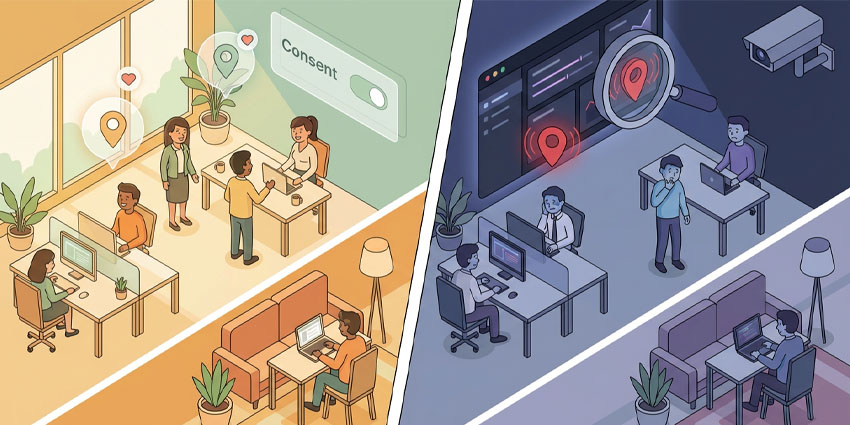Founded in 1999, Industry Intelligence has over two decades of experience providing large organisations with market research and insights. The company is based out of Los Angeles and specialises in market intelligence for the FMCG, forestry & wood, and pulp & paper industries. Industryintel’s services range from industry intelligence news feeds to integrated information on your enterprise platforms and brand intelligence, which helps monitor your corporate clients.
Industry Intelligence serves notable clients worldwide like Unilever, L’Oreal, Campbell’s, 3M, and several others.
Apart from this, Industry Intelligence augments its service portfolio with strong technology capabilities. In August 2020, Industry Intelligence launched a Microsoft Teams application called industryintel to help clients overcome some challenges introduced by COVID-19. “Our clients told us that 40% of their sales activities have shifted from face-to-face interactions to virtual meetings,” said Rami Ghandour, CEO of Industry Intelligence, in the press release for the launch. Delivering market insights in the context of collaborative workflows, with support for remote work, was essential. The industryintel app makes the information feed associated with your Industry Intelligence account available from Microsoft Teams without switching platforms. Ghandour explained, “The intelligence integration happens organically, and the content feed changes in real time.”
Let us review the industryintel app by Industry Intelligence in detail.
Inside industryintel for Teams
To use the industryintel app, you’ll need an existing account with Industry Intelligence. The company has three offering tiers – Market, Integrated, and Branded – to choose from. Once your account is in place, download industryintel from Microsoft AppSource. You may also open the application store from the left navigation pane of your Teams window to install the app. Here are the key features it has to offer:
- The industryintel bot – The industryintel bot allows you to quickly search for and find market information relevant to your business. Importantly, it will scan the information field associated with your Industry Intelligence account instead of searching the world wide web. As a result, you get vetted and relevant results instead of being bombarded by publicly available information. Simply type in your search query in natural language, and the industryintel bot will show you all available articles containing that search query.
- Article previews in cards – The industryintel bot presents search results in preview cards so you can browse through the available articles before you zero in on the most relevant information. For example, suppose there are seven articles containing your search query. In that case, the bot will present seven cards you can scroll through, read a summary of the news/article, note the article’s date, and consider the author before exploring the article further.
- The industryintel channel tab – In addition to the industryintel bot, you may add the app as a tab on your relevant channel. For example, if you have a channel dedicated to the account-based marketing team, you can pin a tab carrying information related to your top accounts. All channel members can view the data sourced from your Industry Intelligence feed, and the app presents this in a dashboard format.
- Data visualisation and dashboards – The industryintel app is powered by the company’s proprietary technology for unearthing insights and visualising them in a digestible format. You will find colour-coded trends, detailed graphs, an RSS feed listing key articles, and industry-wise segmentation of trends. The app also ensures that each news item is accompanied by the author’s name or publication, so you only receive verified and credible market intelligence. Finally, the data visualisations on the industryintel app are interactive to provide you with deeper insights.
- Dynamic news feed – A massive advantage of using the industryintel app is that all data and news items are dynamically updated based on incoming news, your selected topics/brands, and your Industry Intelligence account configuration. You can also insert an article into an ongoing chat for contextualised collaboration.
Why the industryintel App Makes a Difference
Industry Intelligence has a rich legacy of delivering valuable insights to some of the world’s leading corporates. The new industryintel app brings this capability to Teams, marrying market intelligence with collaboration.
What We Think
For existing industryintel customers, the app enables contextualised collaboration and simplifies data-driven decision-making. The app is an excellent reason to explore potential solutions for Teams customers who have yet to try the company’s market-leading solutions. You can download it here.