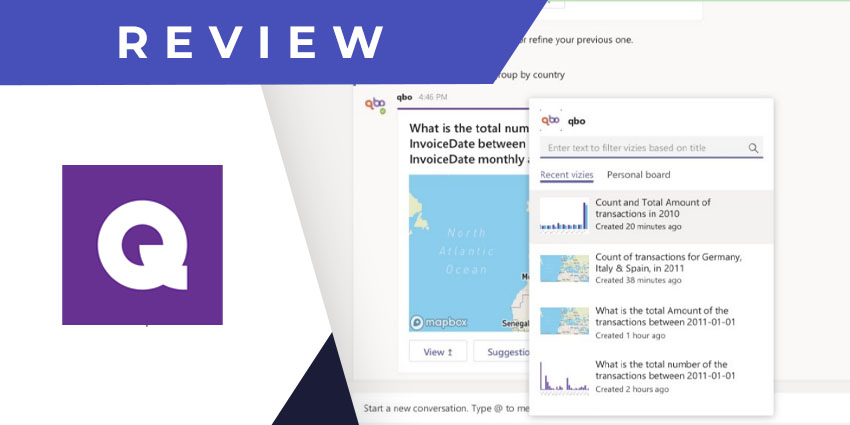QBO is a conversational business intelligence tool for Teams built by data analytics and AI company Unscrambl. The company was founded in 2013 and is based out of the US. Unscrambl leverages artificial intelligence and machine learning to power enterprise conversational data solutions. Its flagship product is QBO, a self-service BI app that offers Teams users augmented intelligence capabilities. The company has raised $10.1 million in funding, with a recent round resulting in a fresh investment of $100,000 in June 2021.
Large organisations like DBS Bank, Singapore Post, and Wealth Enhancement Group, rely on Unscrambl to deliver business insights.
- Halp for Microsoft Teams Review: Optimise and Automate Ticket Resolution through Conversations
- Landis Contact Centre for Microsoft Teams Review
QBO is purpose-built for the Microsoft Teams environment and can connect with data sources on-premise or on the cloud. You can also access its features from the QBO web app, which provides detailed dashboards, bot-based analysis, insight bookmarking, and other capabilities. The QBO app for Microsoft Teams works primarily through a bot-based interface, meaning you can type in natural language commands to get relevant answers from QBO. You can deep dive into your datasets, inspect specific product/customer segments, and more.
Importantly, QBO uses a logical data model instead of traditional ETL to enable live queries on the data without data replication. While Microsoft Teams acts as the front-end interface for your self-service BI, QBO can connect with Snowflake, AzureSQL, Oracle, Salesforce, and even Microsoft Excel sheets at the back end. Let us review the app in more detail.
Inside QBO for Teams
You will need to sign up for a QBO account before using the integration. Set up your account with the necessary back-end integrations and data connectors to get a complete experience of how the QBO Teams app works. The QBO app is available for download on Microsoft AppSource. You may also visit the Teams application store from the left navigation pane of your Teams window to install the app. Here are its key features:
- The QBO chatbot – The QBO Teams app operates entirely through a conversational interface. Once you have downloaded the integration, you can type in help, and QBO will show you the commands it can process based on the back-end data inputs. QBO uses powerful NLP technology to understand natural language queries in English.
- Data deep-dive – When the chatbot returns a result, it will have embedded buttons for you to deep-dive into the data further. For example, you can segment the data based on a specific product or region to get a more targeted analysis.
- Interactive charts – The charts returned by the QBO chatbot in response to your queries are interactive. Click on a chart or press the view button to open an interactive view. Here, you can navigate to specific chart elements, toggle the parameters, etc., to manipulate the data view. You can even change the chart type (e.g., bar chart instead of column chart) to get a different perspective.
- Data storyboard – These are unique features enabled by the QBO Teams app. You can assemble multiple query results and charts to create a personal board or dashboard with all the relevant data. Chart elements in a board are fully customisable, including the chart title, the metrics being monitored, and so on.
- Presentation view – This feature prepares your personal board so that it can be presented in a Teams meeting. It rearranges the board layout to highlight its most relevant components and reduce clutter.
- The QBO Teams tab – The Teams tab functionality adds a blank QBO board to a channel of your choice that you can transform into a collaborative dashboard using data queries. Besides customising board elements, channel members can also download boards in PDF format.
- The QBO messaging extension – You can click on the QBO icon right below the message compose area to retrieve your recently accessed data visualisations or charts from your board and share it with a Teams user.
Why the QBO App Makes a Difference
While several conversational self-service BI tools exist in the market, QBO stands out for its dashboarding capabilities. You can assemble your favourite KPIs and data queries into a singular, dynamically updated report ready for sharing.
What We Think
For companies with a significant, distributed presence with a massive customer base, an app like QBO is essential to democratise data analysis.
Download the app here.