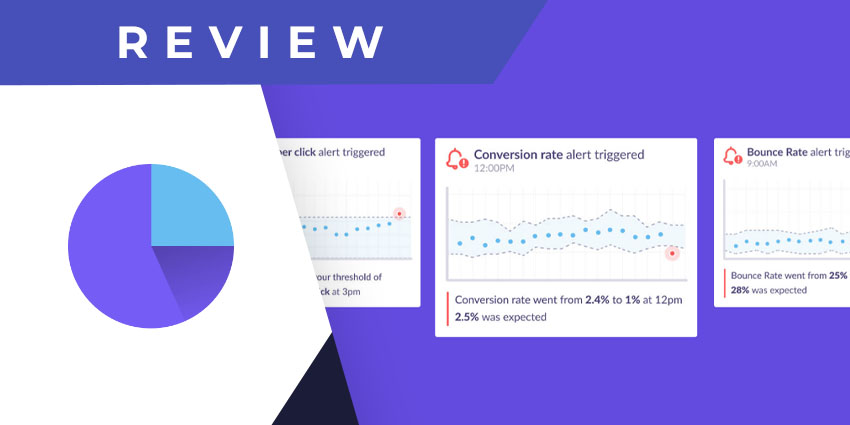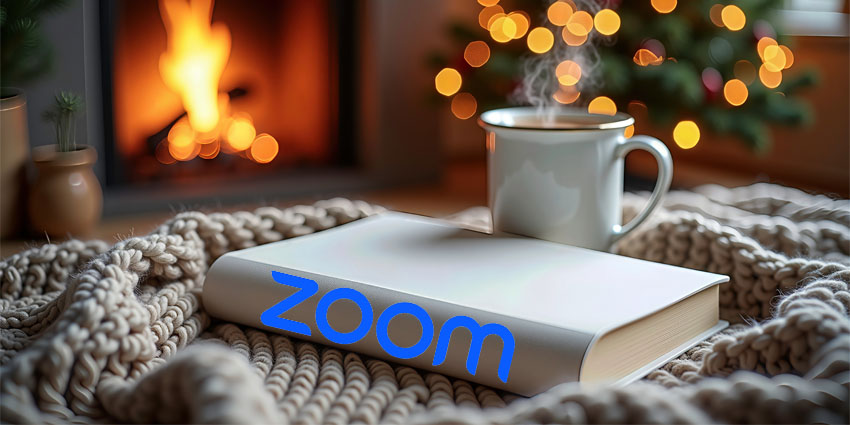Google Analytics Insights is an app by FreevolutLTD that helps you receive Google analytics, updates, and alerts, inside of Microsoft Teams. While FreevolutLTD is a relatively small and niche organisation, it has two game-changing offerings for Teams users: an Azure chatbot app that lets you view Azure backend insights on Teams and Google Analytics insights which we are reviewing today.
With Google consistently recognised as the world’s top search engine, the company’s analytics service enjoys a massive user base. It is estimated that more than 56% of all websites use Google analytics (exact numbers not undisclosed), including 87% of the 10,000 most popular websites. Correspondingly, Microsoft Teams’ user numbers have also skyrocketed in the last few years, with over 115 million daily active users as of date. Therefore, it makes sense to be able to access Google Analytics data from Teams, helping to make smarter decisions around web design, content optimisation, and marketing strategies.
The Google Analytics app by FreevolutLTD fetches information from Google Analytics and Google ads, making data reports accessible via Teams. Thanks to a recent update, you can set up alerts, drill down for advanced data exploration, and even view Facebook ad analytics information. Let us review these features in more detail.
Inside Google Analytics Insights (by FreevolutLTD)
FreevolutLTD operates under the GA Insights brand identity, providing analytics integrations for Google Analytics, Google Ads, Google Search Console, and Facebook. You can use FreevolutLTD’s solutions via Slack, email, and Microsoft Teams. To download the Teams app, visit Microsoft AppSource and look for Google Analytics Insights by FreevolutLTD. This will add the app as a dashboard on your Teams interface.
Here are the key features and capabilities available with Google Analytics Insights for Microsoft Teams:
- Google Analytics Insights as a channel tab – You can add Google Analytics Insights as a tab on the relevant channel. For instance, if you have a marketing project channel, you could set up the app to show your website and Facebook analytics trends. Similarly, connecting the analytic insights from your web app with the product development channel might be helpful. All channel members can view the Insights dashboard with a click.
- Google Analytics Connectors – Connectors are how the Google Analytics Insights app fetches data from multiple sources. It lets you add the relevant Google Business accounts to your Teams interface, revealing the insights generated by Google Analytics associated with that domain. When setting up a Connector, you will be directed to the GA Insights dashboard, where you can add multiple Google accounts.
- Scheduled reports – The Google Analytics Insights app allows you to view the live status of your online assets and historical trends. The latter is delivered via expected reports that can be set up from the GA insights dashboard on a different browser. You can create a new report, specify when to receive it, and mention the Teams channel where the report will be sent. You can turn a report on or off using a simple toggle functionality.
- Conversational alerts – The app provides detailed alerts and reports directly inside the conversational interface on Teams. For instance, it will tell you if your website performance has improved in terms of session volumes, the number of new users, sales, conversion rates, newsletter signups, etc. These insights are delivered as simple statements via a Teams bot, colour-coded with green or red to show positive or negative trends.
- Visual trends monitoring – In addition to conversational alerts, Google Analytics Insights also supports visual charts and graphs. These are used for time-bound trend monitoring instead of snapshot insights. For example, a conversational statement might tell you that your website traffic has increased by 10% in the last week. A visual chart will plot exactly how the metric changed daily.
- Threshold-based event alerts – You can also define a threshold or baseline beyond which an alert will be automatically triggered. This feature is powered by Google Analytics Insights’ artificial intelligence engine.
Why the Google Analytics Insights App Makes a Difference
The app’s primary USP is its no-code interface. You do not have to manually write scripts to set up connectors, customise the metrics, and define where you would want your reports to be delivered.
What We Think
The Google Analytics Insights app is a game-changer for any company using Google Analytics for marketing, product adoption, and business development.
Download it here.