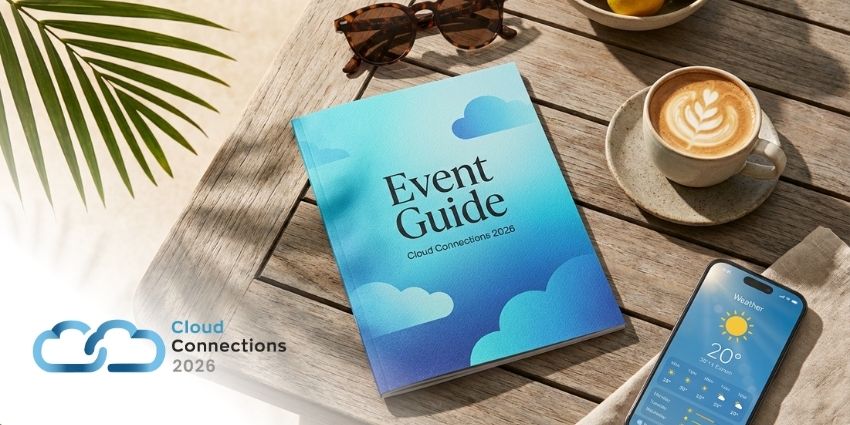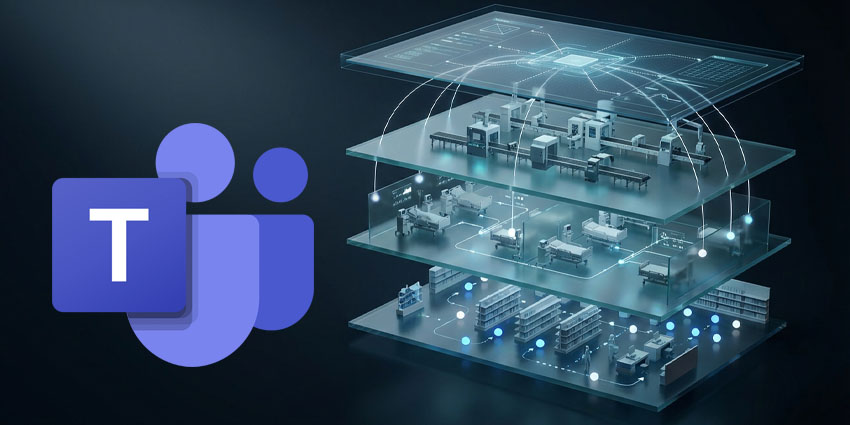H3 Solutions, the company behind AtBot was founded in 2006. It’s been a Microsoft Gold-certified partner from the very beginning and has worked with a number of commercial and public sector organisations to deploy tailored Microsoft solutions.
H3 Solutions launched AtBot in 2017, looking to help enterprises gain more value from Teams’ conversational capabilities. AtBot enables no-code chatbot development for Microsoft Teams so that you can perform virtually any task via a virtual assistant. Time off requests, benefits enrolment, file approvals, and self-reminders – these are some of the common use cases you can address with AtBot. The platform’s biggest USP is that you can teach AtBot new skills by configuring what the company calls a “Flow”.
At its core, AtBot is powered by Microsoft’s language understanding (LUIS) built on Azure. It also uses Power Automate to connect with third-party applications like Adobe, Dropbox, Slack, Trello, etc., so you can teach AtBot skills that cut across different technology ecosystems.
Let’s review AtBot’s key features in detail.
Inside AtBot for Microsoft Teams
Before you can start using AtBot in Teams, you first need to set up the app with the skills that you require. You can do this using Microsoft Flow or Microsoft Automate, directly from the AtBot platform. Using AtBot, you can create custom bots for different departments, granular tasks, and information handling, spanning both the internal enterprise and the external web. Every bot is built on a trigger-processing-action-output workflow.
Once you have set up all your necessary bots from the AtBot admin portal (and you can keep adding to this over time), you are ready to start using the Teams integration.
AtBot enables the following key features for Microsoft Teams users:
- Customisable bot names – AtBot lets you customise every bot that you create with a unique name, description, icon image, and icon background colour. This allows employees to understand exactly which bot is relevant for a task – e.g., AskHR for travel expenses, AttendanceBot for managing leave requests, and so on. Companies can create any number of bots without causing clutter or confusion.
- Third-party integrations – AtBot can manage workflows that go beyond Teams’ immediate ambit. In other words, you can do more than set up a new Teams channel – you can connect AtBot with business applications like Dropbox, Salesforce, Slack, Trello, Adobe Creative Cloud, etc., as well as social media platforms like Twitter. This allows you to perform actions requiring third-party app interventions, such as looking up what’s trending on Twitter on a particular day.
- A versatile set of skills – You could teach AtBot virtually any skill that you require, as long as it follows a simple event/trigger to action and finally to output workflow. These triggers could be anything from a keyword or phrase to a more complex request – for example, a request for information submission. Thanks to the underlying Microsoft Power Automate architecture, AtBot is incredibly versatile. You can also use Microsoft Azure’s Q&A Maker to design conversation flows for AtBot so that it can answer frequently asked questions automatically.
- Prebuilt bot skills – In addition to supporting new skills, AtBot ships with a collection of ready to use skill sets that you can start using from the get-go.
- No-code platform – The biggest advantage of using AtBot is that it doesn’t require even a single line of code. You can configure AtBot as per your precise requirements through no-code interfaces such as the AtBot admin portal, Microsoft Power Automate, and Microsoft Q&A Maker. This means that any department or business unit can set up a chatbot for its functioning. Or, you can create one-off chatbots that serve an extremely specific purpose. For example, you could create an annual newsletter bot where employees can type in their questions about the company and the bot would respond with information from the past year.
Why the AtBot App Makes a Difference
AtBot has two major USPs: it’s versatile, and it’s easy to use. You could adapt AtBot for numerous use cases across functional verticals and industry horizontals, from new employee FAQs to IT service requests, and from social media updates to customer intelligence. This versatility also owes to the fact that any business user from your organisation can set up a bot for Teams, bringing their unique business expertise and without requiring coding skills.
What We Think
AtBot is a great addition to growing companies with some technical know-how.
Download it here.