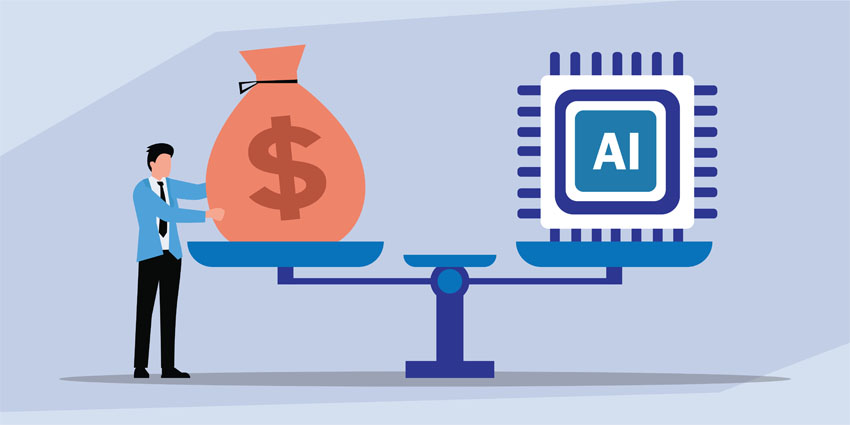Microsoft has introduced Teams meeting reminders to the Windows 11 Start menu.
The reminders have been made available to its developer channel as part of its Windows 11 Insider Preview Build 23619, but it could be months until they are released to all Windows 11 users.
They will be displayed beside the ‘recently used’ and ‘recommended file list’ on the Start menu, although they will not be shown to non-business users.
Microsoft explained in its related blog post:
For people logged into Windows 11 Pro or Enterprise editions with a Microsoft Entra ID account, we are trying out the ability to view and join upcoming Microsoft Teams meetings directly from the Start menu.
“The next online Teams meeting will show up as a Recommended item 5 minutes before it begins, clicking the meeting recommendation will open the join meeting flow in Teams.”
Recent Teams Innovations
Earlier this month, Teams released new solutions for retail workers to simplify operations and enhance customer experiences.
The latest products and features include updates to team communication and collaboration, retail store operations, and business management.
For example, Microsoft has released the capability to route announcements to frontline teams based on their location, department, and job role.
It also added new features for frontline team workers, including the ability to set shift availability based on specific dates, which will enable them greater freedom to manage their individual schedules.
Last month, Teams rounded off the year with updates relating to the new Teams app, chat and collaboration, webinars and town halls, Teams Phone, Teams Rooms and devices, platform, frontline workers, virtual appointments, and education.
The headline update was the general availability of the new Teams app for virtual desktop infrastructure (VDI) customers.
It has been shown to be faster, up to twice as fast, in overall responsiveness when it comes to actions like launching the app and joining meetings.
Not only is it quicker, but it also uses 50 percent less memory and disc space than the classic version of Teams.
December also saw the release of new Teams capabilities, including Microsoft Bookings and the Admin app, the general availability of Loop, and discounts for Microsoft 365 subscriptions and Teams Phone bundles.
The team collaboration hub also launched a OneDrive for Teams app, intelligent recap for Copilot, and easy message forwarding in Teams, as well as certifying the Logitech Sight Camera.
Windows Adapts to Business Needs
Microsoft has also made a number of changes to Windows recently to meet the changing demands of the business landscape.
The tech giant said it is releasing Windows keyboards that will include a key for Copilot, which represents the first major change to its keyboard design in 30 years.
The new Copilot key will be added to various new PCs and laptops designed by Microsoft’s partners. The key will offer immediate access to Microsoft’s AI-powered productivity assistant, Windows Copilot, with a single button press.
Aside from creating a more user-friendly experience, by making these changes to the Windows Start menu and its keyboards, Microsoft is simultaneously increasing its exposure to other elements of its ecosystem, namely Microsoft Teams and Copilot.
If it helps to improve your overall work productivity, however, then perhaps having these technologies pushed on isn’t such a bad thing.