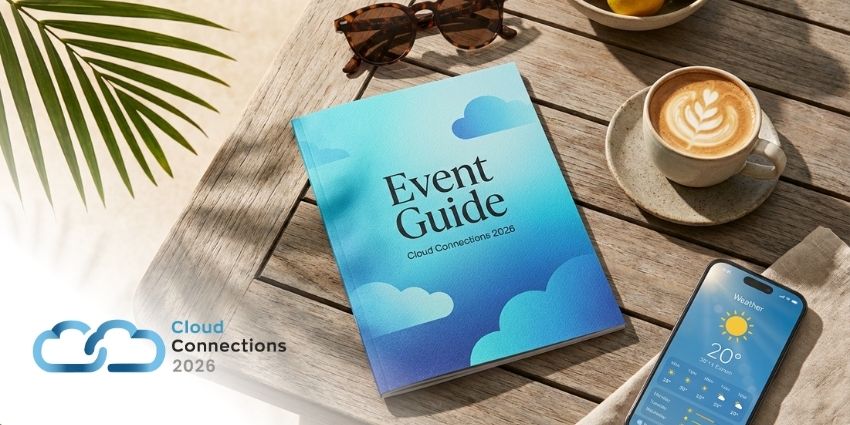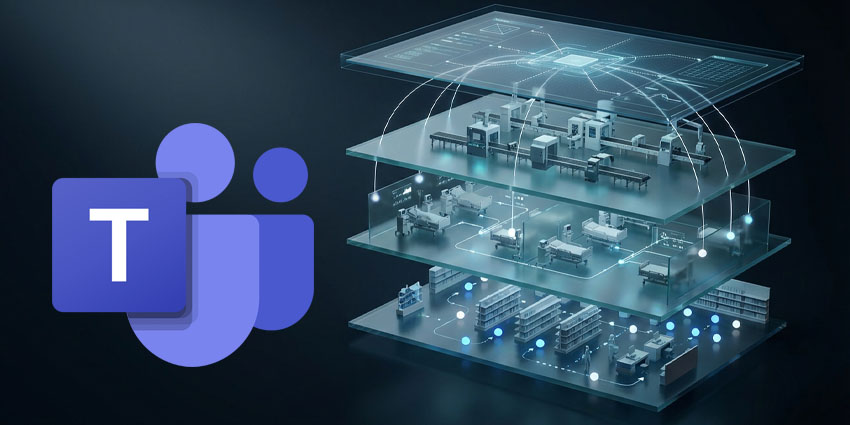Microsoft has revealed that Copilot in OneDrive will begin rolling out in late April 2024.
The new tool will allow users to quickly retrieve information from files in their OneDrive.
- Microsoft’s Power Automate Update Could Turbocharge Copilot
- Cleared for Takeoff: Symity’s Copilot Readiness Assessment Lifts Customers to New AI Heights
- Microsoft Unveils the New Copilot in Teams Experience
Available for work and school customers with a Copilot for Microsoft 365 license, Copilot in OneDrive will be able to accessible from OneDrive for web and file viewer in Microsoft Teams, SharePoint, and OneDrive.
The tech giant outlined the key functionality of Copilot in OneDrive in a recent blog post: “Sometimes you want quick information without having to find and read relevant documents.
“Copilot in OneDrive helps you do just this, offering you a quick and intuitive way to extract answers from your documents, presentations, spreadsheets, and other files.
“Simply give Copilot in OneDrive a prompt, and it will fetch what you need from your files, saving you time by giving you instant access to information contained deep within your files.”
Copilot in OneDrive Prompts
As mentioned here, you can get information and insights from your files by using the prompts. Microsoft has also shared examples of prompts you can use, including ‘What were the total beverage sales last week? Put response in a table view by day’ or ‘What are the pros and cons of project Moonshot?’.
To find a file using natural language, you could can get a bit creative with the way you ask, such as ‘What files should I read to get started on project SkyDance?’.
To create tables, outlines, and FAQs from content, you can get it to manufacture content based on your existing files in various ways.
For example, you could ask it to ‘Create an outline of a sales pitch to a new customer using the /sales-example.docx’, ‘Write a list of frequently asked questions about project Moonshot’, and ‘Make a table outlining the differences in cost, milestones, and date of delivery using /table-example1.docx and /table-example2.docx’.
To enhance content in a document, presentation, or spreadsheet, you could ask for it to ‘Give suggestion to improve the deck /document-example.docx’ and ‘Find improvements for this selected file to prepare it for a leadership review’.
Copilot can also create file summaries with prompts like ‘Summarise the key points from moonshot-example.pdf, moonshot-example1.docx, and moonshot-example2.ppt’.
You can use prompts for various file types, including DOC, DOCX, PPT, PPTX, XLSX, FLUID, LOOP, PDF, TXT, RTF, ASPX, HTM, HTML, ODT, ODP.
Copilot in OneDrive is not just limited to prompts in English, you can ask it questions about web files, PDFs, and more in multiple languages. Currently, these are English, Chinese (Traditional), Czech, Danish, Dutch, French, Finnish, German, Hebrew, Hungarian, Italian, Japanese, Korean, Norwegian, Polish, Portuguese, Russian, Swedish, Thai, Turkish, and Ukrainian.
Sharing Summaries
In March, customers with a Copilot for Microsoft 365 license will be able to include Copilot-generated summaries when sharing documents with their co-workers.
These summaries will give your colleagues instant context surrounding the shared document as well as an overview of the content itself before they have even opened the file.
To begin with, this feature will be available when sharing Word documents from the web, with desktop client and mobile app support following later in the year.
Hot Off the Press
Microsoft has also just launched Copilot for Finance, which is a a new experience for Microsoft 365 users that ‘unlocks AI-assisted competencies for financial professionals’.
Copilot for Finance brings together financial systems like Dynamics 365 and SAP and thousannds of bespoke Copilot Studios to streamline auditing processes.