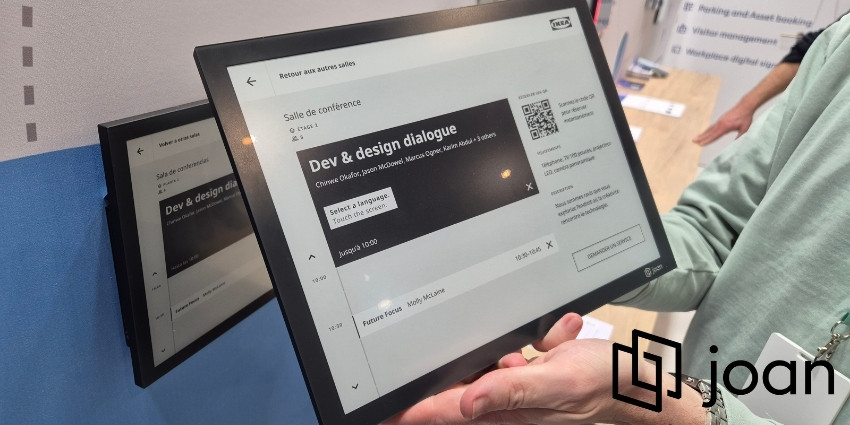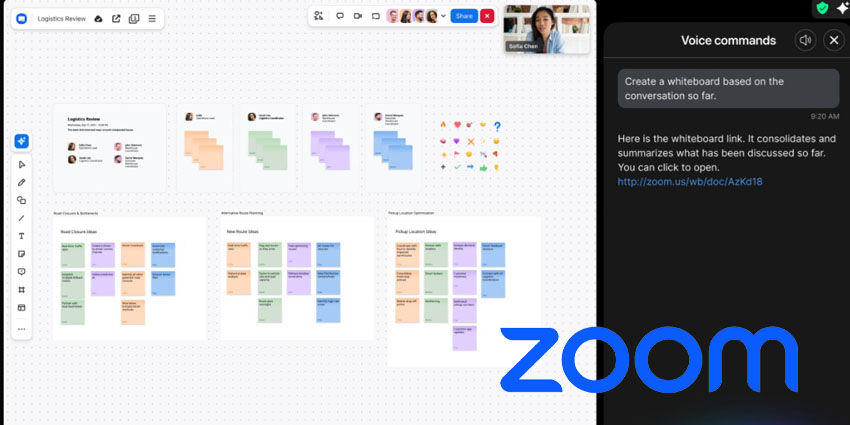Introduced by Sharp/NEC in October 2023, the Sharp LA Series of interactive displays is designed to transform how teams collaborate in the age of hybrid work. Combining exceptional visuals with a comprehensive range of unique features, this portfolio of screens delivers what matters most to today’s teams: ease of use, security, and sustainability.
Ideal for everything from brainstorming, to meetings with remote colleagues, and even training sessions, Sharp/NEC’s collaboration displays are robust, reliable, and even customizable. So, how do they compare to the top cutting-edge screens released by AV vendors in recent years?
We took a behind-the-scenes look at the features and capabilities of Sharp/NEC’s intuitive displays for the enterprise to help you decide if they’re right for your business.
Quick Verdict: Pros and Cons
Available in three sizes, the Sharp LA Series displays are versatile screens, ideal for the enterprise environment. They’re custom-designed to ensure the highest IT security standards and come with a unique Intel SDM slot to enable comprehensive customization.
Plus, these screens come with various built-in features, like the new Sharp Meeting Launcher, as well as collaborative whiteboard software, and AirServer, for wireless screen sharing. Compared to some of the alternative products we’ve tried, like the Microsoft Surface Hub 3, however, the LA Series of screens are missing some features.
There’s no built-in camera or microphones for conferencing, and you don’t get a built-in AI assistant to help you manage the display settings hands-free. Still, these screens impress in other ways, particularly regarding sustainability and usability.
Pros:
- Incredible interactive touchscreen experience
- High-quality resolution for crisp visuals
- Modular customization options
- Integrated sensors for smarter meeting rooms
- Built-in software for collaboration
- Excellent sustainability features
- Integrated security for hybrid meetings
Cons:
- No built-in microphones or cameras
- Lacks advanced features, like an AI assistant
- Additional software costs extra
Sharp LA Series Review: Overview and Specs
The Sharp/NEC LA Series builds on the combined company’s existing portfolio of collaboration displays, such as the Sharp LB Series (for Business) and LC Series (for classrooms). More than just your standard touchscreen displays, these screens are custom-built for the needs of the enterprise.
The Intel SDM Slot, and optional SDM-L PC collaboration solution gives companies instant access to features that help them launch meetings, run brainstorming sessions and enable BYOD sharing. Plus, these displays are specially designed to reduce power consumption for eco-conscious teams.
You can use built-in sensors, like a motion sensor that automatically turns the screen on or off, depending on whether people are in a meeting room. Plus, the brightness sensor automatically controls the display’s brightness based on the ambient environment.
There are three size options to choose from (65”, 75”, and 86”), all of which include similar specs, such as:
- IPS direct LED backlight panels
- 4K image resolution at 60FPS
- 20-point touchscreen technology with palm rejection
- Anti-glare, premium toughened glass
- Multiple USB, HDMI, and Display port connections
- Intel SDM for open modular intelligence
- Ambient light, temperature, and presence sensors
- Integrated software (such as FlatFrog Board for Rooms)
- Integrated audio amplifier
- Remote management via NEC NaviSet Administrator 2
- Built-in security features
Sharp LA Series: Audio and Screen Quality
Let’s start with the basics. From a visual perspective, the Sharp LA Series checks every box, offering exceptional 4K resolution at up to 60FPS. Although there are collaboration display vendors with screens that have higher resolutions, Sharp/NECs products are extremely impressive.
They deliver fantastic brightness and contrast, and they have a premium glass coating that not only boosts durability but also ensures that your content looks crisp in any environment without glare or reflections. The handy light sensor even adjusts the screen’s brightness automatically for the best results.
We particularly appreciate that the screens are designed to minimize fingerprints and smudges, so you don’t have to worry as much about cleaning away smears between meetings.
When it comes to audio, Sharp/NEC have really only covered the basics. You do get a set of two 10-watt speakers built-in, which offer decent clarity and volume. However, you’ll really need to consider adding your own speakers, too, if you’re designing a larger meeting room. The integrated speakers lack a little power compared to some alternatives.
Additionally, as mentioned above, these displays don’t come with built-in microphones. You’ll need to connect external speaker phones and mics if you’re going to be using them for collaboration, which means more wires and devices scattered around your space.
Touchscreen Functionality and Collaboration
If you’re looking for exceptional interactivity, the Sharp LA Series competes well with many of the top touchscreen options on the market, with support for 20 points of contact. Notably, again, some vendors offer more advanced options, such as ViewSonic, with the Viewboard collection that can support anywhere up to 50 touchpoints (depending on your operating system)
Still, Sharp/NEC’s screens do deliver some unique benefits from a touchscreen perspective. They leverage a unique InGlass M5 premium touch system, with patented pressure sensitivity and support for passive pens and Windows Ink. They even feature “palm rejection” technology, which a few other collaboration display vendors miss.
The response time is impressive (< 15 ms), although you might notice a little bit of lag or confusion if multiple people are trying to write on the board at the same time.
When it comes to collaboration, the LA Series’s impressive features include the built-in functionality accessible with the SDM Collaboration module. This module gives users instant access to Sharp’s intuitive meeting launcher, which allows them to quickly access their favorite platforms, such as Microsoft Teams and Zoom.
You’ll also get access to the FlatFrog Board for whiteboarding (with free access for a year), and AirServer, which makes it easy for team members to wireless share their screen during meetings. Even if you don’t want to share screens wirelessly, the Sharp LA Series offers various other connectivity options for BYOD situations, with multiple USB connection points.
Sharp LA Series: Customization Options
In our opinion, customization is where the Sharp LA Series of displays really shines. Like most interactive displays, the Sharp LA Series naturally works well with a wide range of software options and platforms. However, it also gives you the freedom to build on the functionality of your screen with the integrated Intel SDM Slot.
Plus, you can easily connect your screen with any peripherals or endpoints you like. There are plenty of options for plugging in cameras and meeting bars, connecting microphones, and more. The biggest downside is that we couldn’t see a Bluetooth option for wirelessly connecting devices—beyond the ability to use AirServer for wireless screen sharing.
On the plus side, unlike some of the collaboration displays on the market today, the Sharp LA Series supports various mounting and orientation options. You can choose from face-up, table-top, tilted desk, and multi-board side-by-side installations. That means you have the freedom to design your hybrid meeting spaces however you like.
Security and Remote Management Features
Another impressive thing about the Sharp LA Series is that every display is custom-built with a focus on security. First, the non-Android platform included within the screen has additional features to help business admins minimize threats. You can disable access to IR features, HW buttons, and USB or LAN ports.
Business leaders can also set up emergency notifications within the Sharp/NEC software system for specific situations. Plus, if you’re interested in remote management, Sharp/NEC offers many solutions. Every customer gets an NEC firmware update tool to help them manage the firmware on devices remotely and patch any potential bugs or issues.
There’s also the Sharp Information Display downloader, which allows business leaders to customize the settings of each display on a granular level. The best software available for remote management, however, is the NaViSet Administrator 2 system.
This gives businesses a comprehensive toolkit they can use to manage, control, and monitor display settings in one space. You can track devices and their location, monitor health reports, access detailed usage reports, and even automatically issue email alerts when diagnostic issues are detected.
This software is some of the best we’ve seen for endpoint management, giving businesses complete control over devices wherever they are. You can even create scheduled or on-demand tasks for your screens. For instance, you could ask your screens to automatically download firmware from the cloud when your team members aren’t likely to be in the office.
Sharp LA Series: Sensors and Sustainability
Finally, if you’re one of the many companies invested in making your meeting rooms and spaces more sustainable, the Sharp LA Series is a great choice. Not only are the displays EnergyStar 8.0 certified, but they come packed with sensors that help to reduce your carbon footprint.
As mentioned above, these screens can use sensors to detect when people are actually in a meeting room and automatically switch themselves on or off accordingly. The brightness sensors ensure the screens adapt to the current ambient environment, reducing backlight power consumption on brighter days, and minimizing your electricity usage.
You can also experiment with built-in “ECOMode” settings, which automatically adjust the screen’s performance in real-time to minimize energy use. Beyond that, the NaViSet Administrator 2 software allows companies to access instant health and usage reports about each device. This makes it easier to take a proactive approach to maintenance that stops your screens from consuming too much power.
Sharp LA Series Review: The Verdict
While the Sharp LA Series of interactive displays lacks a few features, like built-in cameras and microphones and AI-powered technology, they’re still impressive. These screens are definitely worth considering if you’re looking for a highly customizable solution focused on security, sustainability, and ease of use.
Sharp/NEC’s displays are versatile, reliable, and designed specifically for the needs of collaborative teams. We particularly love that they come with the option to access built-in software for meeting launch, wireless sharing, whiteboarding, and remote management.