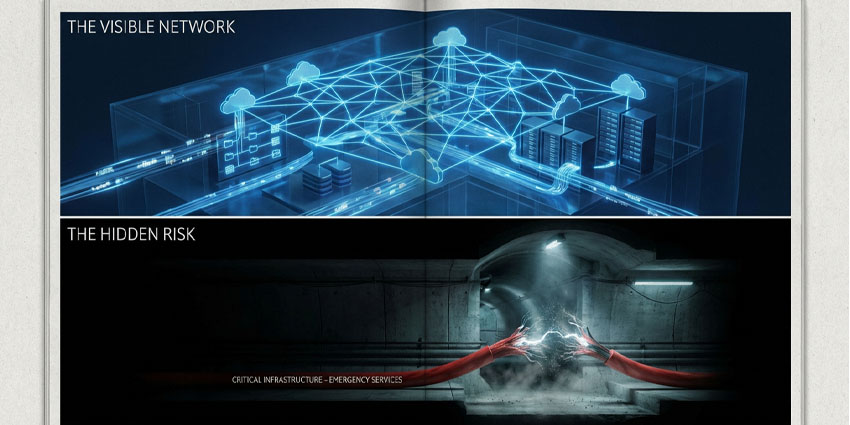Choosing the right Microsoft Teams contact center is a critical decision for UC and Contact Center Administrators looking to improve contact center uptime, improve the connection between agents and back-office team members, and minimize spend on the organization’s communication platforms.
With so many Teams CCaaS options available – from the native Teams Queues App to certified Independent Software Vendors (ISVs) integrations – UC and Contact Center Administrators must assess key factors such as certification, reliability, data compliance, AI capabilities, and omnichannel support.
Here we explore the step-by-step considerations to help you select the best Microsoft Teams contact center solution tailored to your customer experience needs.
1. Prioritize a Microsoft Teams-Certified Solution with Teams Phone Extensibility for Tighter Integration and User Experience
The most selected reason for choosing a specific Teams contact center solution is Microsoft’s certification. And rightfully so, given that a Microsoft-certified solution ensures a natively integrated user experience.
According to Cavell research, 43% of contact centers with 251-1,000 agents have Microsoft Teams integrated, with over 60% of their agents using it. A certified solution provides several benefits, including:
- Native integration with Teams, reducing complexity and improving the user experience
- Strict security and compliance testing by Microsoft, ensuring robust protection and adherence to industry regulations
- Better reliability and analytics, eliminating the risks associated with non-certified solutions that may lack full data integration
The tightest possible integration is achieved with Microsoft Teams Phone extensibility, a new feature announced by Microsoft at Enterprise Connect 2025. It allows independent software vendors (ISVs) to integrate Azure Communication Services (ACS) with Microsoft Teams telephony. This integration enables contact center as a service (CCaaS) providers to enhance their offerings with advanced capabilities while leveraging existing Teams Phone infrastructure. By enabling advanced call automation, cognitive services, and AI-driven insights, Microsoft Teams Phone extensibility allows businesses to optimize efficiency and improve customer engagement while maintaining their Teams-based telephony setup. This means that businesses can now transform Microsoft Teams into a fully integrated customer service solution.
Communication software provider AudioCodes was included in Microsoft’s announcement as one of the very first providers of Teams Phone Extensibility, via AudioCodes’ Voca CIC contact center for Microsoft Teams.
This integration delivers the almost perfect CX akin to the Teams Phone (delivering “five nines or 99.999%” reliability, as AudioCodes’ Product Marketer Joshua Chronister told us). Analyst house Omdia considers Voca CIC as the only true MultiCaaS offer for Microsoft teams, “…because it leverages the communication APIs (SDKs) of Microsoft Azure Communication Services just as Teams does, and like Teams, it operates within the Azure cloud.”
Choosing a certified provider that supports Teams Phone Extensibility, ensures seamless functionality, optimal efficiency and superior uptime.
2. Align Solution Capabilities with Your Business Needs
With many contact center solutions appearing similar at first glance, decision-makers must focus on real-world functionality rather than just feature checklists.
Key Considerations When Evaluating a Solution:
- Scalability: Can the solution grow with your business?
- Security & Compliance: Does it meet industry standards like GDPR, ISO, and PCI DSS?
- Integration Capabilities: How well does it work with existing workflows, CRM systems, and IT helpdesks?
- User Experience: Can agents and non-agent employees use it efficiently within one app?
- Advanced Features: Does it offer skills-based routing, dynamic queue balancing, outbound calling, and AI-driven automation?
- Ease of Use: Can non-technical users create call flows using a drag-and-drop tool? Can supervisors make backend settings changes without IT assistance?
Security remains a top priority. Cavell found that 28% of contact center leaders regard it as the top worry/concern in 2025. Ensuring that a solution provides built-in compliance recording alongside security measures is crucial.
3. Evaluate Vendor Expertise, Support, and Commercial Model
Selecting the right vendor is just as important as choosing the right solution. A vendor with extensive Microsoft Teams expertise can offer valuable additional services and long-term support.
What to Look for in a Vendor:
- Proven Track Record: Prefer vendors with a strong history of partnering with Microsoft.
- Customer References: Request case studies or interviews with current customers.
- Comprehensive Support: Ensure they offer SLAs, training, and responsive customer service.
- Regulatory Compliance: Verify their adherence to security and data protection standards.
- Flexible Pricing Model: A usage-based pricing model may be ideal for businesses with seasonal demand.
Selecting the right Microsoft Teams contact center solution is essential for delivering exceptional customer experiences and optimizing business operations. By evaluating factors such as certification, integration capabilities, scalability, security, and AI-driven features, organizations can ensure they choose a solution that aligns with their goals. A well-chosen contact center enhances collaboration, boosts efficiency, and empowers agents to provide superior service.
To find out more about AudioCodes, head to: https://www.audiocodes.com