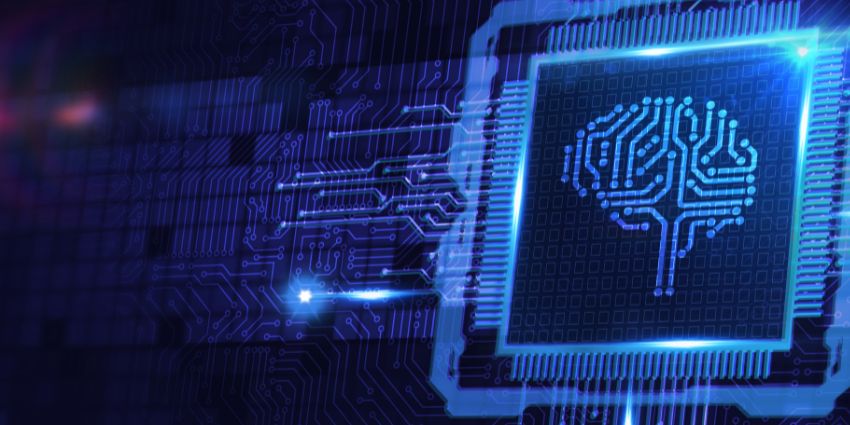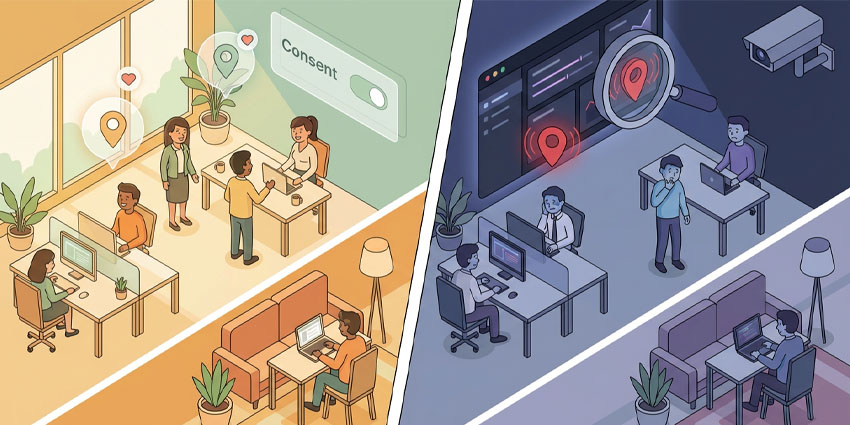AI meeting room technology is finally addressing one of the biggest challenges companies continue to face worldwide: the headache of dealing with unproductive, inefficient, and expensive meetings. We all know meetings are crucial to business growth, but a huge percentage of them end up going nowhere. How often have you walked out of a meeting just to ask, “Okay, so what now?”
Our proprietary report found that AI isn’t just making meetings more productive, it’s making conversations more inclusive and actionable too. But there’s more to creating smart meeting spaces than just buying a new camera that has “AI” on the label.
To really drive the best results, avoid risks, and improve adoption, you need to know how AI meeting room technology works and what it can do for you.
How AI Meeting Room Technology Works: The Basics
Let’s start with a closer look at some of the major components of an AI-powered meeting room. There are two core components to any smart meeting space: the hardware and the software.
The Hardware: Cameras, Microphones and Sensors
Walk into a modern AI meeting room, and it’s not just the design that feels futuristic; it’s how the room works with you. There’s a hidden network of sensors, software, and machine learning models built into the tools you’re already using, such as:
- Smart Cameras: Cameras with built-in AI algorithms, like Logitech Sight or the Crestron multi-switching camera, can track speakers, zoom in on whoever’s talking automatically, reduce visual and audio noise, and even recognize faces.
- Intelligent Cameras: Companies like Shure and Nureva have rolled out beamforming microphone arrays that pick up voices from across the room, isolate speech from background noise, and even localize the sound to specific speakers. This helps with everything from accurate transcriptions to understanding tone and sentiment.
- Sensors: AI meeting rooms are also wired with sensors that do more than track occupancy. Logitech’s Spot uses millimeter-wave radar to detect people, adjust lighting, and even monitor air quality. The system instantly improves comfort and clarity to enhance focus and performance.
The Software Brain: Powering AI Meeting Room Technology
Behind the scenes, there are various AI algorithms working in tandem to enhance the meeting experience. We’ve got Natural Language Processing solutions that identify employees, track speakers, and even transcribe and summarize meetings in real-time.
Machine-learning solutions identify when to change the position of a camera, adjust the lighting, or filter out excess noise. Speech-to-text engines enhance meeting accessibility with captions and live translation. Sensors even allow AI-powered whiteboards to recognize and auto-organize sticky notes and export brainstorms into structured documents.
Over time, these tools are becoming increasingly effective, tracking more information, collecting more data, and powering growth.
Data Flow and Processing: How it All Works
Think about your last meeting. Did someone forget to take notes? Were there “we’ll circle back on that” moments that never got circled back to? AI is making it so much easier to actually gather and use the data created in every meeting.
Smart microphones capture the audio, AI-powered engines like Zoom AI Companion, Microsoft Copilot, or Otter.AI, then transcribe it in real-time, and tag the most important elements. Some can even detect and identify different speakers.
Speaker detection means that when you end up with a transcript at the end of a meeting, you can actually track exactly who said what, boosting accountability. Some tools, like Zoom Tasks, can even use those insights to decide where to assign action items.
Many AI-powered tools even go beyond just recognizing what people say. They can identify themes, emotional tones, and even engagement levels. Plus, they can suggest follow-up meetings or discussions based on the content of each discussion.
Platform Integrations: Aligning AI Meeting Room Technology
AI isn’t valuable if it’s locked in its own little world, particularly if you’re using it for meetings. The best tools need to be able to work with your existing system. That’s why we don’t have AV vendors rolling out various AI meeting room technology hardware bundles. We have communication and collaboration companies creating systems designed for meeting room improvements.
Microsoft Teams, Zoom, and Cisco Webex (not to mention countless others), all have their own AI assistants that can gather data from meeting room tech and support you throughout meetings. Microsoft Copilot can craft meeting agendas and suggest topics or times to meet based on availability. In Microsoft Places, it can also suggest rooms to book.
AI assistants now integrate with cloud storage tools like Google Drive, Dropbox, and SharePoint, letting them pull in documents on the fly when mentioned in a meeting. For instance, if someone mentions a specific file or slide deck during a Zoom meeting, AI Companion can surface it and share it with attendees in seconds.
These smart teammates can also help with various other collaborative tasks, like scheduling follow-up meetings, crafting tasks and assigning them to team members, translating summaries into different languages, creating follow-up reports, and more.
Some companies are even experimenting with tools that allow professionals to create AI-powered “avatars” that can attend meetings for them, when they’re not available.
Enhanced User Interfaces and Controls
AI meeting room technology isn’t just there to clarify audio and video streams. It can also be an incredible resource for making meeting spaces more accessible and intuitive.
AI in meeting rooms is how we’ve gained access to interactive displays that support brainstorming and drawing on digital screens. AI systems are even powering the cameras and sensors that allow users to interact with technology using voice commands or gestures. Instead of having to reposition a camera to get it to zoom in on a presentation, you can get your assistant to do it for you.
Some systems can even use these sensors to adjust things automatically, like Crestron’s AI tools that automatically switch cameras to get the best shot of speakers in a meeting.
Plus, these solutions can be customized to suit your business. For instance, you’ll now see visual indicators when transcription or recording is active, and some systems allow teams to define “do not record” zones. These are literal areas in a room where AI microphones and cameras are disabled or blurred.
AI Meeting Room Technology and Security
Bringing AI into meeting rooms surfaces some security and compliance concerns for many companies. Everything a smart camera or microphone sees or records needs to be protected properly. Fortunately, most major market leaders in this space recognize the need for consistent security.
AI meeting platforms, like Microsoft Teams, Cisco Webex, and Zoom, empower companies to set up their own access controls, encrypt everything, retain custom audit logs, and adjust recording strategies according to their needs.
If you’re working in finance, government, or healthcare, you’ll find options tailored to your compliance needs, whether it’s HIPAA, GDPR, ISO 27001, or FedRAMP.
AV vendors offer comprehensive solutions too, like Logitech’s Sync software, which ensures companies can track which teams have access to certain devices, which applications they’re using, and even how devices are operating remotely. Virtually every AI innovator is taking a careful approach to responsible AI and security by design.
The Future of AI Meeting Room Technology
AI meeting room technology isn’t just the future of collaboration; it’s becoming a standard component of how we all meet, interact, and share ideas every day. With AI-powered hardware and software, companies can reduce the friction in hybrid work, enhance meeting outcomes, and ensure that every discussion has a positive outcome.
If you’re still wondering what AI meeting technology can do for your team, check out our guide to the top use cases for AI-driven collaboration in the enterprise.
Alternatively, use our step-by-step vendor comparison checklist for help finding the right innovator to bring your AI-powered spaces to life.