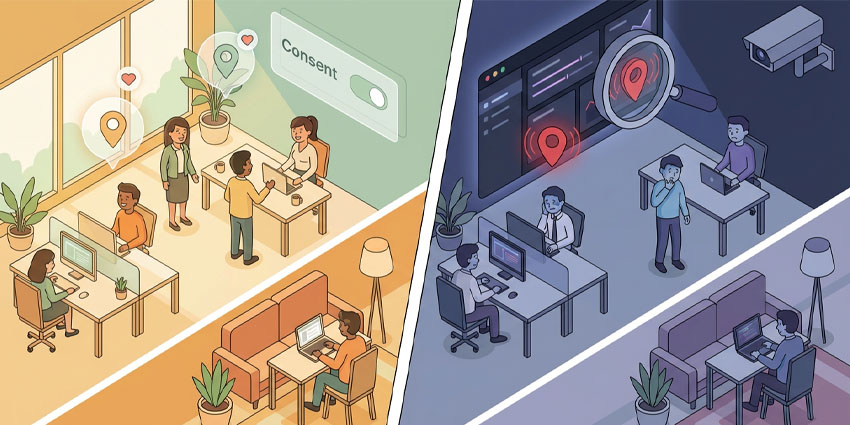AI meeting room vendors are becoming increasingly popular, and it’s easy to see why. Despite being essential for collaboration and business growth, meetings are notoriously inefficient, unproductive, and time-consuming for many businesses. In fact, employees spend around 14.8 hours each week in meetings and only deem a portion of those conversations “useful.”
Our research has found that inviting AI tools into the meeting room has a measurable impact. The right tools improve productivity, enhance communication, and even make meetings feel more inclusive. But finding the right tools is the biggest challenge.
How do you make the best decision when there are so many innovative companies offering competing hardware and software bundles? This guide is here to help you narrow down your shortlist.
Comparing AI Meeting Room Vendors: Core Feature Checklist
First of all, it’s worth remembering that every company is different. The ideal AI tech for your meeting room will usually vary depending on your existing technology stack, the types of meetings you have, and the pain points you’re trying to solve.
But all of the top AI meeting room vendors should deliver:
Seamless Compatibility and Integration
Your AI tech needs to work with the solutions you already use, like Microsoft Teams or Zoom, Google Meet, and even your HR and employee portals. Look for integrations with desk and meeting room booking tools, and endpoint device management software too.
Most AV vendors experimenting with AI, like Logitech, Shure, and AudioCodes, make sure their systems are compatible with popular meeting room software. But, depending on your tech stack, check for flexibility. You might need to consider vendors that support open APIs, or even work with integration partners to help you set up custom solutions.
Scalability and Customization
Just because you’re investing mostly in small meeting rooms and huddle spaces now, doesn’t mean you won’t need different things in the future. The best AI meeting room vendors offer solutions that adapt to any meeting room size and various geographies.
For instance, Vendors like Cisco, Logitech, and AudioCodes all have AI-powered tools that can be mixed and matched with setups for virtually any meeting space. Some companies even allow you to customize further, adding specialist AI models and tools.
Smart Analytics & Reporting
AI meeting room vendors aren’t just there to improve hybrid communication or make meetings more accessible. Their tech can open the door to better insights, too. Smart camera and speaker systems with intuitive AI software can handle things like real-time transcription, speaker identification, and meeting summaries to boost accountability.
Sensors plugged into AI meeting devices and screens can also help you capture more information about meeting experiences. Logitech Spot, for instance, uses radar to detect room occupancy and environmental details, so companies can optimize rooms for comfort and focus.
AI-Enhanced Audio & Video Quality
You’re not just looking for meeting room vendors, you’re looking for companies that specialize in AI features. If you’re investing in hardware, look at the AI features companies can bring to microphones, speakers, and interactive screens. The Logitech Sight camera, for instance, uses AI to frame participants automatically and improve feelings of inclusivity for remote workers.
The Shure beamforming microphone arrays help ensure voices are clearly captured across a room while eliminating excess background noise. Smart displays like the Cisco Webex G2 board and the Microsoft Surface Hub use AI to power interactive whiteboarding experiences and provide users with instant access to smart assistants.
AI Assistant & Collaboration Tools
If you’re looking at software for your AI meeting rooms, then think about the assistants you can access, and what they can do. Zoom’s AI Companion for Zoom meetings is great for summarizing meetings and even creating tasks to assign to employees.
Microsoft’s Copilot, integrated with Teams, can generate meeting agendas and provide real-time summaries, enhancing collaboration and efficiency. You can even access specialist agents from Microsoft, like the Interpreter Agent, to help break down language barriers.
Comparing AI Meeting Room Vendors: Security and Compliance
Features matter, but security and compliance are important too. Every meeting, whether it’s a product brainstorming session or an internal all-hands group conversation, could be filled with sensitive information. If your AI is going to be tracking and transcribing that information, you need to know it’s still secure. When you’re comparing hardware and software, look beyond end-to-end encryption.
Check for full role-based access controls, the ability to track devices and meeting metrics remotely, and even the ability to set up data residency standards and do-not-record zones.
Depending on your industry and where you’re operating, you might need to check if your vendor is compliant with regulations like GDPR, HIPAA, SOC 2, and ISO 27001. If you use specific endpoint or device management tools, check for alignment there, too.
Support & Service Level Agreements
Partnering with the best AI meeting room vendors shouldn’t just give you access to great tech. It should also mean you get the support you need to make the most out of your investment. Most leading vendors offer plenty of self-help resources and documentation to get you started.
Still, it’s worth looking beyond the basics. Check for 24/7 global support teams for those moments when you have a sudden outage during a conference call. Look for SLAs around uptime (99.9 percent or above), or access to a dedicated account manager or onboarding specialist.
If you’re going to be building a unique meeting room environment from scratch, find out whether your vendor can help you plan and configure everything. Some companies even offer specialist support plans, like Logitech with Logitech Select.
Calculating Total Cost of Ownership (TCO)
Most companies assume that the “price” should be the first thing they look at when they’re comparing AI meeting room vendors. After all, every company has a budget to think about. But what you really need to be focusing on is your total cost of ownership and potential ROI.
When you’re planning your budget, think about:
- Licensing Models: Some vendors charge per room (e.g. Zoom Rooms), others bundle AI features into enterprise suites (Microsoft Copilot with Microsoft 365). Watch for “freemium” limitations—some of the most useful AI features live behind paywalls.
- Hardware Lifecycle: AI-driven systems with over-the-air software updates (like Logitech Rally Bar or Microsoft Surface Hub) help extend the lifespan of your investment.
- Training & Enablement: Even with intuitive interfaces, staff still need onboarding. Firms like Slack and PwC found that assigning internal “AI champions” led to 3x faster adoption rates, so consider getting early adopters involved.
Working with AI Meeting Room Vendors: Top Tips
Just because you’ve decided to upgrade your meeting rooms with smart tech doesn’t mean you have to go all-out straight away. If you’re still in the early stages, build a phased rollout strategy.
- Start with pilot tests: Choose a mix of small and medium spaces that represent your typical meeting scenarios -think a four-person huddle room and a 12-person project room. Skip the giant boardroom (for now)- keep it manageable.
- Define success metrics: Determine how you’ll track results, such as by tracking employee productivity and engagement levels, user feedback, or room utilization rates.
- Include diverse stakeholders: Loop in IT, operations, and business leaders from day one, not just AV specialists. That way, when it comes time to scale, you’ve got buy-in from across the organization.
- Get feedback: Interview pilot users. What worked? What didn’t? How intuitive was the interface? Did the AI save them time? Use this insight to refine your rollout strategy.
Be ready to change and adapt, too. New AI tech is rolling out all the time—from AI agents that sit in meetings to intelligent environment sensors. Keep an eye on the trends and ask yourself regularly when it might be time to upgrade.
AI Meeting Room Vendors: Shortlist Examples
Let’s be honest, there’s no one-size-fits-all winner in the AI meeting room vendor space. It depends on your UC platform, IT priorities, budget, and how deeply you want to embed AI into your workflow. But here’s a quick snapshot of some top players to help:
| Vendor | Microsoft | Zoom | Logitech |
| Strengths | • Seamless integration with Teams, Outlook, and M365
• Copilot brings real-time summarization, agenda planning, and follow-up workflows • Surface Hub doubles as a whiteboard and smart assistant |
• Zoom AI Companion handles note-taking, task tracking, and meeting summaries
• Works well with both Zoom Rooms hardware and partner devices • Clean UX with regular feature rollouts |
• Hardware leaders in smart cameras and beamforming mics
• Logitech Rally Bar and Shure MXA920 are highly rated for voice clarity and tracking • Integrates with Zoom, Teams, and Webex out of the box |
| Weaknesses | • Requires deep Microsoft stack alignment
• Some features locked behind enterprise SKUs |
• AI capabilities tiered by pricing plan
• Less mature analytics dashboards than Microsoft or Cisco |
• AI features often depend on software overlays (e.g., Copilot or Companion) • Support and training may vary depending on the reseller |
Comparing AI Meeting Room Vendors
Investing in the tech offered by AI meeting room vendors could be one of the best steps you take this year to make your meeting experiences more efficient, productive, and inclusive.
The key to success is careful planning. Assess what you already have, what you really need, and what you want to achieve in the years ahead, then find a partner that can work alongside you.
Once you’re ready to dive in, check out our comprehensive guide to the KPIs you should monitor in AI-enabled meeting spaces for tips on optimizing your ROI.