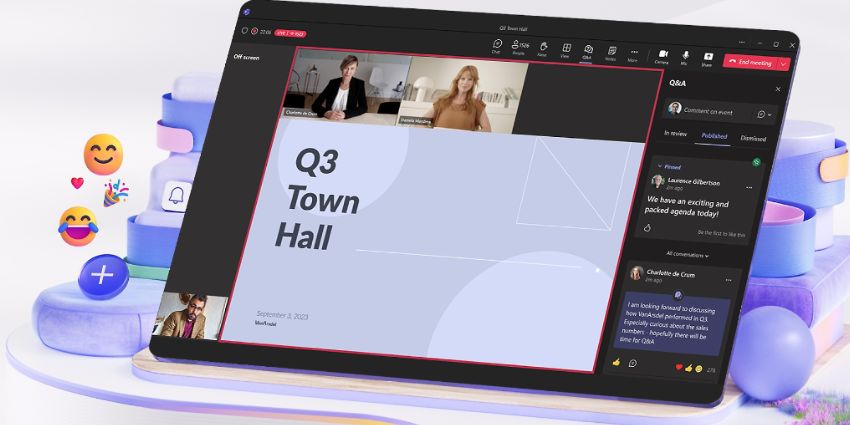There’s more than one way to host a conversation in Microsoft Teams. Alongside one-on-one calls, video conferencing sessions, and group meetings in Microsoft Mesh, you can also host “professionally produced” and polished events with Teams Rooms Town Halls.
Introduced to replace the previous Teams Live Events offering, Teams Town Halls are the slick, broadcast-style next step for massive all-hands meetings. They’re designed for large-scale communication, connecting up to 20,000 attendees.
They also come bundled with handy features that enhance every stage of the event management process, from planning to delivery to assessing metrics after the fact. With Teams Rooms Town Halls, users can even access DVR features (pausing, skipping, and rewinding events).
Here’s why Town Halls within Teams are well worth exploring.
What Are Microsoft Teams Rooms Town Halls?
Town Halls in Microsoft Teams are structured, large-scale virtual events made for businesses that need to talk to a lot of people at once. They’re the successor to Teams Live Events, which Microsoft began phasing out in late 2023.
Town Halls offer a better experience for both organizers and attendees, with more control over the event, clearer roles, and smarter tech behind the scenes. Companies can schedule a Town Hall right from Microsoft Teams or Outlook and assign presenters, producers, and moderators. They can also issue links to events to attendees anywhere, allowing them to join in without downloading anything.
They also work with Teams Rooms. This turns your standard conference room into a mini studio. You can run the Town Hall from a dedicated space with high-quality cameras, directional microphones, multiple displays, and intelligent speaker tracking. It’s ideal for panel discussions or hybrid events where part of your team is in-person, and the rest is remote.
Notably, Teams Town Halls aren’t the same as meetings and webinars. Meetings are great for fast-paced collaboration, and webinars add a little structure and new features (like moderated chat). Town Halls are presentation-first events built for scale.
The Features of Microsoft Teams Rooms Town Halls
Teams Rooms Town Halls are designed to make hosting large-scale events smart and simple. The solution is available to anyone with a Teams Enterprise or Teams Premium license. However, a Premium license provides a higher audience capacity and support for more concurrent events.
Features include:
- Tools for planning events and customizing invitations
- On-demand recording (with custom recording policies)
- Attendee reporting and event performance insights
- Virtual green room for collaboration
- RTMP management
- Enterprise Content Delivery Network integration
- Real-time event analytics (with Teams Premium)
- Moderated Q&A, and live translation for captions
- Enterprise-grade security and role-based permissions
- Audience reactions and interaction features
Attendees can join from pretty much anywhere: Teams desktop, mobile, browser, or video-enabled meeting rooms. Presenters can switch between shared content, camera feeds, or pre-recorded video without missing a beat. Plus, Microsoft is currently upgrading this toolkit with more features.
Recently, the company introduced the new DVR features, which allow attendees to pause the stream, rewind to catch something they missed, or jump back in live. Device capabilities have also been expanded to support presenters and attendees on MTR-W, CVI, and VDI.
The Benefits of Microsoft Teams Rooms Town Halls
There are plenty of ways to communicate in a workplace. Emails. Slack threads. Regular Teams meetings. But when you need to bring together hundreds (or thousands) of people for something important, Microsoft Teams Rooms Town Halls offers some unique benefits.
Scale Without Sacrificing Quality
With a Teams Premium subscription, you can host up to 20,000 live attendees per town hall. Even the standard Enterprise base license supports 10,000 attendees. You’ll also be able to run up to 50 concurrent events (with Teams Premium), without compromising on quality.
Microsoft’s infrastructure ensures these events are designed to handle volume without glitchy audio, pixelated video, or unnecessary complexity. You can even keep the “branded” element consistent, with customized invitations, event recording emails, and moderated chat boxes.
Plus, you maintain comprehensive control, with eCDN integrations (from both Microsoft and third-party vendors), and filters to control exactly what attendees see.
Pro-Level Production with Teams Rooms
Let’s say you’re hosting a quarterly update. You’ve got the CFO, the VP of Sales, maybe a product lead, all in one meeting room. With Teams Rooms, that space becomes a studio.
Multiple cameras let you cut between speakers. Intelligent speaker tracking means the camera follows whoever’s talking, automatically. The microphones isolate voices, block out distractions, and boost clarity. It feels tight, polished, and professional. Even if someone’s watching from their phone, they get the same professional experience.
Microsoft has even made it easier to create and launch professional events at scale, with “duplication” for town hall events. So you don’t have to start from scratch every time.
Intuitive Engagement Features
Keeping your audience engaged during large-scale events can be tricky. You want them to interact, but you don’t want them to derail the conversation. Teams Rooms Town Halls come packed with features that boost engagement, without causing chaos.
You can enable “reactions” for your audience with Teams Premium, allowing them to respond to what they hear with emojis. Attendees can also submit queries in chat, and you can have moderators scan them first before they go live. Microsoft is even experimenting with polls and other interactive features you can add to any live event.
To boost accessibility, Microsoft also offers live translation and captions for Town Halls. Plus, as mentioned above, with DVR capabilities, attendees can now pause, rewind, or fast-forward streams on demand.
Intuitive Insights and On-Demand Recording
In the past, the recording policies for Microsoft Teams Rooms town halls would automatically be the same as the policies you had for recording meetings. Now, companies can create separate recording policies specifically for Town Halls. That’s ideal if you only want to record certain things for attendee recaps, or compliance purposes.
Companies also have access to numerous insights from every Town Hall event. You can track attendee metrics and event performance insights. Event reports give you data on attendance, engagement, and questions asked, so you can keep improving each time.
Plus, with Viva Engage and SharePoint integrations, you can turn the one-time event into an ongoing conversation.
Consistent Security and Control
As mentioned above, one of the best things about Teams Rooms Town Halls is that they give businesses plenty of control. You can choose how to customize invitations and recordings, set up green rooms for private backstage chats, and integrate your own enterprise content delivery network.
There’s also support for Microsoft Purview for extra security and data governance settings. Companies can experiment with a wide range of policy controls. Microsoft Teams Premium users even get access to video watermarking and end-to-end encryption.
How to Get Started: Setup and Best Practices
If you’re ready to run your first Microsoft Teams Rooms Town Hall, the first thing you’ll need is the right license. Microsoft Teams Enterprise gives you the basic experience for up to 10,000 attendees and 15 concurrent settings. Adding on Microsoft Teams Premium, on the other hand, gives you more AI capabilities, analytics, and event controls (as well as more attendee support).
Once you’ve chosen your plan, you can schedule a Town Hall from Outlook or Microsoft Teams and assign your own presenters, co-organizers, and moderators. You’ll also be able to create branded invitations and join pages, as well as custom immersive Mesh experiences with Teams Premium.
Quick tips for a better overall experience:
- Prep your space: If you’re using a Teams Room, get in there early. Check the cameras, run an audio test, and make sure content sharing works without hiccups.
- Assign Roles Clearly: Your presenters shouldn’t worry about chat messages, and your organizers shouldn’t upload last-minute slides. Split responsibilities to boost focus.
- Engage and Follow Up: Use polls. Acknowledge good questions. Thank people for showing up. Then, once it’s over, share the recording and event analytics. Show your audience that their time mattered.
Consider taking advantage of Teams Premium’s unique features, too. You’ll be able to create AI-generated notes and action items, explore advanced analytics, create custom 3D immersive experiences, and brand every aspect of your event.
Exploring Microsoft Teams Rooms Town Halls
Town Halls in Microsoft Teams aren’t brand-new, but they are becoming more impressive. Over the last year, Microsoft has been rolling out consistent upgrades, from increased policy controls to DVR capabilities and advanced features for Teams Rooms.
Going forward, we can expect to see even more sophisticated solutions moving into Town Halls, particularly for Teams Premium users. After all, Microsoft is keen to make all of its event solutions as inclusive, intelligent, and memorable as possible.
If you haven’t tried Microsoft Teams Rooms Town Halls for yourself yet, now’s the time to start exploring. Find your ideal Teams Rooms vendor here, grab the right licenses, and start experimenting with unforgettable, large-scale events.