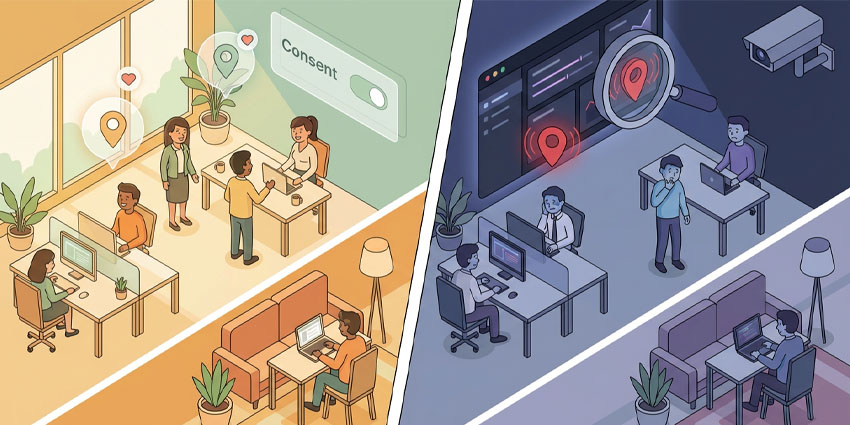Welcome to the ultimate Dialpad guide – covering everything you need to know about one of the vendor revolutionizing business communications, and customer service workflows. Founded in 2011 by a team crew of ex Google voice engineers, Dialpad started life as a scrappy startup with a mission to transform cloud-based voice experiences.
Today, Dialpad offers companies powerful tools for communication, collaboration, sales, and customer service, all infused with native AI capabilities. Whether you’re looking for flexible meeting tools, a scalable omnichannel contact center, or dedicated apps for automating sales strategies, Dialpad has it all.
The company even recently acquired Surfboard (the workforce management business), to bring intuitive WFM solutions into its toolkit. For companies keen to innovate, cut costs, improve customer satisfaction scores, and maximize productivity, Dialpad offers a suite of resources that are sleek, intuitive, and inherently agile.
Wondering whether Dialpad might have the communication solution you’ve been searching for? Here’s everything you need to know.
Dialpad Guide: Platform Overview
If you’re not already aware, Dialpad is an AI-powered cloud communications platform, offering businesses a comprehensive suite of tools for meetings, internal communication, and customer support. It’s one of the most impressive platforms for companies investing in cutting-edge AI solutions for analytics, self-service, and agent assistance.
Here’s a closer look at the core components of the Dialpad ecosystem:
Dialpad Connect (Business Communications)
Dialpad Connect is the intelligent business communications solutions designed to bring teams together, streamline workflows, and align critical data. This “unified communication” platform allows teams to connect through calls, video and audio meetings, messaging tools, and more.
Plus, it comes with a built-in intelligent assistant that can transcribe and translate conversations, surface information for employees in an instant, and eliminate the need for manual note-taking. You can even use the “AI Recap” tool to dive into the details of meetings you might have missed.
One great thing about Dialpad is that it ensures all of your team members (including hybrid and remote staff) get the same streamlined experience across web and mobile apps. Companies can also easily integrate Dialpad with the tools they use, such as Google Workspace, Microsoft Teams, and Zendesk.
Plus, you get DialpadGPT – a specialized large language model that you can configure to meet the needs of individual teams, and infuse with industry-specific data.
Dialpad AI Contact Center
If you’re looking for a way to upgrade and augment your omnichannel customer service strategy, Dialpad’s AI-powered cloud contact center technology has a lot to offer. This end-to-end customer experience command center gives teams an easy way to reach customers wherever they are, with inbound and outbound solutions for various channels, from social media, to voice and video.
Infused with DialpadGPT, the contact center is brimming with intelligent tools. You can design and use AI-powered agents to support team members with real-time suggestions, next-best action guidance, and intuitive screen pops. Team members can even use AI-powered transcription, intelligent quality scores, and AI-enhanced CSAT solutions.
Alongside AI solutions, “Dialpad Support” also offers access to quality assurance management tools, customizable dashboards and reports, and workforce management tools, such as forecasting and scheduling solutions for your hybrid teams. Plus, there are enterprise coaching solutions designed to help companies take a personalized approach to upskilling staff members.
Dialpad AI Sales
Dialpad “Sell” offers companies a comprehensive suite of tools intended to turbocharge sales team performance. This platform takes everything sales reps and managers hate about their workflows (manual note-taking, follow-ups, and performance tracking) and automates it with AI.
Companies can use Dialpad Sell to automatically evaluate conversations, improve consistency and script alignment with real-time AI prompting, and even upgrade individual rep performance with coaching. Plus, you can set up workflows that give supervisors and agents instant insights into a caller’s intent, purchasing history, and sentiment too.
There are even various tools to help businesses save time on prospecting and outreach. For instance, you can use AI-powered voicemail drop and the Dialpad power dialer to reach more leads quickly. Plus, Dialpad’s AI doesn’t just listen – it learns. With over 5 billion minutes of conversation data, it gives sales orgs the insights they need to shorten deal cycles and scale faster.
Dialpad Meetings and Collaboration Tools
Need help aligning your employees? Dialpad offers intuitive meeting and collaboration tools tailor-made to address the needs of modern businesses. There are tools for video and audio conferencing (With virtual backgrounds and recording features). Plus, on paid plans, you’ll get automated post-meeting summaries, AI meeting transcription, and one-click calendar integrations.
The great thing about Dialpad’s meeting and collaboration tools is they all come infused with the same cutting-edge artificial intelligence that powers Dialpad Connect, Support, and Sell. They also integrate seamlessly with these tools, allowing companies to bridge the gaps between back-end and customer-facing teams.
Plus, with intuitive mobile and web-based applications, your teams can stay connected with colleagues wherever they are – even if they don’t have access to a desktop.
Dialpad Guide: Key Features and Benefits of Dialpad Tools
What makes Dialpad stand out as leader in the communications technology industry isn’t just its innovative approach to infusing AI into all of its tools. It’s the fact that this company develops solutions specifically intended to address the challenges that modern businesses face – particularly when it comes to unifying teams and unlocking scalability.
Here are just some of the most significant stand-out features of Dialpad’s technologies.
Fully Unified Communication Channels
Whether you’re trying to bridge the gaps between different teams, or you’re build a next-gen customer support strategy, Dialpad makes it easy to connect all of the channels you need, from voice and video, to chat, email, and instant messaging.
Your team gets one inbox for all communications, and can move smoothly between chats and calls without jumping between apps. Plus, Dialpad’s extensive app marketplace ensures you can connect all the tools your team already uses, from Miro to Microsoft Outlook.
Dialpad AI: Intelligence Everywhere
As we mentioned earlier in this Dialpad guide, this vendor hasn’t just “bolted” AI capabilities onto existing tools. Artificial intelligence is at the heart of Dialpad’s platform, powering cutting-edge copilots for sales teams and customer service agents, self-service solutions, and analytics.
The full “Dialpad AI” kit unlocks access to real-time transcription and translation services. There are live call coaching systems, built to boost agent productivity, and even in-depth sentiment analysis solutions. Plus, companies can use DialpadGPT – the proprietary LLM, to develop specialist chatbots and assistants tuned to the needs of different enterprise employees.
Plus, the “AI Recaps” feature helps to keep global teams connected and on the same page, with intuitive summaries of previous meetings and customer conversations.
Intelligent Routing and IVR Solutions
Dialpad’s contact center platform doesn’t just use artificial intelligence to streamline voicemail transcription, or enable self-service. Companies get comprehensive tools they can use to build natural, flexible IVR menus too. Instead of asking customers to “press 1 for sales, ” Dialpad’s AI-powered IVR makes navigating menus with natural voice prompts simple.
The AI tools can even detect customer intent, and use insights into previous conversations to route customers to the right agent. Speaking of routing, you’ll also have access to solutions for intelligent skills-based routing, minimizing the need for time-consuming call transfers.
Comprehensive Analytics and Dashboards
Do you need to dive deeper into your customer service or performance data? Dialpad’s custom dashboards ensure you can monitor important metrics in real time. Teams can track everything from average handling times to customer sentiment trends.
Companies can build custom reports to uncover insights into common customer issues, or performance bottlenecks. Plus, thanks to integrated workforce management solutions, you can use the data you gather to forecast future staffing needs and optimize resource allocation.
Tools like Dialpad Sell can even use AI to help companies identify upskilling and training requirements for teams – boosting revenue and simplifying coaching strategies.
Global Accessibility on Any Device
Dialpad has adapted to the needs of evolving hybrid and remote teams. It offers a flexible all-in-one solution teams can access anywhere, through a mobile or web-based app, or even their browser.
You can manage calls and access data on any device without worrying about the headaches involved in using multiple disconnected tools. Plus, Dialpad’s technologies are available in regions worldwide, with local and toll-free numbers in more than 70 countries.
Dialpad also offers 24/7 global support, so whether your team is in New York, London, or Sydney, help is always just a click or call away.
Dialpad Guide: Integration Options
As companies worldwide prioritize “technology consolidation”, Dialpad stands out. The Dialpad app marketplace comes with one-click connectors for various business tools, from CRM platforms like HubSpot, Salesforce, and Zendesk, to collaboration tools like Slack.
The platform also works seamlessly with productivity suites, like Google Workspace and Microsoft 365. Plus, Dialpad’s open APIs and webhooks are great for development teams that need to build custom workflows and connections with niche-specific tools.
Developers can access a full suite of intuitive API solutions, and even work alongside Dialpad partners to build a custom communication suite.
Dialpad Guide: Security and Compliance
Struggling with complex compliance requirements? Dialpad goes above and beyond to ensure your data remains safe, and within your control. Like many leading UCaaS and CCaaS vendors, Dialpad offers end-to-end encryption for data in transit and at rest.
The company also checks a lot of the compliance boxes that matter in specific industries. For instance, Dialpad’s tools are SOC 2 Type II certified, GDPR-compliant for European users. They’re also HIPAA compliance ready – for healthcare companies.
Beyond that, Dialpad’s sales, customer service, and communication solutions come with robust access controls. You can create dedicated user roles with specific permissions for certain team members. Plus, admins can enforce password policies, use single-sign-on solutions, and enable multi-factor authentication.
If you need to collect and store communications data, you can also maintain complete control over data storage, and set up custom retention policies.
Dialpad Guide: Pricing Options
One of the great things about Dialpad, is how it addresses the needs of countless companies. Part of how it does this is by giving companies access to a range of flexible pricing plans that allow them to mix and match the features they need. There are numerous plans available for:
- Dialpad Connect: Plans start at $27 per user, per month, with unlimited calling, AI meetings for up to 10 participants, SMS, MMS, team messaging, and real-time analytics. More expensive plans come with more integration options, and specialized features like local number support in 70+ countries, and access to open APIs.
- Dialpad Meetings: Teams can host meetings with up to 10 participants for up to 45 minutes for free (similar to what you’d get from the free versions of Microsoft Teams and Zoom). Advanced plans start at $20 per month, per user, with AI transcriptions, unlimited video recordings, and action item capture tools included.
- Dialpad Support: The “Essentials” plan for Dialpad’s contact center technology starts at $95 per month. However, to access omnichannel communication features, you’ll need the more expensive “Premium” plan, which starts at $170 per month per user.
- Dialpad Sell: Dialpad’s sales tools start at $49 per month per user for the “Essentials” plan. More expensive plans, like the $170 Premium plan come with access to AI scorecards, and AI-powered customer satisfaction score insights.
Although some vendors offer cheaper tools, Dialpad offers more built-in AI features in its plans than most. You also get the option to cut your annual costs by paying for an “annual” plan, rather than a monthly subscription.
Dialpad Ease of Use and Setup Tips
As we’ve noted throughout this Dialpad guide, one of the best things about Dialpad’s technologies is that they’re straightforward. Dialpad makes setup smooth and simple, regardless of whether you’re designing omnichannel customer support strategies, or just aligning distributed teams with AI-powered meetings.
Once you’ve chosen the plan you want, the Dialpad platform will guide you through provisioning numbers to individual users, importing contacts from external apps, designing call routing and IVR systems, and even integrating CRM platforms.
Quick Best Practice Tips:
Here are a few quick tips to help you make the most of your Dialpad ecosystem:
- Make Security a Priority: Dialpad makes it easy to secure your teams and your data – but you’ll still need to ensure you’re taking advantage of the compliance features available. Set up specific roles (with unique permissions) for each user, and make sure you switch on multi-factor authentication.
- Double-Down on AI: Dialpad’s tools are packed with intuitive AI features your company should be experimenting with. Take advantage of real-time transcription and summarization tools. Upskill your teams with Dialpad’s AI-powered coaching tools, and use real-time insights to empower and augment your workforce.
- Track Performance Data: Don’t underestimate the benefits of Dialpad’s real-time dashboards and reporting tools. Use these features to monitor everything from call volumes, to agent performance and sentiment analysis trends. Consider using AI-powered scorecards for insights into where you should be training your team members.
- Take Advantage of Dialpad’s Customer Support: Dialpad’s support team gets solid reviews, and they’re available 24/7 via chat or web ticketing. Plus, there are plenty of help center resources on the website. You can access guides and videos, live training sessions and webinars.
One other pro tip: Stay up-to-date on Dialpad’s new features and innovations. In the last couple of years, the company has significantly upgraded its AI assistants, sales coaching solutions, and reporting tools. Check out our Dialpad reports and stories for the latest news.
Dialpad Guide: Ideal Use Cases
So, what kind of companies have the most to gain from Dialpad’s technology? Overall, Dialpad offers a fantastic suite of solutions perfect for businesses of any size, in just about any industry.
Still, Dialpad may be particularly appealing to:
- Startups and SMBs: For smaller companies and startups, Dialpad’s flexibility, affordability, and ease of use makes it incredibly compelling. It’s also a great option for companies that need to manage sudden seasonal or contact volume surges. If you want versatile, AI-powered tools that don’t cost a fortune, Dialpad is a great pick.
- Remote and Hybrid Teams: If your team is spread across different time zones and schedules, Dialpad is a brilliant choice. You’ll get an all-in-one solution for calls, meeting, and messaging that teams can access through any device. Plus, you’ll have no problem aligning your communication tools with existing productivity apps.
- Large Enterprises: Dialpad offers a fantastic blend of reliability, security, and cutting-edge technology for large enterprises. It can scale easily to support global workforces. Enterprise customers also get access to comprehensive 24/7 phone support for peace of mind. With Dialpad, companies can stay agile and connected no matter how much they grow.
Dialpad: The Ultimate Solution for AI-Powered Communications
So, is Dialpad the perfect partner for your business communication needs? If you’re looking for end-to-end AI innovation, an intuitive user experience, and highly scalable software, the answer is probably “yes”.
There are some downsides to Dialpad’s tools. For instance, many of the solutions rely heavily on solid internet connections. Plus, some premium features are locked into more expensive plans. Still, Dialpad offers an innovative selection of solutions at a reasonably affordable price.
For businesses in search of a fantastic blend of power and simplicity, Dialpad is hard to beat. However, you can always check out our other guides to companies like Zoom, Microsoft, and 8×8 if you’re unsure.
Alternatively, why not visit Dialpad’s website and request a free demo of its sales, communication, or contact center tools?