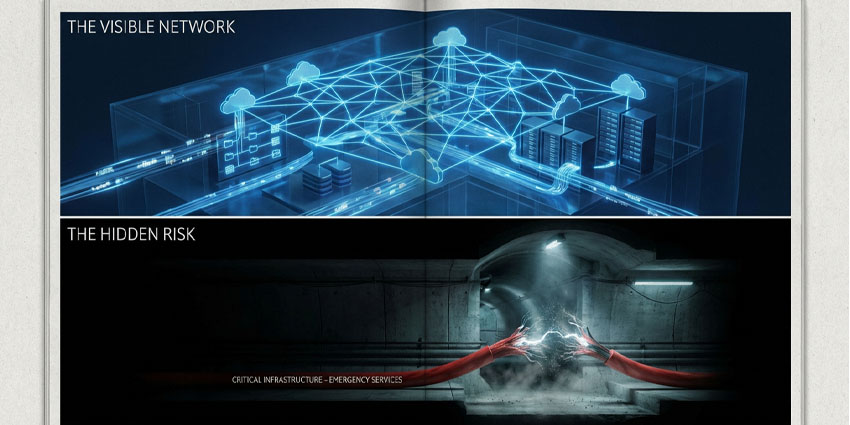Meetings are important in any business, but they’re also problematic. Most of us have sat through endless video calls that probably could have been converted into emails. The average person spends nearly 40 percent of their work week in meetings, and only a handful of those are productive. That’s why companies are beginning to explore AI meeting ROI.
Our study into the power of AI in unified communications found that countless organizations believe AI solutions make meetings more streamlined, efficient, productive, and inclusive.
Whether it’s an AI-powered camera that helps with tracking speakers, sensors that monitor environment quality and occupancy levels, or AI assistants built into meeting apps, intelligent tools are improving workplace conversations. The question is, are the benefits worth the cost?
If you’re an IT, L&D or finance professional, calculating AI meeting ROI is a must. Here’s how you can decide whether your tech is worthwhile.
What to Track: Core KPIs for AI Meeting ROI
Calculating the ROI of any tech investment can be tricky. There are both tangible and intangible results to consider. You might save money on paying employees overtime to stay back and transcribe meetings, but you’ll usually discover other gains and wins too.
Here are a few of the KPIs you should be tracking:
Meeting Efficiency: Is Time Well Spent?
With some companies reporting that up to 71 percent of meetings are “unproductive,” it’s worth tracking whether your AI tools are actually leading to productive conversations. If AI cameras and microphones make it easier to host clear meetings without technical difficulties and poor audio or visual quality, meetings will wrap up faster.
If your AI tools, like the Interpreter Agent for Microsoft Teams or Zoom’s AI Companion, are handling translation and note-taking, conversations can move along more smoothly. Gainsight found that just using Zoom’s AI Companion in their meetings saved teams 1.5 hours per week, and allowed employees to spend 17% more time on meaningful discussions. That’s progress
Engagement Metrics: Is Everyone Involved?
Our report highlighted that AI tools are excellent for making meetings more inclusive. AI cameras help to frame participants so remote employees can follow along with what’s happening more effectively. Intelligent assistants can translate voices and add captions to improve accessibility.
When meetings are more inclusive, more people get involved, which usually leads to more diverse perspectives, greater innovation, and more creativity. AI tools can give you a behind-the-scenes insight into who actually talks in a meeting. More people getting involved usually indicates a better AI meeting ROI.
Action Item Follow-Through: Measuring Accountability
Anyone can suggest an action item or mention something that needs addressing in a meeting. But if no one is taking notes and following up, nothing gets done. AI summary tools, and even intuitive solutions like Zoom Tasks, can help address this issue.
AI assistants can automatically identify action items, assign them to the right people, and track progress once a task is accepted. Tracking task completion rates and time-to-action gives you clear visibility into whether your AI is helping teams close the loop or just creating prettier meeting summaries.
Cost Savings: Cutting the Waste
One of the biggest drivers of strong AI meeting ROI is good old-fashioned cost savings. AI-enabled meeting rooms reduce the need for travel, cut down on room scheduling conflicts, and help avoid rescheduling nightmares. Some solutions, like Logitech’s Sync technology, can give businesses insights into how teams are using rooms, so they know how to allocate resources.
Plus, tools like Microsoft Places can suggest relevant meeting spaces and desks to employees, to help ensure all of your available space is being used effectively. AI can help cut costs in other ways, too. Insights into meeting room environments and comfort levels can help businesses redesign spaces to improve employee satisfaction and engagement, which leads to less burnout and turnover.
Tracking AI Meeting ROI: Finding the Data
Monitoring the right KPIs is great, but only if you’re collecting information on AI meeting ROI that’s easy to understand and act on. Fortunately, most modern AI meeting platforms now come with built-in analytics dashboards to do just that.
Zoom, Microsoft Teams, and Cisco Webex all offer data-rich reporting tools that show trends in usage, engagement, and efficiency. If you want something more specific, you can use integrations with desk booking tools and other platforms to align your data.
Even hardware vendors are stepping up. Logitech’s Sync, for example, can show you device usage, room occupancy, and environment data, which helps you optimize your meeting spaces beyond just tech performance.
You can even use the AI tools built into meeting room platforms to make your data more accessible, like asking Microsoft Copilot to suggest strategies for meeting room assignments based on the data you’ve gathered over the last month.
Building on Reports with Feedback on AI Meeting ROI
Reports gathering all of your valuable engagement and productivity metrics into one convenient graph are fantastic. If you really want a deeper insight into how AI is paying off in meeting rooms, talk to your employees.
Gather real feedback from team members on how they feel about the new technology, whether it’s making meetings feel more inclusive, intuitive, or just less exhausting.
Combine that feedback with data to share personalized insights with shareholders. Show business leaders how AI meeting spaces are improving productivity, reducing costs, and enhancing decision-making velocity. Show HR teams how these tools are driving engagement and satisfaction levels up.
For everyday users, give them a behind-the-scenes look at how AI is helping their colleagues complete action items faster and spend less time taking notes.
Benchmarking and Continuous Improvement
You won’t know if your AI-powered meeting strategy is working unless you know where you started. That’s why benchmarking is so important. Before rolling out any AI-enabled tech, get a baseline. How long are your meetings? What percentage of attendees actually speak? How many action items get followed up on? Once you’ve got those numbers, start measuring AI meeting ROI with the KPIs above and gathering that feedback.
You could even run A/B tests, comparing pilot meetings with traditional ones on things like engagement, duration, and follow-through. Are teams getting more done? Are meetings shorter but more productive? These experiments and insights give you the data to fuel iterative improvement.
If you discover that AI works best for fast-paced global meetings where teams need help communicating with colleagues, you can start rolling your technology out for more brainstorming sessions and interactions with global contractors.
When you discover that AI meetings lead to less time spent on note-taking for internal conversations, you can start experimenting with how they work to boost the efficiency of customer conversations and boardroom meetings, too. Use your data to decide where you should be headed next and which metrics you should continue to monitor.
Understanding AI Meeting ROI
There’s no doubt AI has a solid place in the future of meetings. But it’s up to you to make sure you’re getting the best return on your investment. Once you’ve learned how to calculate AI meeting ROI, you’ll be in a much better position to experiment with new innovations as they emerge.
Already, we’re seeing some major transformations. AI agents can handle everything from scheduling meetings to creating agendas and assigning action items after a discussion. Companies are even experimenting with AI avatars that can attend a meeting on behalf of an employee when they’re not available.
The tools we’re using to optimize meetings today are just the beginning. But before you invest in any of them, make sure you know how you’re going to track the results. Calculating ROI isn’t just about justifying your new tools, it’s about making sure you’re ready to make more calculated, strategic purchasing decisions in the future.