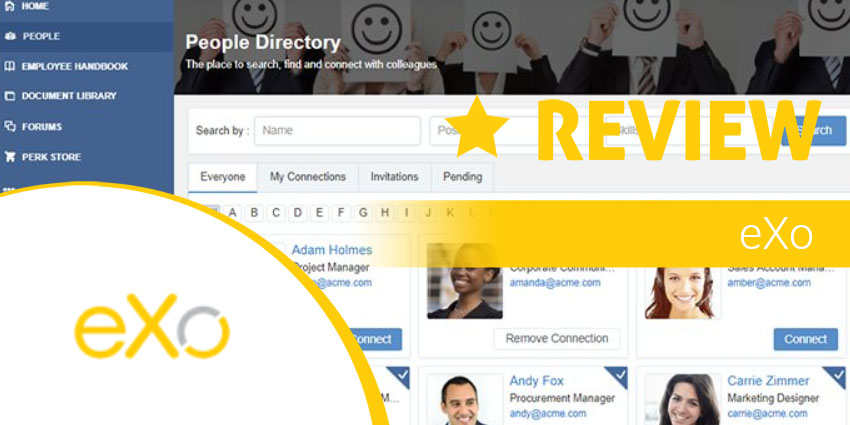Collaboration is quickly emerging as the ultimate component for success in today’s distributed workforce. As teams grow further apart, the tools that allow you to share knowledge and productivity effectively throughout your staff are more valuable than you could imagine.
eXo is a platform designed to keep your people connected to the tools and information that they need, regardless of where they might be. As an all-in-one digital collaboration platform, the solution comes with everything you need for content management, knowledgebase sharing, real-time communication and more.
Let’s see what you can accomplish with eXo.
Features of eXo
eXo is a fantastic open-source platform for collaboration, communication and file sharing. Designed to keep customers, partners, and employees talking in real-time, eXo simplifies the process of organising, sharing and storing knowledge on the cloud. The eXo platform is a diverse and immersive tool with plenty of great features to explore, including:
- Social intranet
- Collaboration tools (File sharing)
- Content management and distribution
- Calendars
- Task dashboards
- Task management and scheduling
- Mobile applications
- Extensibility and integrations
Benefits of eXo
Working with the eXo platform feels like using a social intranet at work. The system was designed to promote engagement, and the open-source standards ensure that you can build and develop your preferences into the solution when you need to. As an open-source digital collaboration platform, eXo supports processes that help businesses to unite their teams, regardless of where they are. Benefits include:
- Great document management features: eXo makes managing your knowledge assets easy with a central storage system. You can categorise documents based on unique sorting rules, and the lifecycle management solution ensures that all your team members will work on the latest document versions as soon as they sync. You can also build internal knowledgebases with wikis, forums, and FAQs
- Collaboration and social tools: File sharing, instant messaging and other great features make it easy for your team members to stay connected over the things that matter. There’s a central collaborative workspace in eXo called “Spaces,” where you can switch between tools with each, create your own groups and launch private conversations. There’s also the option to make shared calendars which help you to preserve a regular work pipeline between your teams
- Flexible integrations and customisations: Because eXo works on an open-source platform, you can adapt it to suit your business needs. You can also integrate eXo with a range of external apps to support things like business process management and more
- Support for better customer experiences: Collaboration isn’t the only term on everyone’s lips these days. Companies are also increasingly beginning to recognise the value of their customer relationships. Fortunately, eXo comes with a CMS tool to help you improve your customer support solutions too! You can also offer knowledge bases for forums, self-help, polls, and more
- Connect from any device: Today’s employees need the freedom to connect with their business tools at any time, from anywhere, using the equipment they feel the most comfortable with. The eXo platform comes with native applications for Android and iOS so you can take your social collaboration solution with you wherever you go
Target Market & Regional Availability
The eXo platform is specifically designed for medium to large enterprises around the world, that need help managing and sharing knowledge throughout their teams. Their smallest paid plan “Professional” supports up to 200 users, while their largest plan offers collaboration to an unlimited number of people.
How to Buy & Pricing
There is a free trial version of eXo available for customers that want to try before they buy. Additionally, the eXo platform also offers some additional pricing plans, including:
- Professional: $6 per user per month for up to 200 users – access to all features, a user help desk, and back-office admin
- Enterprise: Starting at $27,500 per year for up to 1000 users – available on-premise or hosted, access to all features and back-office admin. You’ll also get a custom integration and technical support
- Enterprise Plus: Starting from $50,000 per year for unlimited users – available hosted or on-premises, access to all features, user help desk, technical support, and back-office admin
Finishing Thoughts: Pros, Cons, and Alternatives
For those in search of a better alternative to the standard top-down social intranet, the eXo platform provides a true solution for engagement and productivity. Share data with people across your team no matter where they are and extend your platform according to your unique needs.
Pros:
- Great for connecting dispersed team
- Streamline communications throughout the business
- Centralise knowledge for easy searching
- Connect your everyday tools into a single hub for collaboration
- Easy to use interface, complete with natural learning
- Plenty of features and add-ons to enjoy
Cons:
- Not ideal for smaller companies and freelancers
- Limited communication options
Alternatives include:
- Wrike
- Asana
- Trello