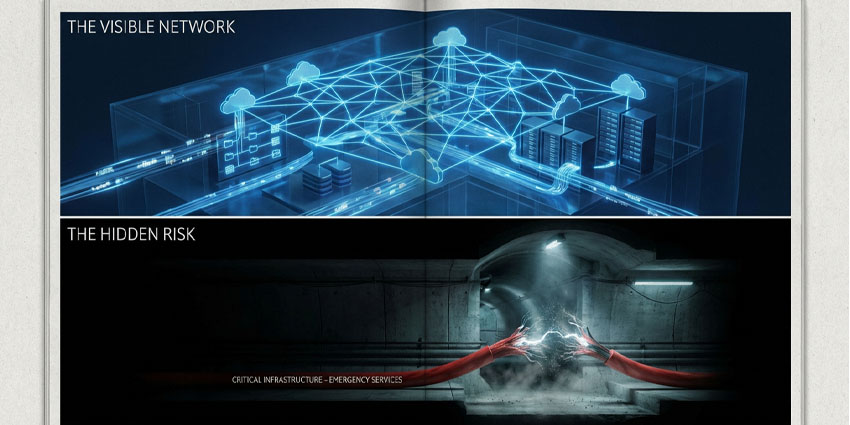Google Workspace has announced some all-new smart canvas features and an update on the availability of new ones previously announced by Aparna Pappu, GM and Vice President, Google Workspace, at Cloud Next ’22.
Released in May 2021, smart canvas was heralded as a next-generation collaboration solution to digital fatigue.
In the words of Erika Trautman, Director of Product Management, Google Workspace, when launching it at its annual developer conference I/O, the product was created to “make it easier for people to stay connected, focus their time and attention, and transform their ideas into impact.”
Smart Canvas Updates
Along with a speaker spotlight in slides, AI-powered cameras, Meeting room check-in, companion mode mobile and automatic transcriptions, and known for including features such as pageless mode, emoji reactions and email draft templates, smart canvas is adding — or due to include — the following updates:
Document stopwatch tip: Users will be able to start, stop, and reset timers in documents, and this will be generally available from now on.
Document emoji voting tip: In GA, users can add emoji reactions to existing comments in Google Docs to like or highlight answers in the coming weeks.
Document calendar invitation template: Like email draft templates, Workspace collaborators can design and send calendar invitations directly in Docs. This update will also be generally available in the coming weeks.
Place the smart chip on the sheet: The ability to preview Google Maps links directly into a spreadsheet is available now. This will prove helpful for everything from tracking logistics to event planning.
Google Sheets Date Shortcuts: Users can now type @today, @yesterday, @tomorrow, and @date to insert dates directly into their sheet.
Fund smart chips: Users looking to follow their investments can now insert Google Finance entities such as stocks, mutual funds, and currencies directly into Google Sheets using @mentions followed by companies, stock quotes, or currencies.
Design Refresh for Workspace Products
The online search giant is also introducing material design updates for several products in Google Workspace, including Drive, Docs, Sheets, and Slides. The refurbishment will be accomplished using the dynamic colour and components of Material Design 3, the system developed by Google to enable teams to create high-quality digital experiences for Android, iOS, Flutter, and the web.
Google states, “These interactive design changes will deliver a simpler, more streamlined UI that emphasises the most loved tools within our products, helping you work more efficiently in the tools you know and love.”
Announced at Next last October, Google Workspace users will be able to enjoy the following in general availability in the coming weeks:
Custom building blocks: Google Docs users can create reusable components easily accessible from the “@” menu.
Variables in the document: Users can define everyday data items in Google Docs, including Customer name or contract number. Users can update the entire record by changing the value in one place.
Smart chips for spreadsheets: A new timeline view and smart chops allow users to easily paste other people, files and calendar details into Google Sheets.
Data extraction: With intelligent chips built into Google Workspace, users can quickly enter information from the chip into a spreadsheet.
Further Google Drive Updates
Google has also introduced updates in Drive which will simplify sharing, downloading and deleting multiple files simultaneously. A multi-select feature will also come into play to simplify important bulk operations on files, such as Sharing, Download, Moving, and Delete.
Additionally, ‘row action’ means users can hover over files in Drive to instantly see important actions (share, download, edit, etc.), and search chip, where users can find files faster than ever by filtering files by criteria.
For all our other Google news, you can catch up here.