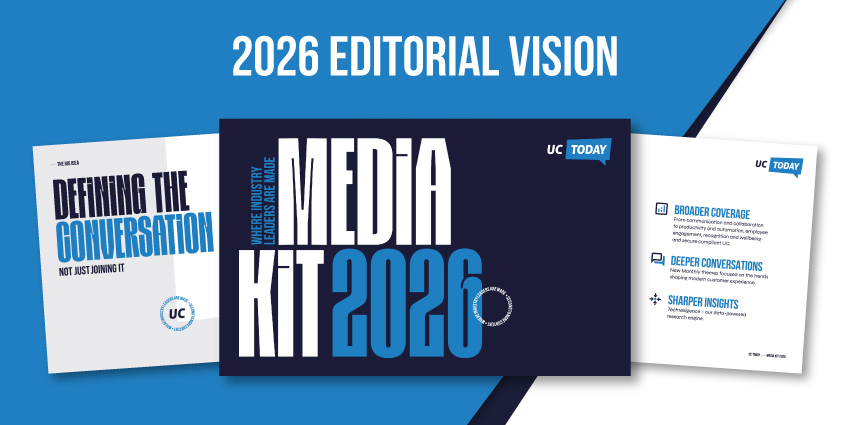While many companies are searching for ways to drive employees back into the office, the hybrid work model remains a popular choice for evolving organizations. The flexibility offered by hybrid workplaces can significantly increase productivity, and employee engagement, while reducing costs.
However, facilitating effective hybrid work requires companies to invest in the right tools and technologies, to ensure teams remain unified and aligned. Microsoft Teams Rooms has emerged as a powerful solution for bridging the gaps between distributed teams.
“The future of the hybrid workforce is more exciting than ever, especially with the addition of AI and Copilot. The enhanced collaboration and time savings is already being realized by employees and businesses.”
- Susan Barry, Microsoft Partner Alliance Manager for New Era Technology.
The question is, how do you optimize your MS Teams Rooms deployment, with a focus on meeting equity, inclusion, and user experience.
Here’s your guide to maximizing MS Teams Rooms for hybrid work.
Step 1: Setting Clear Goals
With any major meeting room or video collaboration deployment, it’s crucial to start with a clear vision for what you want to accomplish. Are you hoping to improve engagement and collaboration among all team members, with a standardized approach to meeting room deployment?
Do you want to empower every staff member to use their preferred devices in meeting room settings, and reduce operational costs by creating multi-functional meeting spaces? What specific challenges will you need to address for different types of meeting room users?
When setting your goals:
- Evaluate your user landscape: Identify the people who will be using your MS Teams Rooms, and how they prefer to communicate and collaborate. Establish how the needs of different user groups might differ, and how you’ll adapt your space to all requirements.
- Focus on meeting equity: Employees in the office and remote staff members should have the same immersive, inclusive experience during meetings. Think about how you can bridge the gaps between every employee, and ensure they all have a “seat at the table” in meetings.
- Define what success will look like: Determine how you’ll assess the success of your MS Teams Rooms strategy. Will you monitor adoption levels, track engagement among staff members, or collect regular feedback from staff?
Step 2: Evaluating Room Requirements
Once you’ve set clear goals for your MS Teams Rooms deployments, examine your existing resources. Do you already have the AV equipment you need to run effective video meetings? Is it time to upgrade your solutions or install new resources to support hybrid work?
For instance, you may already have displays in your meeting rooms, but you might decide to upgrade them with touch screen solutions that can support collaborative whiteboarding. You may decide to leverage new integrations to connect your Microsoft Teams deployments with room booking software. Ask yourself:
- Is your network ready? A robust and reliable network infrastructure will be crucial to a successful MS Teams Rooms deployment. Examine network bandwidth, latency, and scalability, and determine whether your existing connections can support increased meetings.
- Do you need new hardware? Alongside new cameras, microphones, and similar systems, you might need to consider investing in new tools for lighting, acoustic management, and content sharing or presentation.
- Which integrations are crucial? Does your Microsoft Teams Rooms deployment need to connect to other platforms or tools? Do you want to align Teams with Cisco Webex, install new solutions for identify and access controls, or integrate with resource management tools?
Step 3: Determine a Standardized Approach
As your meeting requirements and workforce evolves in the era of hybrid work, taking a standardized approach to room deployment will save you a lot of time and effort. Drawing a comprehensive plan for how you’re going to install new hardware, configure software, and onboard users is crucial.
Take a holistic approach when designing your implementation process. Think about how you’re going to handle things like meeting room booking and scheduling, user authentication, and meeting room monitoring and management.
Consider who should be involved in each meeting room deployment. Are you going to work with a professional systems integrator or partner? Do you need to create a group of beta testers who will evaluate the setup of each room before everyone begins using it? Who will be responsible for managing, monitoring, and optimizing your room deployments?
Step 4: Facilitate Engagement and Adoption
Building the ideal MS Teams Rooms for your hybrid workforce is just the first step. You also need to ensure that your employees are adopting the new technology. Think about how you’ll track adoption and engagement, using the right analytical tools.
The right service provider can offer access to monitoring tools that offer powerful insights into everything from room utilization, to call quality, and overall performance. Some can even offer monitoring and analytics solutions as a managed service. This can help business leaders avoid common problems with MS Teams Rooms deployments, and enhance user experiences.
Make sure you’re aware of the specific needs of your employees when using MS Teams Rooms too. A strong training initiative can help to ensure employees who haven’t used this technology in the past can rapidly take advantage of the benefits the software can offer.
Step 5: Prepare for Ongoing Innovation
Over time, the needs of your employees will evolve, alongside collaboration and workplace trends. Ensuring you’re working with a vendor that can help you scale your room deployment strategy, access new tools, and implement innovative technology is crucial.
The right partner should empower you to upgrade and transform your meeting rooms over time, providing access to new systems integration options, identity and access control capabilities, and network improvements. Some vendors can even help businesses take advantage of new technologies in the Microsoft Teams ecosystem, like Copilot, the AI assistant.
“A strong partner can guide you through the process to ensure the infrastructure is ready and goals are set for a successful deployment and continued growth as hybrid work continues to evolve.”
Susan Barry, Microsoft Partner Alliance Manager for New Era Technology.
According to Microsoft’s own studies, 70% of employees say implementing Copilot into MS Teams rooms makes them more productive, and 84% say it helps them take action after a meeting.
Designing MS Teams Rooms for Hybrid Work
Hybrid work continues to be a valuable strategy for companies looking to reduce operational costs and improve employee engagement. With MS Teams Rooms, organizations can unlock the benefits of hybrid work, unifying employees with immersive, engaging meeting rooms.
The key to success is ensuring you’re deploying your Teams Rooms solutions correctly. Partnering with an innovative vendor like New Era Technologies can streamline the process of MS Teams Rooms implementation, helping you test for network readiness, choose the right AV equipment, and even monitor the success of your deployments.