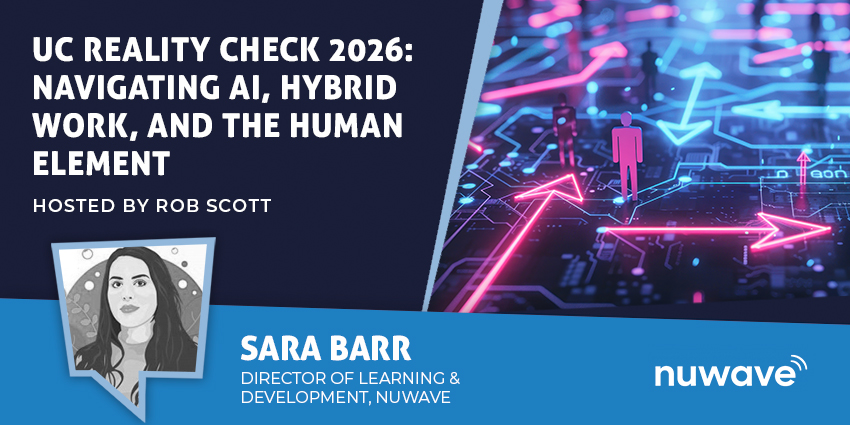Microsoft Teams used to be a platform for chatting, meeting, and sharing files. Now, it’s something much bigger. Thanks to a fast-growing set of AI features, Teams is becoming the nerve center of how work gets done. It’s cutting the busywork out of daily tasks, helping people focus, and providing leaders with clearer evidence of business impact.
Numerous case studies demonstrate the impact. After rolling out Copilot across everyday workflows, CDW boosted productivity by 85 percent and got tasks done 77 percent faster. Microsoft isn’t slowing down either. The company’s AI abilities are doubling roughly every six months.
AI in Microsoft Teams isn’t hiding in the background anymore. It can listen in on meetings and turn the talk into clear notes, build action lists on the spot, draft quick follow-ups, translate conversations as they happen, and even run custom bots that take care of everyday admin. A fast-growing network of partner apps is adding even more muscle, from smarter contact centres to advanced analytics and industry-specific solutions.
For CIOs and other business leaders, the challenge now isn’t whether to use it, but how to roll it out safely, maintain solid governance, and demonstrate its value with clear results.
- Measuring and Maximizing Microsoft Teams ROI: The Enterprise Framework
- How CIOs Can Balance Microsoft Teams Governance with Productivity
Microsoft Teams AI Features CIOs & Business Leaders Need to Know
Microsoft Teams AI isn’t one single product. It’s a stack of intelligent features built right into the platform, with Copilot at the core, but plenty more happening around it. Some tools feel invisible (transcribing and summarizing meetings), others are more revolutionary (custom AI agents, live translation, analytics).
Together, these Microsoft Teams AI features are transforming the way people work, sell, and serve customers.
Microsoft Teams AI: Everyday AI Productivity Boosters
Much of the magic in AI within Microsoft Teams occurs quietly in the background. Meetings are automatically transcribed and summarized. Dynamic agendas and action items keep projects moving. Bots handle routine requests, such as booking rooms, retrieving documents, or assigning tasks to project boards. Intelligent reminders nudge teams when deadlines slip. Predictive scheduling and smart suggested replies mean less clicking and more doing.
Microsoft even offers companies tools for AI-powered task tracking, smart prioritization, and enhanced search, reducing the time teams waste searching for information.
Companies like KPMG are even using Microsoft AI to build custom intelligent workflows in Teams. The company utilized Copilot Studio and Azure AI Foundry to enable employees to build their own “micro-agents.” One internal agent alone reduced follow-up calls by 20% and helped new hires ramp up faster, providing a concrete productivity boost rather than relying on vague “AI magic.”
AI-Enhanced Meetings & Communication
Meetings have always been a productivity drain. Microsoft Teams AI features are changing that. Noise suppression keeps clatter out of calls, and smart voice isolation makes it feel like everyone’s in the same room. Screen sharing adjusts automatically for clarity. Live captions and real-time translation enable mixed-language teams to communicate without slowing down.
The bigger leap is in how meetings are captured and turned into action. The Interpreter Agent now allows global teams to switch languages mid-conversation without breaking the flow. Intelligent Recap lets employees catch up on what they missed and work asynchronously.
For companies operating across time zones or managing hybrid schedules, these tools reduce friction and help decisions reach a faster conclusion. Meetings stop being black holes for time and become reliable sources of context and next steps.
Copilot in Microsoft Teams: The Headline
Copilot is the headline act of AI in Microsoft Teams, but it’s more than an automated note-taker. It’s a work assistant that sits across the whole day.
- Before meetings: draft agendas, pull files, and bring CRM details to the surface so people walk in prepared.
- During meetings: summarize in real time, answer questions using company data, and log action items as they’re assigned.
- Afterwards: generate Intelligent Recaps, write follow-up emails, or create first-pass reports so teams move straight to execution.
- In chat and channels: shorten long threads, rewrite posts for clarity, or draft announcements in seconds.
- Across documents: Copilot Pages (replacing Loop) makes creating and refining content faster.
In every business sector, Copilot drives amazing results. Lumen combines Copilot with Salesforce to keep CRM data current, allowing sellers to spend more time with customers, strengthening sales effectiveness. Schneider Electric eliminated manual research and administrative tasks, allowing reps to focus on customer conversations. At dentsu, Copilot drafts internal messages and announcements, saving 30–60 minutes per task for its 72,000 employees.
These results go beyond speed. They mean cleaner CRM systems, better customer calls, and thousands of reclaimed hours across global workforces.
Agentic AI & Custom Agents
Some of the most interesting Microsoft Teams AI features aren’t built for everyone; they’re built for you. Microsoft now lets companies create their own AI helpers, known as agentic AI agents.
Beyond the built-in agents, like the Facilitator Agent and Interpreter Agent, companies can design their own solutions with Copilot Studio, using low-code processes to create bots that handle everything from sales qualification to intent recognition.
Recruitment firm Adaptic is a good example. Its custom agent, Ask Dela, lets recruiters check project rates live while talking to candidates. That instant access helps recruiters secure high-value candidates before competitors do. EchoStar, a Satellite leader, used Teams and Azure AI Foundry to create 12 new intelligent production apps for call auditing, retention analysis, field service support, and more. Those agents are expected to boost productivity by at least 25 percent.
Microsoft’s AI Partner Apps & Marketplace
Microsoft isn’t going it alone. A growing marketplace of partner apps is expanding the capabilities of AI in Microsoft Teams, particularly in customer experience and analytics.
One standout is the partnership between Twilio and Microsoft, aimed at bringing conversational AI directly into contact centers. These integrations enable agents to surface customer history, suggest next actions, and expedite the resolution of complex queries. Microsoft’s new Teams AI Marketplace also makes it easier to find trusted apps that add industry-specific smarts or advanced reporting.
Telecom giant Vodafone shows how this pays off. Its AI-driven TOBi assistant now works with a SuperAgent escalation model inside Teams to route issues, summarise conversations, and arm human agents with the right answers. The result: faster resolution for complex cases and less repetitive work for staff.
AI-Powered Analytics & Insights
Getting value from Microsoft Teams AI isn’t just about automating work; it’s about proving impact. That’s where analytics come in.
Native tools, such as the Teams Admin Center and Call Quality Dashboard (CQD), provide IT teams with visibility into call reliability and adoption. Advanced Collaboration Analytics in Teams Premium takes it a step further, utilizing AI to surface patterns related to engagement, governance, and meeting quality. But many enterprises are turning to third-party solutions for deeper business insight.
Platforms such as Microsoft 365 add AI-driven dashboards that identify sentiment trends, call patterns, and predictive signals related to customer engagement. Akixi offers real-time wallboards that help service teams track performance live. For leaders, linking Teams to Power BI turns this data into board-ready ROI stories.
Zurich Insurance embedded Copilot and Dynamics 365 into Teams so sales and service data stays fresh automatically. The result: more than 14,000 hours a year saved on manual updates, and better insight into customer relationships.
Security, Compliance & Azure AI in Teams
As AI in Microsoft Teams grows, so does the need for robust security and governance. Microsoft has been layering AI into its own defenses, while giving IT teams better control over how data flows.
Security Copilot utilizes Microsoft’s threat intelligence to identify unusual behavior and guide administrators through response steps. Azure AI powers secure, tenant-bound models, ensuring sensitive data remains within the organisation’s boundary. Core controls, Zero Trust, MFA, data loss prevention, retention policies, and sensitivity labels all apply to AI-driven features too.
Advanced monitoring helps keep things compliant. Advanced Audit Logging now captures detailed meeting and message data, making investigations easier if something goes wrong.
Global firms trust these controls at scale. EY, for instance, secures more than 300,000 employees while enabling AI collaboration by combining Microsoft Purview with Azure Active Directory.
- Unlocking Microsoft Teams Phone’s True Business Value
- Microsoft Teams for Field Service: The Command Center Transforming Operations
Getting Started with Microsoft Teams AI Features
Rolling out Microsoft Teams AI at scale takes work. Start with sponsorship and clear metrics. Executive backing signals that AI isn’t a side experiment. Define what success looks like: fewer manual updates in CRM, shorter average handle time in the contact centre, faster deal cycles, or reclaimed hours in meetings. Use those targets to track adoption and justify spend. Next:
- Budget smartly: Understand the cost mix between Copilot, Teams Premium, and third-party partner apps. Build a total cost of ownership model that weighs licence spend against expected productivity gains and support savings. CFOs want a clear payback story. Forrester research shows that well-planned Teams AI deployments can achieve an ROI of up to 832 percent with payback in under six months.
- Invest in people, not just tools. Many organizations fail because training is an afterthought. Only about a quarter have a structured AI adoption plan. Build a champion’s network, offer role-based sessions, and maintain a prompt library where users can see how to get the most out of Copilot. Internal “AI office hours” or help desks can make early experiments stick.
- Pilot and measure: Start small with a trial group before rolling features out to everyone. Use Power BI and Viva Insights to see how people are actually using the tools, identify time savings, and gauge the impact of changes on employees.
- Plan for governance early: Set policies for Intelligent Recap storage, retention, and custom agent approval. Avoid shadow AI by providing teams with a safe and approved way to experiment.
Master Microsoft Teams AI
Microsoft Teams AI is transforming the way work gets done, streamlining meetings, automating administrative tasks, and providing leaders with tangible evidence of impact.
Start small with the Microsoft Teams AI features everyone can use; transcription, summaries, and intelligent recaps. Add Copilot to keep CRM records clean, write faster, and help service teams cut handling times by 12–16 percent. Build or customize agents for unique workflows. Explore the growing Teams AI marketplace for ready-made apps. Back it all with analytics that show time saved and outcomes delivered, and secure it from day one.
For CIOs, IT leaders, and digital transformation teams, the point is pretty clear: stop thinking of Teams as just another meeting app.