Microsoft is an undeniable contender in the top ranks of today’s UC world. Microsoft Teams recently saw massive growth in usage numbers, propelled by the rise in WFH due to COVID-19. In fact, this was among the highlights of the company’s recent Q1 statement. And to solidify its position, Microsoft is announcing a steady stream of updates – like the recent addition of policy-based recording for calling & meetings.
The policy-based recording has been a much-awaited feature on Microsoft Teams. It would allow bots to programmatically configure recordings based on pre-defined policies. While the API has been in the works for a while, Microsoft moved it into general availability as part of its May 2020 update.
So, how does Microsoft Teams policy-based recording work?
The answer is surprisingly simple: You can define policies based on users, and Microsoft Teams will action said policies by tracking user behaviour. When the intended user dials in, a bot joins the call and notifies participants that a recording will now be initiated. This feature could bring down the effort needed to record calls dramatically, as well as plug any gaps in compliance.
Let’s say a company is conducting all its hiring interviews through Microsoft Teams owing to social distancing measures right now. It might have to keep records of all interviews for future audits – you could set up a bot that automatically records calls with any user with an interview role for this purpose.
The feature is available as an API, so you would need some technical knowhow to get started with Microsoft Teams policy-based recording. To make the process easier, Microsoft has released a sample bot on GitHub demonstrating how policy-based recording works.
Interestingly, recording is front-and-centre on Microsoft’s priority list. The company enhanced Teams explicitly to support third-party recording solutions, rejigging the app’s functionality, UX, and admin tools. Here’s how Microsoft Teams enables policy-based recording:
- It can capture high-quality media across all devices and compatible endpoints
- There is now the possibility for interaction capture even on Skype for Business or PSTN
- Microsoft has rolled out new admin polices for compliance recording
- Teams users with a separate license can also use policy-based recording
Further, to aid transparency, Microsoft suggests the following four use cases for policy-based recording on Teams:
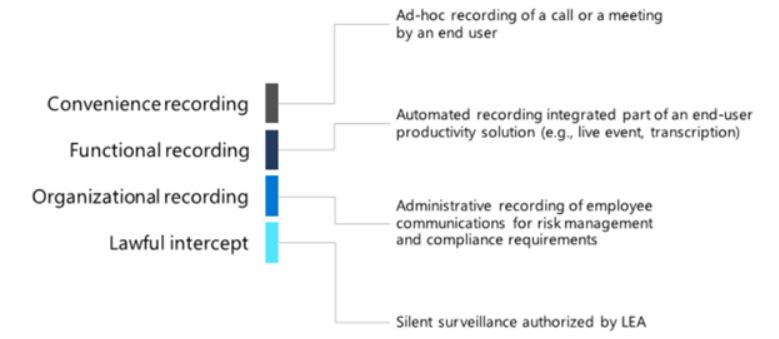
Remember, policy-based recording is a form of advanced automation that needs to be governed by absolute transparency and accountability. That’s why Microsoft mentions the need for certification to ensure that all requirements are met. For now, Microsoft mandates that the recorder bot must be deployed in Azure Cloud and must run on a Window’s Virtual Machine on Azure.
Users on desktop, web, and Teams Rooms will get a visual notification that a recording has begun. On SIP phones, PSTN, and Skype for Business, the same is replicated through an audio notification.
Microsoft Teams policy-based recording walks that elusive fine line between convenience and compliance, bringing customers the benefits of automaton without infringing on individual privacy rights.







