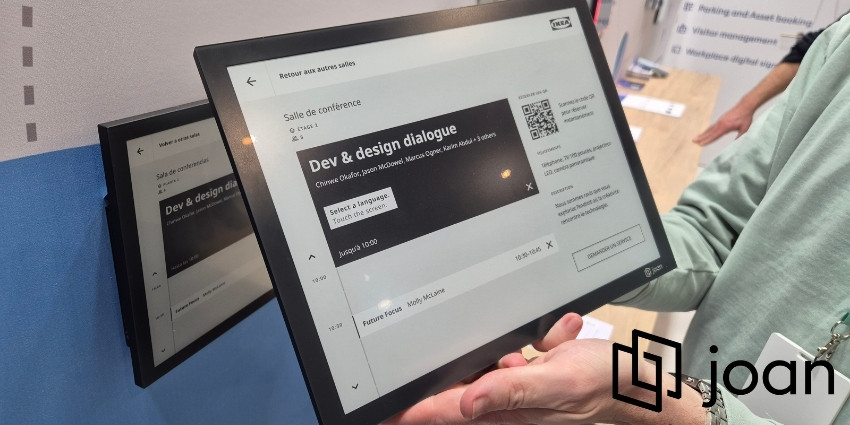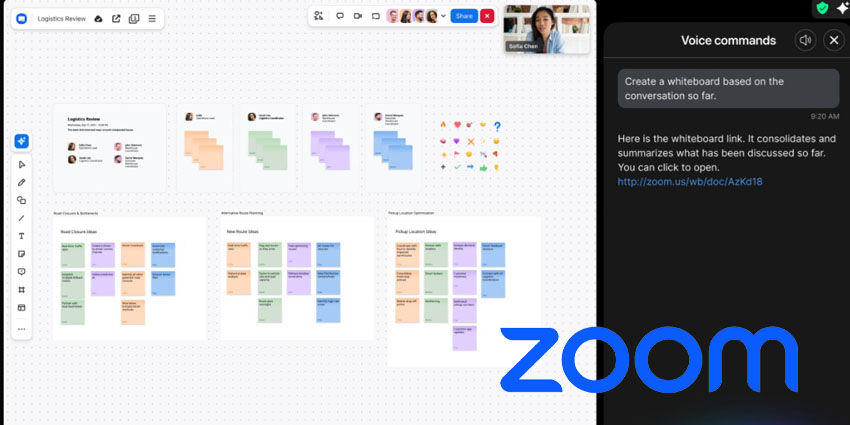With flexibility becoming one of the most sought-after qualities in modern workplaces, all eyes are on Microsoft Teams Rooms, Microsoft’s meeting room solution for their popular UC platform. The Teams Rooms solution, having reached 300 million in 2022, is a focal point for organizations seeking to cultivate a cohesive, dynamic, and user-friendly collaboration experience.
Choosing Teams Rooms for your organization is only the first step in taking the collaboration experience to the next level. Next, you need to find a way to drive speedy adoption by employees, which, in turn, should increase ROI on meeting spaces. But how?
In a recent talk with Doug Remington, General Manager of EMEA at DTEN, we delved into three key areas driving the adoption of Microsoft Teams Rooms.
- Content Sharing, Video, and Collaboration in Flexible Spaces
The era of designated meeting rooms with limited, specific functionalities is in the past. At present, the emphasis is on creating spaces that seamlessly cater to diverse needs.
“Whether it’s a compact huddle room or a spacious conference area, the goal is for employees to be able to walk into any room and find everything readily available,” Remington explains.
We’re talking about anything from wireless content sharing and video capabilities via Teams to collaborative tools like annotation and whiteboarding.
“This approach aligns with the demands of flexible workspaces, ensuring that every room is equipped for various scenarios, which in turn optimises the return on investment for meeting spaces,” he adds.
- Consistent Experiences
The core principle of Teams as a platform lies in delivering a consistent user interface experience, and it is essential for hardware solutions in meeting rooms to align with that.
“It’s important to create a unified interface across huddle rooms, small meeting rooms, and medium-sized conference spaces,” Remington notes.
The objective is to eliminate the need for users to acquaint themselves with different hardware setups in various rooms.
“An intuitive, easy-to-use experience across all meeting spaces is key to fostering adoption and employee engagement, as well as facilitating a seamless transition of employees back into the office,” Remington says.
- Intuitive Set-Up and Ease of Management
Scaling up the adoption of Teams Rooms also requires efficiency in deployment.
“Leveraging Teams all-in-one hardware solutions, such as those offered by DTEN, reduces both time and cost associated with installation and deployment,” Remington explains.
All-in-one collaboration solutions simplify the design and installation processes, reduce failure points, and ease the workload of IT.
By removing the complexity of multiple components and more cables, you increase the reliability of the spaces,” Remington notes.
“Also, using centralized device management makes it easy to control, manage, and support those devices from anywhere.”
Making the Most of Teams Rooms with DTEN
As a certified MS Teams OEM partner with ample experience delivering hardware solutions for enterprise collaboration, DTEN offers a range of all-in-one, Teams Rooms-compatible solutions for executive offices, huddle rooms, and small and medium-sized meeting spaces.
“Microsoft Teams Rooms is intrinsically tied to flexibility, consistency, and ease of use from a software perspective,” Remington concludes.
“However, to truly fulfil this approach, it needs to extend to hardware solutions as well, providing a clean experience across all spaces.”
Visit DTEN’s website to learn more about their MS Teams Rooms solutions and explore deployment options.