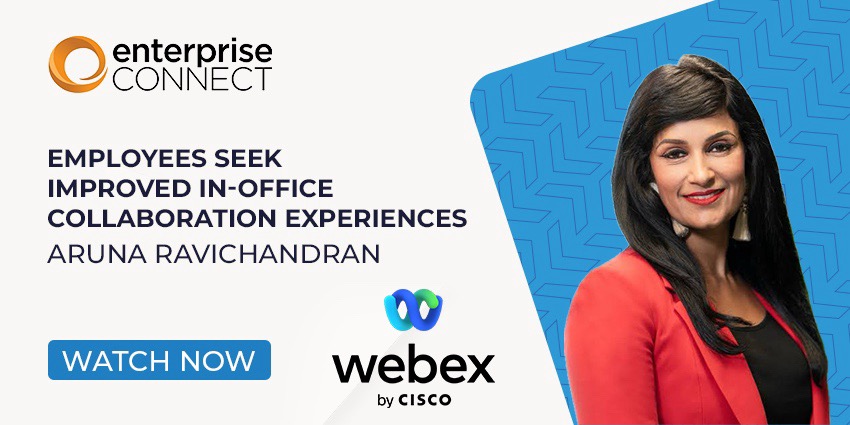Collaboration apps frequently target desked/information workers primarily, which is something Microsoft Teams has been careful to avoid.
From the very beginning, Microsoft Teams worked to make the platform ready for on-site use, with handy features like scheduling, SMS-based sign-on, delegated account management, etc. and it worked. A total economic impact report found that Teams can help firstline workers save up to 45 minutes every week – this makes an impressive savings of $500,000+ over three years. As a result, Teams has successfully outpaced its competitors in the first line segment. According to a CNBC survey, this specific user base prefers Microsoft Teams twice as much as Slack.
So, what does the company have in store for this focus user base next? Microsoft Ignite 2020 brings six exciting announcements.
- Get notified about shift conflicts – This one is meant for field managers. Whenever there is a conflict during the creation of schedules or approval of shift changes, the Shift Schedule Assistance feature will alert the user. Managers can save a significant amount of time, as there is no need to manually crosscheck a shift allocation/edit
- Send messages to an entire shift – After the update, you will be able to target your messages to entire recipient groups based on which shift they are on. For example, you could send an announcement specifically to employees working overtime, or those scheduled to arrive at a specific hour the next day. The feature is called auto-tagging by shift, powered by integrations with the most popular workforce management systems today like JDA or Kronos
- Maintain work-life balance and compliance with labour laws – First line workforce management must follow strict regulations around stipulated hours, overtime, and fair labour utilisation. But employees logging into their Teams app outside of work hours could complicate this. That’s why Microsoft has come out with off-shift access controls, making sure that employees aren’t working when not on shift. Simply ask your IT admin to configure Teams using off shift access controls, and the app will send alerts to employees if they access it on a personal device after work hours
- Recognise top performers with customisable praise badges – Badges are an excellent way to applaud an employee from the Teams app, ensuring that the person receives public recognition. The update introduces the ability to customise a badge beyond the current default set of 12 (Courage, Optimism, Inclusive, Awesome, Thank you, Achiever, Problem solver, Kind Heart, Team player, Leadership, Creative, and Coach). You can upload up to 25 custom badges from the Teams Admin Centre and control which ones are available
- Keep firstline workers hands-free with RealWear x Teams – RealWear is a ruggedised Android-based device that enables remote collaboration. It sports a voice control UI, so that firstline workers can quickly connect with an offsite assistance provider without any hassles. The new integration extends voice control on RealWear to Microsoft Teams actions like calling, reading out chats, etc. using voice commands
- Turn any android device into a walkie talkie – Microsoft Teams Walkie Talkie is a new feature that transforms any personal or work device into a voice communication tool. We discuss more about this one in a dedicated article.
2020 has been a difficult year for firstline teams. Updates like these could significantly improve the experience as economies reopen and we resume onsite work.