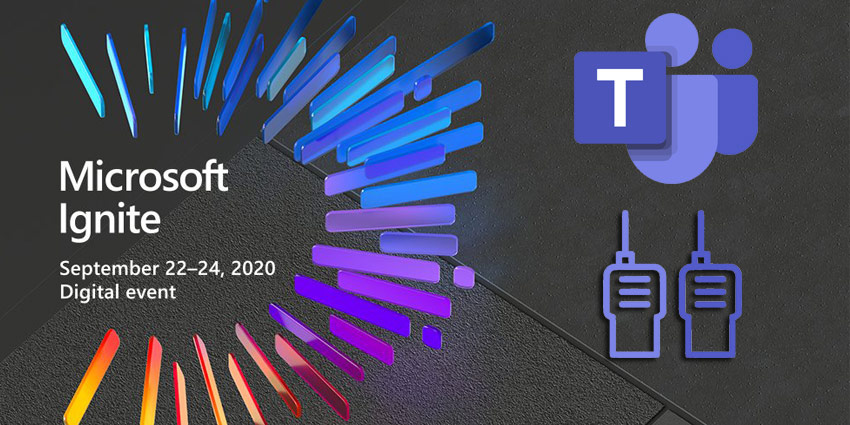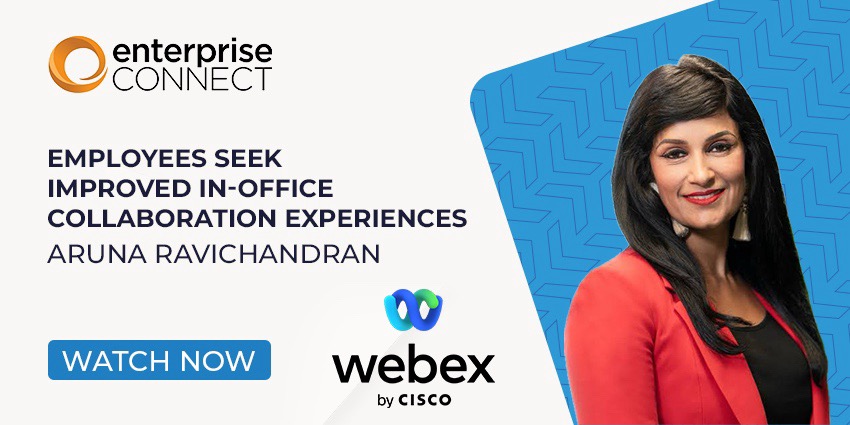A Walkie Talkie feature (something like a push to talk (PTT) capability) has been in the works since early this year. Back in January, Microsoft announced that Walkie Talkie would help firstline workers have conversations without risking cross-talk or eavesdropping by outsiders. At that time, Walkie Talkie was launched for the Samsung Galaxy XCover Pro – a military–grade rugged phone meant for field utilisation. Since then, the feature was in private preview, reaching public preview in July of 2020.
On the occasion of Microsoft Ignite, the company has announced that the Walkie Talkie feature will now be widely available as a native built-in app for Teams on Android systems.
So, how does it work?
- The Teams app for android smartphones will sport a Walkie Talkie icon on the bottom navigation bar. Depending on your app configurations, you might need to swipe up from the More menu, to view the option.
- Once this in-Teams app opens, you can choose a channel where you want to speak or simply listen in. Like a traditional (analogue) Walkie Talkie, you can connect with only one channel at a time
- Microsoft will auto-recommend the most relevant channels under a “Suggested Channels” predictive list. You could manually type in the channel name as well
- Once you are connected, you will receive all updates/communications being sent on the channel. There will be a people icon next to the channel name indicating the total number of users currently connected to the channel
It is as simple as that. Walkie Talkie is meant to launch hassle-free, replacing the legacy devices so many members of the first line community use to this day. It can work across both WiFi and cellular data, but data consumption is incredibly efficient. The app consumes around 20 KB/s when in use and negligible data when idle, saving companies significantly in IT costs.
As a nifty little detail, Microsoft lets you launch the Walkie Talkie app and take calls even when the phone is locked, provided you have a specialised, Walkie Talkie-validated device.
The list of compatible devices has grown beyond the original Samsung Galaxy XCover Pro. Jabra’s BlueParrott wireless headset and several of Klein’s wired headsets come with a dedicated push-to-talk (PTT) button meant for Microsoft Teams Walkie Talkie. Klein has a speaker/microphone offering for walkie Talkie as well, and we hope that this list continues to expand. But keep in mind that none of these devices are technically Teams-certified – they have been validated to work with Teams Walkie Talkie.
Effectively, you can convert any Android smartphone into a functional walkie talkie using this new feature and an affordable headset from Klein, or a slightly higher end offering from Jabra. This reduces the industry’s dependence on Samsung’s sophisticated ruggedised smartphone, which may not be feasible for firstline teams of every size.
Walkie Talkies are a constant in first line communication, and we are happy that Microsoft is introducing a wide range of options, ready for diverse industrial use cases.