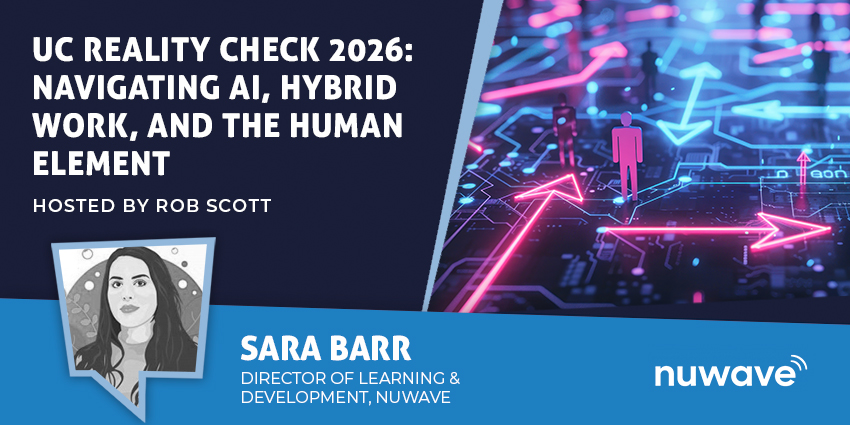Watch and subscribe on YouTube.
Holiday season might be upon us, but Microsoft shows no signs of slowing down. This month, it brought a series of fresh updates to Teams, not to mention crossing another usage milestone – even as its competitor Slack got picked up by the CRM giant, Salesforce, for a whopping $27.7 billion. 2021 looks to be pretty bright for Microsoft Teams, as it continues its incredible run of innovation and growth.
For this edition of monthly Teams updates, UC Today’s Rob Scott sits down with Tom Arbuthnot, UC Solutions Architect, Microsoft-certified master, some-time Santa Claus, and MVP. Make sure to watch the video for their unique Yuletide-ready headgear, and a detailed exploration of:
- 115 million Microsoft Teams daily active users (DAU) 🎅
- Gartner Magic Quadrants 🦌
- Teams Public Preview Program 🎁
- AI Noise Suppression ⛄
- SfBO admin portal being retired 🤶
- Apps in Teams Meetings ❄️
Let’s look at the top highlights from the conversation and key takeaways for 2021, but before that here is a quick message from us at UC Today:
“We’d like to thank all our viewers and listeners for tuning in this year. We’ll be back with more Microsoft Teams news in 2021! Have a wonderful Christmas and New Year.” – from Rob & Tom
The Elephant in the Room: Slack Acquisition and Its Import for Collab
Right before we recorded this podcast, the rumour mills were up in arms about salesforce buying Slack, the pros and cons of the move, and what it means for collaboration as a whole. Rob put it simply, saying: “I’m pretty sure they can afford it, and, it adds a little bit more value to their proposition too.”
Indeed, as a sales and marketing process enabler, Salesforce could definitely gain from Slack’s ground-breaking work in the field of collaboration, a space that it tried to occupy with Chatter. “A comms platform fits well into their dynamics for sure, and it would be a massive upgrade from Chatter, which is a bit of an also-ran at the moment,” Tom said.
Since this video, the acquisition was finalised, with the promise of together taking on UCaaS giants (think Microsoft Teams).
On that note, let’s look at Microsoft’s recent usage milestone.
115 Million DAU and Growing, Plus Another New Usage Metric
Looking back at Microsoft Teams’ growth, it has been a steady graph so far, pointing upwards.
“The first numbers we got were July 2019, that was 13 million. Then November 2019 – 20 million, March was significantly up, reaching 44 million in 2020. And then pandemic time it just went off the charts to this 115,” Tom noted.
But is this growth sustainable?
The answer would seem to be yes. “115 million is still well below Office 365 numbers, so there’s still more room for growth there potentially. Office 365 as a service has a much higher user base, meaning that the addressable market is potentially still huge for Microsoft going forward,” Tom pointed out.
Microsoft is also trying to steer the conversation around usage in a manner that highlights its collaboration capabilities. Here’s what Tom had to say about it.
“They want to land this new metric called daily collaboration minutes, comprising the sum of all the minutes in a 24-hour period across meetings, chat, document, collaboration, co-authoring, etc. They are trying to shape a metric that says Teams are something you live in for your day, not something you jump in, do your meetings and jump out of. This is a message they’re constantly trying to land – that Teams is your workspace, your hub, your collaboration space. It’s not just meetings or phone calls.”
This makes perfect sense when you consider Microsoft’s ultimate goal is to make Teams your one-stop answer for communication and collaboration, both internal and external.
Caveats You Might Have Missed in Microsoft Teams’ Gartner MQ Positioning
Last month, we spoke about Gartner recognising Teams in not one but two of its Magic Quadrants.
In December, we delved a little deeper, unboxing its implications for buyers who used Gartner MQs as well as those actively considering Teams.
MQs are no longer the watertight categories for product classification that they used to be – a reflection of Teams’ diversification and Microsoft’s ultimate intentions. “Gartner’s got an interesting job these days. They used to have these very discrete Magic Quadrants, and it was very obvious which vendors fit in which Quadrant. But now, you have this ambiguity. Is Teams meetings? Or is Teams UCaaS? Or, is Teams bigger than UCaaS, also including collaboration?” said Tom.
Interestingly, Gartner did not go all out in endorsing Teams. “They called Teams’ 99.9 SLA. Traditionally, in the telephony space, we talk about things like 5-9s. Most UCaaS vendors will do at least 99.9 – but they’ll probably do 99.99,” Tom pointed out, which might put Teams at a slight disadvantage.
This also speaks to a curious trend of uptime priorities. “It’s interesting to me how little that [UC uptime] comes up in conversation these days. Even with everybody working remotely and everybody needing the cloud for everything, the SLA for just UC seems to be less important than it was five years ago. It just doesn’t seem to come up as much with cloud services,” Tom said.
In terms of uptime, Microsoft could be trying to solve the problem with Survival Branch Appliances (SBAs) that let users maintain local telephony independent of the cloud service or your internet connection. But does this make-up for the less-than industry-best uptime for Teams collaboration? Tom doesn’t think so – “Frankly, for me and my daily workflow, I could lose telephony long before I could lose meetings and collab. I’ve got a mobile that lets me do PSTN calls as a backup if needed, but if I lose cloud-based meetings, then my day is pretty much gone.”
Teams Public Preview Program is – Finally – Here
Public beta programs are always of interest to the tech community, and with a platform as large as Teams, this is relevant to the customer community as well.
“Microsoft has always had an Office program where you could elect to be in the early ring. Over the years, it’s had about a dozen different names – but the basic idea is you’re kind of on a beta early test version. You get to test, you get to give feedback, and you also get to see what’s coming before your organisation sees it,” Tom told us. This is particularly critical given Teams’ current pace of change, helping organisations to keep up.
Despite its 2017 release, this is the first time Microsoft is opening Teams beta to customers who elected to be in Office early ring. But as they say, better late than never, and the program would make a major difference to small and large organisations alike – including UC Today.
“One of the frustrating things is that we’re talking about these new features on UC Today. But we don’t get them actually for quite a long time! So, it would be nice to jump in the early ring and have every one of the UC Today gang in preview,” Rob said.
Signing up is easy: customers can simply tick a box that selects ten users from the organisation for Teams preview access. They will then get features ahead of everybody else and have an opportunity to share exhaustive feedback with Microsoft.
Breaking Down Microsoft’s AI technology for Noise Suppression
Early on this year (in March), Microsoft announced its intention to roll out artificial intelligence (AI) based noise suppression.
“It is such a hot topic, isn’t it? We saw Cisco acquire Babble to get that technology planted into Webex very, very, quickly. And Zoom has done it as well. Now Microsoft Teams – they don’t do these things for no reason do they,” Tom noted.
This timely feature will help Teams keep pace with the competition and retain its market positioning at a time when continued WFH is throwing up new challenges for meetings technologies. “We see a lot of people move from headset to speakerphone like a personal speakerphone working at home because of headset fatigue from being on it all day every day. But that increases the likelihood of background noise. This kind of tech can really address it, most definitely,” Tom said, appreciating the move.
He also broke down the technology in question: “AI noise suppression is basically using compute cycles to remove background noise. Things like traffic noise or shouting or whatever is happening in the background of your meeting are removed dynamically.”
Fond Memories: Skype for Business Online to Retire
Launched in 2003, Skype was synonymous with video calls for the better part of the last decade – even earning the honour of eponymous usage like Googling, Instagramming, or, as it was, Skyping. In 2014, Microsoft brought Lync under the same brand umbrella as Skype for Business.
But with the meteoric rise of Microsoft Teams, Skype’s cloud-based video calling service is all but redundant, which is why Microsoft has shut down the platform’s admin centre starting December 2020.
Tom explained what this means.
“Skype Business Online is retiring 31st of July 2021, which has been announced a few times. The clock is really ticking now, and Microsoft is actively pushing it out of the door. As of this month, the admin centre is going to be taken away. It doesn’t impact the UX for end-users at all, and it doesn’t really impact admins that much other, having to click into a different portal with all the same abilities. It is just another sign that Microsoft is super keen to get SfBO shut down.”
Until July, Admins can choose to govern their Skype for Business online instances via the Teams admin centre or through PowerShell.
The news is well-timed, as customer interest in Skype for Business Online is waning, even as Teams usage soars. “Look at the amount of engagement and conversation around Skype for Business Online going away (or the lack of it). Every time I talk about it, there’s less and less reaction or interest. Everyone is like, yeah, we’re on Teams. The pandemic just booted everybody to Teams really quickly, making it much less of a story than it used to be,” Tom said.
Do More During Meetings with New In-Meeting Microsoft Teams Apps
While Teams apps have been around for a while, their introduction inside the meeting experience opens up a vista of possibilities. You could potentially conduct a poll, work on documents, or perform any other collab task while (or just before) talking to someone in real-time.
Tom discussed some of the possible use cases.
“Your obvious ones are like collecting information before a meeting, doing a feedback survey during the meeting, having a planner board like a Trello or whatever present there literally during the meeting, as a tab in the meeting experience,” he said. And this is just the beginning.
While in-meeting apps are restricted to a tab or chat window right now, there’s room for endless innovations – think AI voice assistants to suggest or take actions, solve knowledge queries, find documents, and so on.
As Tom said, “It is something to keep an eye on because it is only going to get cleverer and cleverer.”
Essentially, apps bring an unprecedented degree of context to meetings and conversations, getting Teams yet another step closer to its holy grail of providing that single pane of glass. “Teams is trying to portray the story we talked about – we’re more than just a jump-on-a-meeting-and-jump-off platform. We are collab, and we have nice APIs here to let third parties in,” he added.
Interestingly, Teams isn’t the only one with a steely focus on going the extra mile. Zoom is another company that is trying to land an app experience, looking to “expand beyond the basics of a great online meeting,” as Tom put it.
Thank You for Tuning in
In December, we round off 12 video shows across the year, bringing readers like you the latest news on Microsoft Teams, update analysis, and future forecasts. A big thanks to Tom Arbuthnot for taking time out of his busy schedule every month for our chat! And thank you to all our readers and viewers who have been with us across this exciting journey.
In January, we have a lot of specials lined up around Microsoft Teams predictions for 2021, so be sure to watch this space. For now, a Merry Christmas from team UC Today and our best wishes for a Happy New Year – stay safe, and see in our next edition, on the other side.
We’d like to thank all our viewers and listeners for tuning in this year, we’ll be back with more Microsoft Teams news in 2021! Have a wonderful Christmas and New Year – from Rob & Tom.
*Please take a moment to share your feedback and suggestions for 2021 – comment on Tom’s LinkedIn post here*
For more info on Microsoft Teams opinions and news visit our Microsoft category.
You can also join in the conversation on our Twitter, LinkedIn and Facebook pages.