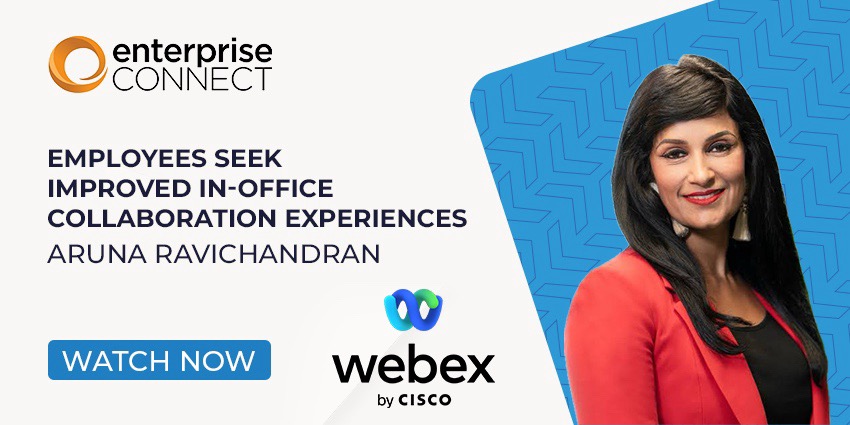There has been a lot of buzz around virtual reality (VR) collaboration, but the technology is still more hype than reality. Meanwhile, Microsoft has come out with a delightful video conferencing experience that mimics in-person presence without all the hassle (and prerequisites) of VR.
Microsoft calls this the Together mode, where meeting participants are placed in a naturalised setting with a designated spot that makes it easier for others to find them during a large conference. Together mode first appeared in July of 2020, as a culmination of decades of research in video conferencing technology and virtual simulations.
Commenting on why the feature was necessary, Jaron Lanier, interdisciplinary scientist at Microsoft Research, said, “We’re social creatures, and the social and spatial awareness systems in the brain can finally function more naturally.”
Together mode is excellent for several communication scenarios:
- Brainstorming sessions, where multiple people must contribute. Together mode designates every participant a spatial address that makes it easier for others to focus, listen, and respond
- Large sessions like classroom settings or teamwide announcements where the host needs to see every participant at the same time
- Scenarios where gauging participants’ body language and facial expressions is critical – for example, during new employee onboarding
- Users who conduct multiple video conferencing calls across the day and are prone to video calling fatigue. Microsoft reports that Together mode users experience quantifiably less fatigue
But it may not be the best idea for every meeting. The mode is extremely naturalised, and if a participant makes minor movements like checking their phone or attending to a pet, the gestures will show up on the screen, making the participant appear inattentive/disinterested.
Together mode is built on a simple but foundational idea of breaking down those black, virtual barriers that separate us during a video conferencing call. This encourages more interactions, eye contact, and engagement. However, remember to stay on in the meeting for as long as possible instead of hopping out and jumping back in. The mode doesn’t support reserved seating as yet. So, when you jump back into the meeting, the entire scene recalibrates, potentially disturbing other participants.
Now, coming to the big news for Microsoft Ignite 2020.
In addition to the bare bones hall setup that you see in the image above, you will have the option of choosing from a range of fun, playful scenes. For now, this includes auditoriums, a variety of conference room layouts, and even a coffee shop. The presenter can select a scene from the gallery as the meeting default for all participants.
Further, the new update will enhance the underlying technology for Together mode incorporating machine learning (ML) capabilities to automatically scale and centre participants in their virtual seats. Users can spend less time on cantering the camera or perfectly positioning their laptop, confident that Teams’ powerful ML will be able to capture them perfectly.
As video conferencing becomes more entrenched in our everyday workflows, breakthroughs like Together mode could help to collaborate better, making meetings genuinely more productive.