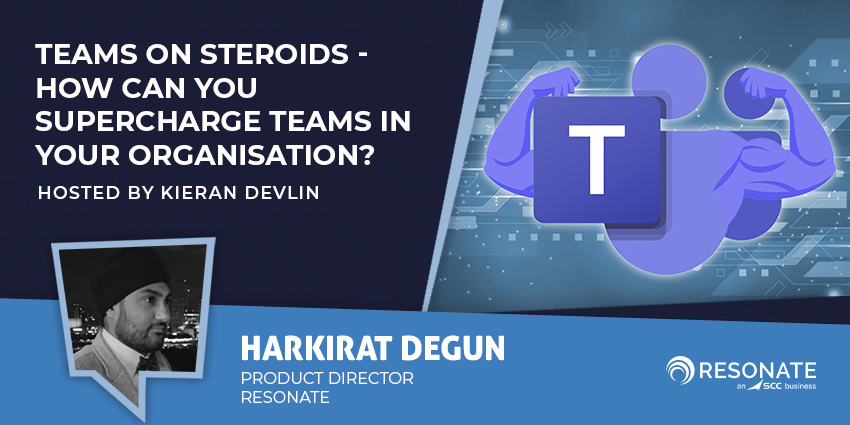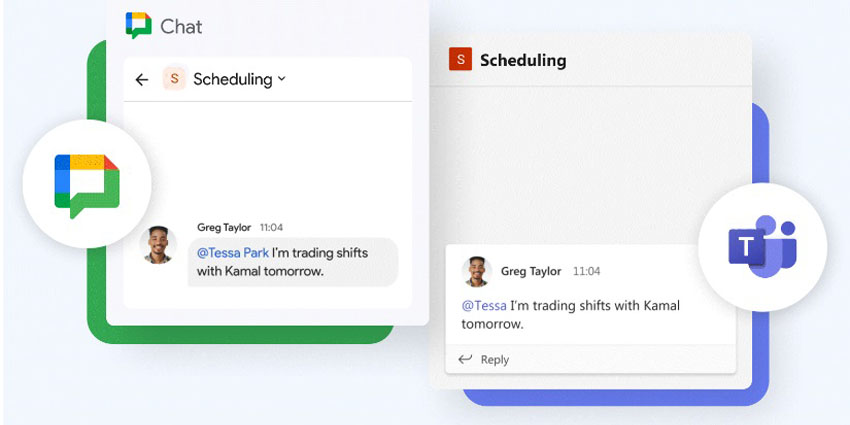Ignite is always an exciting event for people, partners, and resellers in the Microsoft community, and this year was no exception. The Microsoft Ignite event brought with it a variety of exciting insights into the changes happening within the Microsoft Teams roadmap.
If you’ve already checked out our first article on the latest updates from Microsoft Ignite, here are some other exciting announcements that you need to know about.
1. Solutions for Firstline Workers
Microsoft has always had a strong focus on delivering excellent opportunities to firstline workers, and this is something that the company drew attention to once again at this year’s Microsoft Ignite. Some of the latest features for frontline workers on Microsoft Teams include:
- SMS Sign-in: A quick and easy method of singing into Teams with a phone number and one-off passcode sent via SMS for authentication
- Off-shift access: A settling available to enable by IT administrators that allows firstline workers to access the Teams app outside of their payable hours
- Global Sign-Out: Keep workers secure when they’re using shared devices at work by allowing them to sign out of all the apps they might use on their shift
- Delegated user management: Firstline managers on Microsoft Teams will be able to manage user credentials and approve reset requests from the My Staff portal, unblocking more staff issues in the workplace
- Graph API enhancements: New updates to the two-way communication between Shifts and the workforce management system of your choosing for better enterprise-scale configuration
2. Focused Industry-Specific Teams Scenarios
 For Teams in specific industries like healthcare, Microsoft introduced the new “Virtual Consults” feature as a simple and engaging way to schedule and conduct B2C virtual consultations through the Microsoft Teams environment. Users can access this feature to conduct healthcare patient consultations, client meetings, and even job interviews.
For Teams in specific industries like healthcare, Microsoft introduced the new “Virtual Consults” feature as a simple and engaging way to schedule and conduct B2C virtual consultations through the Microsoft Teams environment. Users can access this feature to conduct healthcare patient consultations, client meetings, and even job interviews.
Attendees will have the option to join a virtual consultation either using the Microsoft Teams mobile application or their web browsers. Patient coordination in Microsoft Teams will also allow healthcare professionals to update and improve patient care. Within the Patient Coordination environments, users will be able to enter patient information into their secure collaboration platform and access the data that they need when they need it most. Patient Coordination is HIPAA compliant with enterprise-grade security support.
3. New Tools for Planning and Administration
It’s not just healthcare companies that are getting an admin update for Microsoft Teams. The Microsoft team also announced a selection of new planning and administration tools at Ignite for all business leaders too, including:
- Advisor for Teams: A solution that helps administrators plan a more successful Teams deployment for their business with recommended plans and strategies
- Microsoft Teams app catalogue: An environment that helps administrators in the IT team access the information that they need to securely and confidently enable apps within the Microsoft Teams admin centre. The catalogue offers information about app certifications, publisher details, and policies
- Policy packages: Microsoft is making it easier to assign policies and help your users stick to them with policy packages. IT admins can assign these packages to users who have specific roles in an organisation. The first set of packages are now available and are designed for users in the education industry
- Policy assignment for security groups in PowerShell: Available later this year
- Microsoft Teams Rooms in the admin portal: This environment will allow IT admins to manage your device inventory and assign configurations, monitor devices, or restart them from a distance
- Managed meeting rooms: A new Microsoft offer for managing your meeting rooms as a service. The cloud-based solution for IT management and security monitoring keeps Teams meeting rooms up-to-date, secure, and proactively monitored for a more immersive in-room experience
- Safe links in Microsoft Teams: The Office 365 Threat Protection solution will now safeguard Teams messages from harmful links when an URL is shared in a channel or private chat. The Teams environment will conduct a real-time verification of any web addresses and provide alerts of any risks caused by viruses or malware
4. New Capabilities with Power Apps Platform
Finally, Microsoft announced that today’s Microsoft Teams users will be able to integrate custom applications into their workflows, automate those workflows, and access data insights. All of this will be possible thanks to the Power Platform.
 The new update means that Power Apps designers will be able to publish their applications as Teams applications for easy access when working through Teams. Additionally, admins can also publish custom apps directly into their company’s app library, which makes them easier for users to find. You can also pin your apps created with Power Apps to the left rail on Microsoft Teams to provide users with easy access to the services they need.
The new update means that Power Apps designers will be able to publish their applications as Teams applications for easy access when working through Teams. Additionally, admins can also publish custom apps directly into their company’s app library, which makes them easier for users to find. You can also pin your apps created with Power Apps to the left rail on Microsoft Teams to provide users with easy access to the services they need.
The arrival of Teams-focused triggers and actions with Power Automate will also allow users to create automated workflows within their Teams environment. For instance, you can create a trigger for an action to take place when a keyword is mentioned, when someone joins a team, and more. This functionality will be available later this year.
Additionally, Microsoft will be introducing Power BI Interactive cards to the chat experience within Microsoft Teams. This will help users to find information and act on data instantly.
What are your favourite updates from Microsoft Ignite this year? Let us know in the comments and stay tuned for more exciting news from Microsoft.