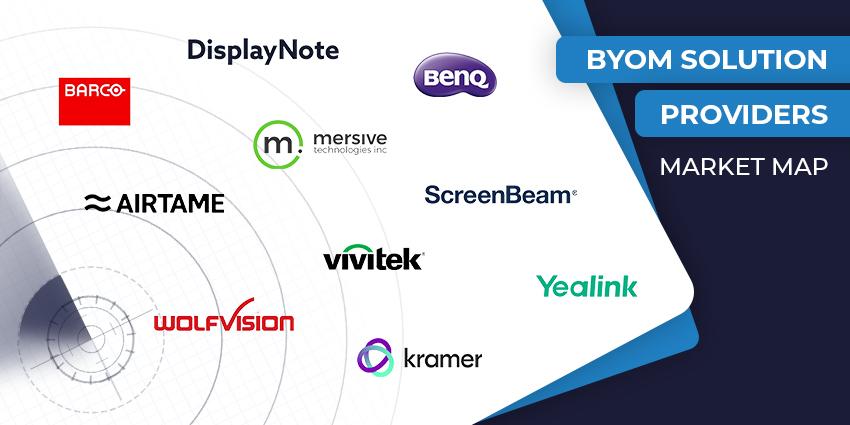Meetings aren’t getting any simpler. We have more platforms, more devices, and more people dialing in from somewhere else. Everyone has their own needs, priorities, and preferences. That’s where the best BYOM solutions are starting to gain attention.
BYOM (Bring Your Own Meeting) technology, building on the concept of BYOD (Bring Your Own Device), gives today’s companies the freedom to create truly agile meeting spaces. People can start meetings on their own laptop. They log into the platform they already know like Zoom, Teams, Meet, and instantly connect to the room’s screen, mic, and camera.
BYOM solutions ensure any employee can enter a meeting room, share content, and connect with colleagues without configuring built-in technology. This paves the way for more flexible ad-hoc meetings and collaborative experiences.
So, how do you choose the best BYOM solution to put your teams back in control? We’ve rounded up some of the top vendors, from our BYOM marketplace, to help you make the right choice.
The BYOM Solution Providers
The Best BYOM Solution Providers for Flexible Work
If you’re looking to build a meeting experience that people actually want to use, this is where to start. The best BYOM solutions remove friction, keep things simple, and give everyone a consistent, reliable way to connect.
For IT teams, it also takes a load off. Top BYOM solutions reduce hardware complexity, work across platforms, and come with tools to manage and monitor rooms remotely. No need to rebuild every space around a single video service. No need to pick between usability and control.
Here’s everything you need to know about the biggest players in the game.
Barco
Producing a host of hardware for meeting room environments, including projectors, video walls, and displays, Barco takes an intuitive approach to BYOM experiences. The company’s selection of “ClickShare” technologies empower employees to automatically connect their existing devices to a range of meeting room tools for rapid content sharing and collaboration.
With the Clickshare Conference software, everyone gets instant insights into room availability, as well as the opportunity to seamlessly share screens, join meetings with one click, and more. There’s hardware took, such as the next-gen ClickShare Buttons with Wi‑Fi 6E and USB‑C DisplayPort, enabling 4K wireless sharing and dual-screen setups.
Whether you’re rolling out ten huddle rooms or fifty boardrooms, the ClickShare Hub gives you consistency and control. IT teams can remotely manage firmware, monitor usage, and segment rooms by function or security level.
DisplayNote
Specializing in custom-embedded software for meeting rooms and learning spaces, DisplayNote aims to make knowledge sharing simple and more accessible. The organization’s flexible solutions support wireless screen sharing from any device on any network, intuitive call and app launching, and wireless conferencing.
The Omni system turns any AV setup into a wireless conferencing hub; it discovers cameras, mics, and speakers, even across subnets, and encrypts connections with on-screen PINs. For flexible sharing, Montage lets users stream anything from their laptop, smartphone, or tablet via AirPlay, Miracast, or casting, complete with annotation, extended grid views, whiteboarding, and moderator controls.
The Launcher wraps it all together on LG interactive panels and other OEM displays—providing a friendly one-tap way to dial into meetings, start screen-sharing, or launch your calendar app. It’s developer-friendly too, thanks to SDKs for seamless integration with other hardware.
BenQ (InstaShow)
One of the best BYOM solution providers for UK teams, BenQ produces a variety of hardware solutions for meeting rooms and collaboration, including a BYOM system. BenQ’s InstaShow WDC20 S is all about delivering plug‑and‑play presentation power with zero fuss. You pop the HDMI transmitter into a laptop, hit the button, and you’re ready to go.
Got a creative session? InstaShow supports split‑screen so up to four presenters can share ideas side by side. Plus, when paired with a touch display on Windows, presenters can control their PC directly from the screen. The solution runs off its own secured network.
It doesn’t need the corporate Wi‑Fi, unless you want remote monitoring via LAN, so you get tighter control and better performance BenQ’s collection of InstaShow products even comes in various configurations to suit huddle rooms, confidentially sensitive large meeting rooms, and more.
Airtame
Airtame is a hybrid conferencing solution vendor with technology compatible with Microsoft Teams, Zoom, Google, and Webex. The Airtame Hub gives employees the software they need to create customized screen-sharing experiences, digital signage, and conferencing sessions. Users can connect across all devices in seconds, wirelessly, without specialist firmware.
Airtame 2, plus the new Airtame Hub featured at InfoComm 2025, brings one-tap sharing, video call support, digital signage, and laptop control, all wrapped up in a neat PoE-powered box Employees can mirror their screen via Miracast, AirPlay, Google Cast, or Airtame’s browser-based casting without downloading anything.
Security’s solid too: PIN code auth, Windows-domain login, optional Ethernet/PoE, and Kensington-lockable devices. IT teams love Airtame Cloud: you can schedule digital signage across screens, monitor devices, push firmware, and even control call settings.
Mersive
Mersive Technologies is responsible for the “Solstice” BYOM application. This all-in-one collaboration platform makes it easy for remote and local participants to wirelessly share content and host presentations using their own preferred technology. Solstice offers robust cloud, API-based, and hardware integrations for existing technologies.
What’s more, Mersive also gives companies access to useful insights about their meeting room spaces through built-in analytical technology. With Solstice, companies gain access to enterprise security and scalability, as well as a future-proof architecture enhanced by constant software updates.
Companies can also access the Solstice Pod, a software-based appliance that supports various meeting spaces and rooms. Plus, there’s a built-in AI acceleration to help with processing busy sessions, and a full suite of analytics and remote management tools.
ScreenBeam
One of the best BYOM solution providers for both enterprises and educators, ScreenBeam aims to make conferencing simpler and more flexible with wireless BYOM connectivity. As a Microsoft co-engineering partner, the company fully enables access to Miracast technology. Moreover, the company’s OS-agnostic solutions can support presentations hosted on any device.
ScreenBeam’s Conference 200/1100 Plus suite brings true BYOM functionality to rooms with very little setup. Launching software on your laptop, you wirelessly connect to the room’s camera, mic, speakers, and display, with no cables, no dongles, and no fumbling.
A standout feature? Enterprise-grade encryption (AES‑128) and certificate‑based security that builds on your existing network infrastructure. That means every meeting room can instantly transform into a hybrid-ready space. Cloud-based controls for remote management are baked in too.
Wolfvision
Popular technology vendor Wolfvision produces meeting room kits, hardware, and software solutions for collaboration. The company’s BYOM solution is available for all the Cynap family systems in the company’s portfolio. All users need to do is toggle the Wolfvision vSolution app on their laptop or device into BYOM mode to facilitate a wireless connection to a Cynap system.
The vSolution App and firmware updates let users not only share content wirelessly, but run Teams, Zoom, or Meet from their laptop while tapping into the room’s mic, camera and speakers. It gets better for IT: WolfVision ships each Cynap with free firmware updates (no hidden licensing), remote monitoring via vSolution Link Pro (cloud or on‑prem), and flexible deployment options: dual‑screen content tools, whiteboarding, and more.
The technology rapidly aligns and connects all cameras, microphones, and speaker systems installed in a meeting room. Plus, Employees maintain access to extensive security features and can leverage various applications, from Microsoft Teams to Zoom.
Vivitek
Vivitek’s NC‑X710 blends wireless presentation, digital signage, and full BYOM control in one compact box. Plug it into your AV setup and you get 4K screen sharing, support for AirPlay/Miracast/Chromecast, and the ability to wirelessly manage USB cameras, mics, and speakers directly from your laptop, without cables.
The NovoConnect wireless collaboration add-on allows any organization to extend the functionality of their meeting rooms and digital signage technologies with flexible devices. It features built-in enterprise-grade security to protect the assets you share through the cloud. Additionally, Vivitek offers its own technology for presentations, in the form of NovoStage.
The platform also includes built-in NovoDS signage software, letting you display schedules, announcements or dynamic media when it’s not in use for calls.
Yealink
Offering companies a vast selection of hardware and endpoints for collaboration, Yealink is a well-known vendor in the BYOM space. The company’s solutions for flexible meetings include options like the RoomCast wireless presentation system. This device can connect with any existing hardware in a meeting room, as well as various popular unified communication platforms.
Yealink also produces the MVC-BYOD extender, which supports the connection between Microsoft Teams rooms and other types of UC platforms. All you need to do is plug the extender cable into a laptop, and you can start managing any meeting room environment. Plus, Yealink also offers cloud-based software for room and device management.
Cloud-based software is available for remote management and configuration too, so no company has to worry about handling updates manually.
Kramer
Kramer’s VIA Connect line (Connect 2, Connect PRO, Campus) gives you fully featured BYOM rooms that don’t compromise on collaboration. Whether users wirelessly share from any device via AirPlay or Miracast, or launch their own Zoom/Teams sessions using the on‑screen VIA app, the experience stays smooth.
You’ll find 4‑screen multi-view support, 4K video streaming, moderated sessions, annotation, chat, file transfer, and even recording, all with enterprise-grade Wi‑Fi security and GDPR compliance. From an IT perspective, template-based provisioning, scheduled updates, usage analytics, and remote management make life easier.
If your aim is flexible, interactive collaboration across rooms and campuses, without locking into a specific UC client, Kramer VIA is a smart, scalable BYOM solution.
Embrace Versatility with the Best BYOM Solution Providers
The meeting room isn’t going anywhere. But the way people use it has changed. Not everyone’s on the same platform. Not everyone’s on the same device. Most people just want to get in, get connected, and get started, without calling IT.
That’s why BYOM technology has taken off. It doesn’t reinvent the room; it just makes it easier to use. It puts the laptop at the centre of the meeting and handles the rest in the background, with as little friction as possible.
The vendors in this list are leading that shift. They’re helping companies modernise meeting spaces without locking users into a single way of working. Some focus on simplicity. Others go deep on scale. But they all understand what good looks like in a hybrid-first world.
If you’re planning your next move, we’ve pulled together a few tools that might help:
- Discover Industry Data: Download our exclusive reports for behind-the-scenes views of market challenges, trends, and opportunities for evolving workplaces.
- Speak to Your Peers: Connect with like-minded thought leaders and innovators in our Dynamic UC Community.
- Visit the Events: Check out upcoming events for a hands-on experience with the latest BYOM devices, software, and meeting room tech.
- Get Ready to Invest: Build out a purchasing plan for your entire workplace technology stack with out incredible UC Buyer’s guide.
Sometimes the biggest impact comes from making things simpler. With the right BYOM setup, you’re not just improving meetings, you’re removing the friction that slows everything else down.