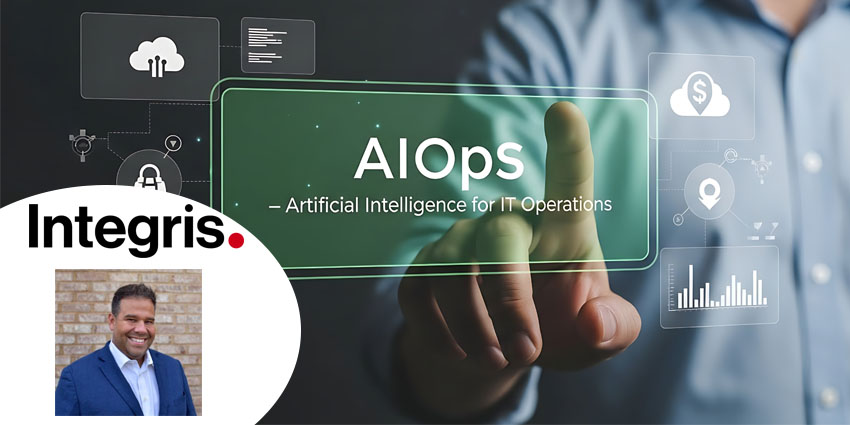If you’re not already investing in AI meeting rooms, now’s the time to start.
The modern workplace has undergone a seismic shift. The days when “going to work” used to mean commuting to an office five days a week are over.
Today, work is a flexible blend of digital and in-person experiences, and it’s different for everyone. But we all still rely on meetings, more so than ever before in fact. Studies show the average person spends around 14.8 hours per week in meetings – nearly 40 percent of their time at work. Unfortunately, more often than not these meetings are seriously inefficient.
American companies alone waste around $37 billion annually on unproductive meetings that either could have been an email, or didn’t drive any actual outcomes. It’s not just a problem of wasted resources – these problematic meetings drain employee productivity and morale.
Since hybrid and remote work isn’t going anywhere, we can’t just “give up” on meeting sessions – but we can use AI to make them more intuitive, efficient, and valuable, just as our AI in meetings report proves. Here’s everything you need to know about building smarter meeting spaces.
The Components of AI Meeting Rooms: Smart Hardware
Today’s AI meeting rooms combine hardware, software, and state-of-the-art engines (AI models), to make every collaborative experience more intuitive and productive. Starting from a hardware perspective, today’s companies can build meeting rooms featuring:
Smart Cameras (and Video Bars)
Remember those frustrating video calls where remote participants could only see whoever was directly in front of the camera? Today’s AI camera systems are solving that problem by actively tracking and framing every participant.
AI-powered cameras, like Logitech Sight or Huddly’s multi-camera systems with built-in AI “directors” can automatically zoom in on speakers in a meeting, supress noise, improve video quality, and more. Some tools can even track employee movements and respond to gestures, or dynamically switch between settings (wide-angle or close-up views) based on meeting context.
Intelligent Audio Systems
Intelligent audio systems (microphones and speakers) use AI to add clarity to meetings and boost productivity. These microphones can identify who’s speaking and connect to backend software to transcribe and translate conversations in real time. They can also filter out background noise or allow users to interact with smart assistants, like Microsoft’s Copilot or the Zoom AI Companion.
Some cutting-edge AI solutions can even minimize the need for extra hardware and space design investments. Why spend a fortune on “soundproofing” your meeting room if your AI tech can eliminate distractions in real-time, anywhere?
AI-Powered Interactive Surfaces
Today’s collaboration displays, screens and digital whiteboards are more interactive and intuitive than ever before. They can come with AI tools built in that can organize information, suggest connections between ideas, and empower everyone with an always-on meeting assistant.
Products like Microsoft’s Surface Hub even come with built-in cameras and microphone systems, so you get all the benefits of an intelligent assistant that can see and hear your team members built into a single screen. Some displays even include sensors that can track meeting room occupancy, release rooms when they’re not being used automatically, and suggest environment improvements.
AI Meeting Rooms: Connected Software and Systems
The great thing about AI meeting rooms is that all of the latest hardware is designed to connect seamlessly with the Unified Communication and collaboration tools you’re already using. That means you can access Zoom, Microsoft Teams, and Google’s AI features within the meeting.
Together, the smart hardware and software work together to improve in-room experiences, support employees through collaboration sessions, and improve meeting room management.
Enhancing In-Room Experiences with AI
AI in the meeting room isn’t just making spaces smarter, it’s solving real problems. It can ensure everyone gets an equitable experience, whether they’re in the room or joining from a distance. Plus, AI solutions built into Zoom Rooms or Microsoft Teams spaces can help with:
- Speaker detection and attribution: AI systems with NLP and computer vision capabilities can identify and highlight speakers anywhere in a room. That makes it easier for remote participants to follow the conversation and reduces the time spent tweaking cameras.
- Equitable experiences: AI makes the meeting room more inclusive for everyone. Automatic camera framing, intelligent audio adjustments, and even real-time captions can ensure all participants get the right representation.
- Atmospheric Improvements: With built-in sensors, AI tools can monitor factors like lighting and temperature to improve comfort levels. Some can even alert business leaders to issues, like meeting rooms being used by too many people at once.
- Utilization Optimization: AI analytics track room usage patterns, helping organizations make the most of their space and teams make the most of schedules. That way, businesses reduce waste and even save money.
AI Assistants in Meeting Rooms
Assistants like Zoom’s AI Companion can make meetings infinitely more productive. We’ve already mentioned how they can handle things like real-time transcription, translation, and summarization, so employees spend less time dealing with notes.
But AI assistants can also manage other things. Some can respond to voice commands, giving teams hands-free control over things like starting a recording or switching out presentation modes. Others can handle sorting meeting notes into action items and assigning them to team members.
For instance, Zoom’s “Tasks” feature can automatically detect tasks in a meeting and determine where they should be assigned based on an employee’s role or skills.
Empowering IT Administrators with AI-Driven Room Management
AI is making it easier to manage meeting spaces too. Microsoft’s Places application, for instance, allows employees to ask Copilot for suggestions on which meeting rooms or desks they should book based on their workload or available colleagues.
Various other tools, like Cisco’s assistant for Webex, and the AI-powered solutions in Logitech Sync can help companies make the most out of their spaces at scale. They can constantly monitor the health of meeting room equipment, track occupancy levels, and advise teams on how to allocate resources.
Solutions like Kadence’s desk booking platform can even leverage AI to help companies plan events and share insights with staff, with AI-generated room layouts.
The Top Business Benefits of AI Meeting Rooms
So, what are the major benefits of AI meeting rooms? Why should you be making your collaborative spaces smarter?
Enhanced Meeting Quality
Let’s start with the most obvious benefit. AI in meeting rooms makes collaborative conversations better. AI-powered cameras and microphones reduce noise and enhance clarity. Translation and transcription tools make meetings more accessible. On top of that, with AI, teams spend less time “setting things up” or taking notes, and more time engaging in valuable conversations.
For instance, GainSight says Zoom AI companion helps its team save 1.5 hours a week on meetings, and improves the time teams actually spend in meaningful discussions.
Action-Item Capture & Accountability
Traditional meetings often suffer from vague follow-ups and unclear responsibilities. AI meeting assistants address this by automatically identifying and assigning action items during meetings. Just look at Zoom’s AI Tasks tool, which gathers action items from meetings and assigns them automatically. That helps boost accountability and makes meetings more proactive.
Similar tools like Fellow and Spinach.ai generate meeting recaps with decisions and AI-suggested action items, ensuring that responsibilities are clearly defined and tracked. Everyone stays aligned.
Automated Transcripts & Searchable Knowledge
No-one really has the time to take notes during meetings. The more time they spend jotting down information, the less focused your employees are on the actual discussion. AI-driven transcription tools like Otter.ai and Krisp can eliminate manual note-taking.
Some tools can even assign names and tags to each speaker, highlight the most important information, and convert notes into shareable formats.
Real-Time Insights & Analytics Dashboards
AI-powered analytics dashboards offer real-time insights into meeting dynamics, participant engagement, and resource utilization. Platforms like Vyopta and Tinybird provide visualizations and metrics that help organizations make data-driven decisions to optimize meeting efficiency and resource allocation.
This tech helps companies to make the most out of the meeting spaces they actually have, and ensures they can identify ways to improve employee experiences (and engagement).
Inclusivity Features: Live Captions & Language Translation
The modern workforce is global. Companies are working with experts from all over the world, with different communication styles and preferred languages. AI meeting rooms make it easy to ensure everyone can communicate clearly.
Copilot in Microsoft Teams, for instance, can instantly translate conversations as they happen in a meeting, providing each user with captions in their preferred language. There’s even an Interpreter agent that can support users in nine languages.
Enterprise Use Cases Across Departments
The truth is, any team that relies heavily on regular meetings can benefit from making meetings smarter and more efficient. Just some examples of how different teams across enterprises use AI meeting rooms include:
- Sales Teams: Sales teams can use AI to streamline processes and enhance customer interactions. Copilot for Sales within Microsoft Teams, for instance, can share real-time call insights, AI-generated meeting summaries, and action items automatically.
- Customer Service Teams: Customer service teams can use AI-powered meeting rooms to improve conversations with clients, whether they’re troubleshooting an issue or handling onboarding. AI tools can reduce communication gaps and improve clarity.
- Human Resources: HR and learning and development teams can use AI meeting rooms to create more intuitive, consistent, and even personalized employee experiences. They can use AI to create intelligent learning events, or even just help teams book and manage meeting spaces, without having to rely on IT support.
- Product Teams: Product and R&D teams benefit from AI-enhanced collaboration tools that support innovation. AI tools can capture ideas, convert information into graphs and spreadsheets, and even create visuals in real-time.
- Executive meetings: AI tools in executive and board meetings can support leadership teams with strategic planning, and even governance (tracking action items and minutes in real-time). Plus, they can help with creating agendas, and tracking decisions.
AI Meeting Rooms: Deployment Considerations
Deciding you need intelligent meeting rooms is just the first step. The next is figuring out how you’re going to implement everything. Deployment is often an initial consideration for most companies. Do you want your AI solutions to live on the cloud, or be built into on-premises systems?
Next, you’ll need to think about:
Security, Data Governance & Compliance
AI systems process sensitive conversations, decisions, and company IP, so making sure your security and compliance strategies are up to scratch is crucial. Make sure you’re working with a vendor that aligns with the compliance standards you need to follow (GDPR, HIPAA, SOC 2, etc).
For instance, Cisco Webex, Microsoft, and Zoom all offer strong enterprise-grade security and encryption options, as well as HIPAA compliance solutions. Plus, plenty of AV vendors make sure their technologies come with security capabilities built-in.
Still, make sure you have a plan in place for how you’re going to monitor everything from endpoints and devices to AI usage and potential risks.
Network & Hardware Requirements
Once you’ve figured out security, the next step is dealing with your network and hardware requirements. Most AI-powered meeting room software, like Microsoft Copilot and Zoom AI Companion, is compatible with a wide range of cameras, microphones, and screens. But it’s worth double-checking compatibility in advance.
When it comes to bandwidth, remember that features like AI video processing, real-time transcription, and analytics demand a lot of power. Ensure meeting spaces have business-grade connectivity and low-latency internet.
You might also need to think about additional hardware, like investing in sensors for environmental insights, or whiteboards for AI-powered brainstorming.
Change Management & User Adoption
If people aren’t using your tech, it doesn’t matter how powerful it is. Before you start deploying AI meeting rooms, make sure you’re ready to handle the “change” factor. Create training programs that show your teams how to use their new technology effectively.
Make sure they understand the benefits that these resources will give them, whether it means they’ll save time on meetings or just spend less effort taking notes. Pilot your strategy first, with a small group of early adopters, gather their feedback, then scale strategically.
Identify power users in each department and make them your AI advocates. Firms like PwC and Slack saw 3x higher adoption rates when they empowered internal “meeting mentors.”
Measuring Early Wins to Drive Broader Rollout
Make sure your AI meeting rooms are actually paying off. Figure out the metrics that matter and track them. That could mean looking at meeting length, action item completion, room utilization, decision velocity, and so on. Gather real, human feedback from your teams.
Ask your employees whether meetings feel more inclusive and supportive with AI. Ask them what they’d like to change about the current experience. Package all of your discoveries up into a business case you can present to stakeholders, before you scale.
AI Meeting Rooms: Choosing a Vendor
Picking the perfect vendor for your AI meeting rooms can be tricky. There are a lot of great companies offering different solutions. Microsoft and Zoom have their own “Rooms” solutions with AI-powered software, and hardware from approved partners.
Other major AV vendors like Yealink, AudioCodes, Logitech, Shure, and Owl Labs all offer fantastic AI-powered equipment that can integrate easily with just about any meeting platform.
If you’re not sure where to begin, check out our guide to choosing the right AI meeting room vendor. Create your shortlist, and ask these questions:
- Is it compatible with our existing platforms and tools? Will it integrate with Zoom, Microsoft Teams, Google Meet, or whatever your primary UC stack is? Look for out-of-the-box compatibility and open APIs.
- What’s the AI roadmap? Is the provider investing in AI innovation, or simply slapping on “smart features”? Ask about upcoming releases and how they plan to future-proof their tech.
- What security and compliance standards are in place? Are they GDPR, HIPAA, or SOC 2 compliant? Do they offer role-based access, data encryption, and audit logging?
- What SLAs and support options do you offer? Are issues resolved 24/7? Do they offer on-site support, proactive monitoring, or dedicated account management?
- What are real-world customers saying? Ask for relevant case studies and references, especially in your industry or team size bracket. Have they helped another firm like yours solve similar challenges?
- How flexible is the hardware? Can the same cameras, mics, and whiteboards scale from huddle spaces to boardrooms? Is it vendor-locked or modular?
- What analytics and reporting tools are included? Can you measure ROI with dashboards that track usage, engagement, or space utilization?
The Future of AI Meeting Rooms
As AI evolves, meeting rooms are constantly getting smarter. Thanks to the rise of agentic AI, for instance, we don’t just have assistants that can summarize and transcribe meetings anymore. We have digital colleagues that can handle everything from scheduling meetings, creating agendas, assigning meeting spaces, and configuring tech automatically.
We’re also seeing an evolution in the kind of insights AI tools can collect. Beyond tracking how often rooms are used or how long meetings last, some AI tools can monitor environmental factors or identify employee sentiment based on their tone of voice.
Some solutions can use machine learning to deliver predictive insights on how businesses should manage and schedule meetings based on common trends.
On top of all that, many meeting innovators are experimenting with new meeting experiences, like extended-reality meeting rooms based in the Metaverse. We already have Microsoft’s Mesh for Teams with built-in AI capabilities.
AI Meeting Rooms: Smart Collaboration
Meetings aren’t going anywhere. But unproductive, frustrating, and exclusive meetings should be a thing of the past. AI meeting rooms offer companies a unique opportunity to really transform the way teams collaborate, even in the age of remote and hybrid work.
If you’re still stuck in the age of “dumb” meeting rooms, now is the time to start upgrading. Add an AI assistant to your next brainstorming session, upgrade your cameras with AI capabilities, or switch up your room and space management strategy.
Start small and get ready to build up to a new age of more intelligent meetings.