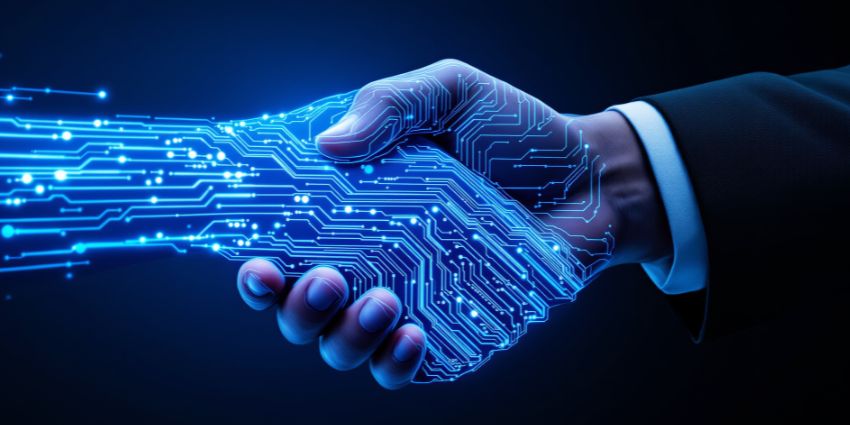AI is everywhere, whether we like it or not. It’s drafting our emails, summarizing our conversations, and even handling repetitive customer service tasks. But, for whatever reason, many business leaders can’t visualize the benefits offered by AI meeting use cases.
Some companies still assume that AI is only for meetings, translating conversations or helping block out background noise. The truth is that the most intelligent AI meeting tech can actually do a lot more, from empowering sales teams to simplifying compliance.
Our own research found that countless companies believe AI-powered meeting tech improves productivity, strengthens focus, and enhances inclusivity. If you’re still wondering how you can use AI to upgrade your meetings, here are five of the top use cases to consider.
5 AI Meeting Use Cases (with Real-World Examples)
Realistically, the benefits of AI in meeting rooms are limitless. The right tech can enhance meeting quality, improve accountability, and even give businesses the insights they need to make better decisions about space and resource allocation. However, there are a few particularly popular use cases for AI-powered meeting rooms.
1. Global Team Huddles: Improving Understanding
Enterprise teams are rarely made up of hundreds of people who speak the same language or live in the same country. Employees need to connect with colleagues, stakeholders, and contractors from all over the world, and without AI, things often get lost in translation.
That’s why one of the top AI meeting use cases is global team huddles – using intelligent tools to bridge the gaps between staff and minimize misunderstandings. Most of the top AI-powered meeting room software (Microsoft Teams, Zoom, Cisco Webex) now comes with options for AI-powered translation. Microsoft even has its own Interpreter Agent, which recognizes and translates voice and text instantly, providing captions in any user’s native tongue.
Microsoft itself uses this agent to help strengthen collaboration between global teams. Beyond real-time translation, AI tools can also help global teams in other ways. Assistants can suggest meeting times based on calendar availability, adhering to different time zones, create agendas in different languages, and even follow up with attendees after the meeting.
2. Compliance and Audit Ready Meetings
Recordings are common in many meetings, for training and compliance purposes, as well as just keeping information organized. But just recording a meeting doesn’t automatically make it compliant or ready for auditors to search through. AI can help with this.
AI-powered tools, like Otter.AI, Fireflies.AI, or even Zoom’s AI Companion can make recordings smarter. Zoom’s AI Companion, for instance, can organize cloud recordings into sections (Smart chapters), and highlight action items. It can also analyze meetings, and identify speakers, so it’s much easier to track who said what in each conversation.
Plus, with intelligent search capabilities, it’s often much easier to find the information you’ll need for auditing processes, too. According to Zoom, its own internal auditing team found that it reduced its work time by around 80 percent just by adding AI into its process for summarizing meetings, taking notes, and preparing documents.
3. Design and Innovation Workshops
Design teams and product developers benefit from AI meeting use cases too. AI-powered whiteboards, like the Microsoft Surface Hub, or Cisco’s interactive meeting screens allow teams to collaborate visually in real-time, sketching out ideas with their pens or hands that the screen can instantly recognize, and even enhance.
AI tools built into whiteboarding apps can generate sticky notes and mind maps based on participant suggestions, create graphs or visuals, and even convert content into different formats (like a presentation for a stakeholder team).
Some companies are even experimenting with AI agents that can get involved in meetings and make suggestions to teams. For instance, Microsoft’s “Team Copilot”, which works in Teams, Loop, Planner, and other apps, could track action items and address unresolved issues at the end of a brainstorming session, boosting productivity in every meeting.
4. Sales Kickoffs & Deal Reviews
For customer-facing teams, such as sales reps and customer service agents, the AI meeting use cases are practically limitless. Customer success agents can use AI assistants in video onboarding sessions to help translate complex topics into simple language for customers, record information, take notes, or just generate helpful resources.
Sales teams can use AI solutions within meetings for real-time coaching, insights into performance metrics, or customer sentiment analysis. Some tools can even detect the best time to suggest an upsell or cross-sell strategy based on a customer’s tone of voice.
For instance, Viewrail (a custom stair and railing manufacturer) says that Zoom’s virtual agent has become a major sales engine for their team, helping them to land a $70,000 deal. Similarly, Otter.AI’s sales agent can handle tasks like guiding representatives through customer conversations or automating live product demos for visitors.
5. Leadership Briefings & Board Updates
For executives and board members, time is money. AI-driven meeting tools are streamlining leadership meetings in a range of ways. They can make sure business leaders are prepared for board meetings in advance, by crafting agendas and configuring meeting room settings based on the goal of the conversation. Solutions like Microsoft Copilot can even help with designing presentations.
These AI-powered tools are also brilliant at creating executive summaries (which companies can share with stakeholders on any channel), and identifying action items. For instance, Zoom Tasks can define actions that need to be completed after a meeting (using AI Companion) assign them to team members, and then track progress.
In the future, we’ll even have AI agents that can step into board meetings on behalf of an executive when they’re not available. Companies like Zoom are already experimenting with avatars that can share a script in a professional’s tone of voice and replicate their appearance.
AI Meeting Use Cases: Lessons from Early Adopters
The potential for AI-powered meetings is incredible. Still, when you read through the various case studies and customer success stories scattered across the web today, a few clear lessons emerge that are definitely worth keeping in mind:
- Start with Clear Objectives: Don’t just go all-out with AI in meetings without a clear strategy. Define what you want to accomplish, whether it’s getting rid of note-taking hassles, improving global communication, or just making sure teams are more accountable.
- Invest in Training: Most AI-powered meeting tools are easy to use, but training is still important. You’ll still need to ensure your team members know how to use tools effectively, and securely. Make sure they understand best practices, and compliance guidelines they need to follow.
- Customize Your Solutions: You don’t have to stick with a one-size-fits-all strategy. Many companies are using tools like Copilot Studio and Zoom’s customizable companion to build the systems that are best-suited to their specific use cases.
- Measure Everything: Don’t just track whether your AI tools are making meetings shorter. Find out if they’re driving better productivity, stronger understanding between teams, or improved customer and stakeholder experiences. Gather both data and real-world feedback.
Most importantly, keep innovating. Explore the latest tools and features as they emerge, both in the software and hardware space, and always be ready to take the next step with your meeting strategy.
Discover Your Own AI Meeting Use Cases
Meetings have been unproductive, time-consuming, and overly exclusive for far too long. AI is here to reshape how we connect, communicate and collaborate. Whether you’re using it to bridge the gaps between global teams or upgrade customer service and sales, AI can make every conversation your teams have more effective and meaningful.
Once you’ve identified your AI meeting use cases, the next step is finding the right vendor – someone who can help bring your vision to life. Check out our comprehensive buyer’s guide for help choosing the best AI meeting room vendor.
Alternatively, if you’re looking for tips on how to boost the ROI of your new toolkit, find our guide to measuring the success of smart meeting rooms here.