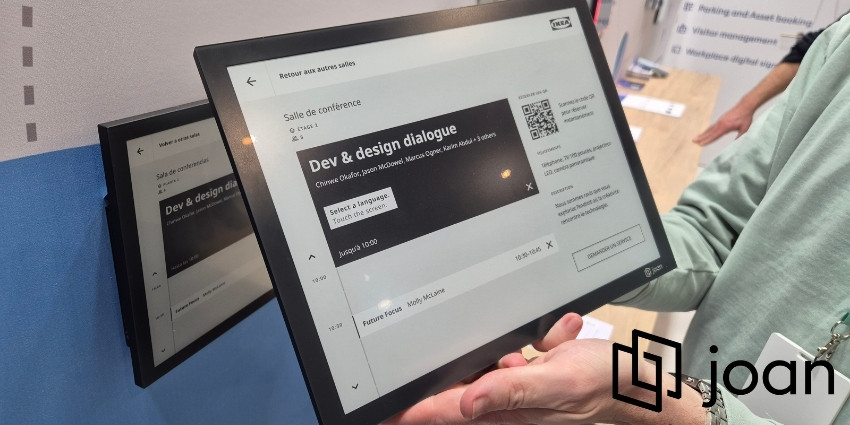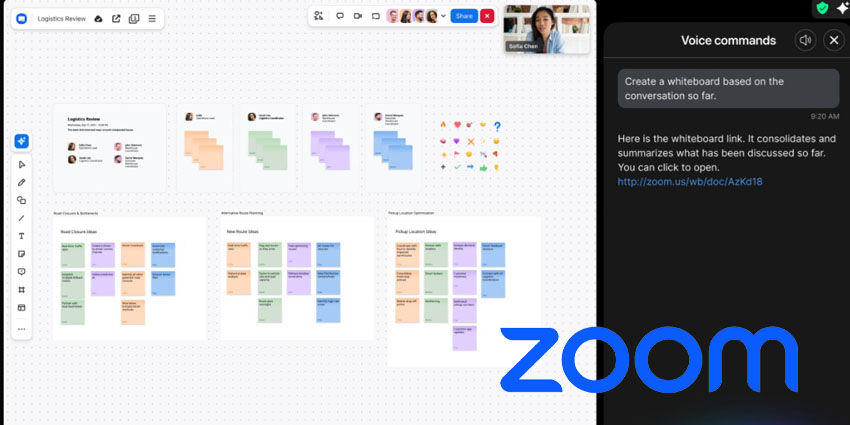For those IT Teams trying to offer more flexibility, Teams BYOD has emerged as a great alternative for IT teams trying to support flexible hybrid working strategies and drive productivity across their organizations.
Although we have seen a huge growth in the Microsoft Teams Room (MTR) segment, with over one million installed rooms (April 2024), BYOD spaces are favoured as a quick plug-and-play and cost-efficient alternative which can still provide powerful collaboration features for users.
The need for more flexible hybrid work styles has driven technology partners, like Barco ClickShare to explore and offer seamless user experiences for any workspace.
UC Today spoke to Gauthier Renard, Group Lead Product Management, ClickShare and Sandhya Rao, VP of Product, Microsoft Teams, to glean their top tips for IT managers to get the most out of their Teams BYOD deployments.
Start with the User Experience
The primary goal of a BYOD space is to enable employees to conduct intuitive and seamless meetings from their own devices.
- Keep It Simple: Ensure devices automatically connect to room peripherals, such as cameras, microphones, and displays, without laborious steps which burn valuable meeting time.
- Privacy Matters: Options that help you select what you share (full screen of a single application, like in the ClickShare Desktop App) hide personal notifications and private information during presentations. This helps participants focus on the meeting rather than messages from accounts chasing them for the latest expense reports.
- Universal Compatibility: Support a wide range of user devices and platforms to accommodate employees, contractors, and guests. Compatibility is key for any IT admin.
Gauthier Renard emphasized, “Simple improvements like the automatic selection of your room audio, the room camera, or suppressed voice isolation make collaborating in a BYOD setup much easier and more seamless.”
Sandhya Rao pointed out, “We’ve optimized shared display modes so you no longer share personal notifications, creating a cleaner and more professional experience.”
Leverage Automation and Smart Features
Automation reduces user friction and unlocks more time for participants to focus on the meeting and outcomes.
- Automatic Configuration: Features like suppressed voice isolation, room audio optimization, and auto-camera selection minimize user’s involvement in tweaking settings.
- Room Booking: Tools like Microsoft Places or Room Manager make it easy for users to plan their days and find the right spaces.
- One-Click Join: Prioritize easy access to Teams meetings through simple interfaces and calendar integration with the ClickShare Desktop App.
Renard shared, “These little things, like making sure room audio and camera settings are automatic, really enhance the user experience while reducing challenges in collaboration.”
Optimize Room Layouts for Flexibility
IT managers should create spaces that accommodate various work styles and meeting types.
- Versatile Spaces: Design rooms that support in-person collaboration and remote participants with an equitable experience.
- Wireless Collaboration: Solutions like ClickShare eliminated cable clutter, allowing participants to easily connect from their devices without navigating a tangle of cables.
- Accessible Tools: Ensure room technology, like displays and peripherals, is intuitive and usable for all participants—yes, even those troublesome Mac users!
Rao explained, “It’s about having different types of spaces and technologies to meet diverse needs. Sometimes, it’s about being together in a room; other times, it’s about connecting remotely.”
Renard highlighted, “ClickShare gets rid of cables, enhancing the flexibility of how you work in meeting rooms and allowing more natural collaboration.”
Better Decision Making Through Insights-Based Management
Data insights can help IT managers optimize their BYOD spaces and ensure high utilization. To use data effectively, they should consider:
- Track Usage: Platforms like Microsoft Pro Management Portal and Barco XMS Cloud provide detailed room and device usage data.
- Identify High-Traffic Rooms: Use insights to adjust resources, such as upgrading technology in heavily used spaces or reconfiguring underutilized rooms.
- Monitor Performance: Regularly evaluate metrics like call quality and device uptime to address issues proactively.
Renard noted, “We’ve always provided insights into how people use ClickShare devices, but now, combining that with Pro Management Portal, IT admins get even more valuable data on how spaces are used.”
Rao continued, “With auto-association, IT admins can now know exactly which device is in which room, providing insights previously unavailable for BYOD spaces.”
Educate and Support Users
Employee adoption of technology is a consistent battle IT teams are fighting. Ensuring your BYOD Teams Rooms are being utilized properly is no different.
- Provide Training: Offer guides or quick tutorials on connecting devices, using in-room tools, and navigating Teams meetings.
- Encourage Experimentation: Foster a culture where employees feel comfortable exploring new features like AI transcription, Facilitator or Translator Agents or shared displays.
Prioritize Security
BYOD environments bring unique security challenges that IT managers must address.
- Secure Connections: Use encrypted communication protocols and secure by design solutions for BYOD meeting rooms.
- Guest Access Management: Implement controls to ensure guest users can connect without compromising organizational security.
- Regular Audits: Periodically review access logs and device compliance to ensure the integrity of your systems.
Final Thoughts
Deploying a successful Teams BYOD requires careful consideration User experience, data security, management of devices are crucial factors in selecting the right solutions for the BYOD spaces. With automation and data-driven insights, IT managers can create productive areas for employees to collaborate while maintaining the flexibility required to ensure meetings meet an intuitive experience standard for all participants. Ensuring you have a partner that caters for your required flexibility and interoperability options will be key to making Teams BYOD a success.