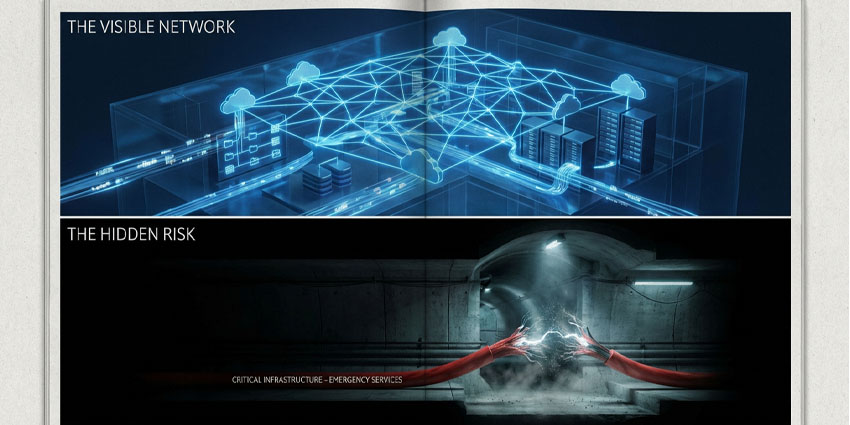Announced at Google Next 2024, Google Vids is the latest AI-powered Workspace tool intended to transform how teams collaborate and share knowledge. Joining pre-existing productivity solutions like Google Docs, Sheets, and Slides, this new offering empowers users to create engaging videos in minutes from within a browser.
Notably, Google isn’t advertising Vids as a solution for producing high-quality marketing videos or product demos. Rather, Google Vids is more like a souped-up version of Google Slides. It’s intended for things like creating a pitch, updating your colleagues with an announcement, or even creating onboarding content for new employees.
Here I’ll share insights into exactly what Google Vids is, what you can do with it, and how you can start using it to create practical and informative videos.
What is Google Vids? The Basics
Introduced in April 2024, Google Vids is an AI-powered video creation app for modern teams. According to Google’s announcement blog, it builds on the various tools the tech giant has already introduced to enhance the way teams share knowledge, like Google Slides, and Sheets.
Just like with Sheets, Docs, and Slides, users don’t need any specialist equipment (or knowledge), to start creating content with Google Vids. All you need is a browser and a little inspiration.
Google says users can generate fun, interesting, and engaging videos in seconds, whether you’re designing training videos, sales pitches, or simply sharing announcements with your team. Plus, like many of Google’s Workspace tools, Vids will be enhanced by Google Gemini.
In fact, the video creation solution was introduced alongside a number of other AI-focused updates to Workspace. Google also shared two commercial offers at Google Next, including a solution to bring AI to meetings and messaging, as well as your security strategy.
The Features of Google Vids
According to Google, Vids is designed to help team members tell and share stories more effectively in the workplace. The tech giant believes video has become fundamental to the way we share knowledge in the modern workplace. After all, most of us spend at least a portion of our week attending video conferencing sessions or watching video content for training purposes.
However, in the past, creating high-quality videos, whether they’re for sales briefings, event recaps, or vendor outreach purposes, hasn’t been particularly easy. Google designed Vids to simplify the process. It says Vids is a video writing, production, and editing assistant all in one.
Currently, features include:
- Style templates: 12 style templates (at launch), complete with access to sample layouts, Google Fonts library access, and a drag-and-drop interface for adding media assets.
- Collaboration: Share Vids with other editors and manage revisions in real-time. You can also leave comments on videos, similar to annotating a Google Slides presentation.
- Gemini AI: The latest version of Gemini in Google Workspace can write scripts to match the content in different videos. It can also create voiceovers in a range of different languages, dialects, and accents to complement your video.
- Integrations: Users can add source documents from Google Drive (such as Slides or Docs) to help guide the AI assistant in creating new resources. Plus, Gemini can draw from a library of stock images and videos to add to your content.
- Editing: Google Vids can generate comprehensive storyboards that users can edit, and adjust according to their needs. Although the video editing capabilities are a little simplistic (based on what we’ve seen), they’re great for beginners.
Why Did Google Create Vids?
Based on what we’ve seen from Google so far, in demonstration videos and announcements at Google Next 2024, Vids seems useful but not necessarily revolutionary. It’s basically what you’d expect to get if you transformed Google Slides into an app for video creation and added AI.
Notably, though, that seems to be what Google was going for. The company wanted to give users a straightforward and familiar experience within Google Workspace. While there are other tools out there that can offer a similar experience, such as Loom and Descript, Google is betting on Vids becoming a popular choice due to its close integration with the company’s other productivity apps.
You can collect assets from Google Drive and assemble them in into a video, just like you would with Google Slides. Plus, you can add voiceovers and other elements, which helps to make the videos a lot more engaging than a simple recorded Google Meet session.
Plus, the addition of Gemini AI certainly adds value, too. Even if you have no video creation expertise, you can ask Google’s assistant to do virtually everything for you. Gemini can build a storyboard for your video, write your script, and then read a script out loud with text-to-speech. As a multimodal generative AI app, it can even create images to use in your videos.
On top of that, you’ll have the added benefit of being able to collaborate with your team in real time when creating content. Google Vids doesn’t just allow you to share a pre-made video file with team members. Anyone you interact with when creating your content can edit the video, leave notes, add comments, and more.
How to Use Google Vids in Workspace
Currently, Google is testing its new Vids app with select users from the Workspace Labs community. However, the offering will be rolling out to more Workspace subscribers gradually throughout the summer, so you should expect to see it in your toolkit pretty soon.
Once you have access to Vids, using it should be just as simple as leveraging existing tools like Docs and Sheets. All you’ll need to do is open Google Vids from the Google Drive menu. When you do, Gemini will automatically request a prompt and access to an existing doc or resource so it can build a storyboard for your video.
Based on the prompt you enter, Gemini will suggest a narrative outline for your content. You can edit this however you like and define the “style” and tone of your video before Gemini starts putting everything together for you. After the AI app creates a draft, you can review everything and change media, music, and voiceovers according to your needs.
You’ll also be able to ask Gemini to create a script and choose the language and tone for the voiceover if you don’t want to record one yourself. You can still choose to record your own voice if you prefer, of course. Plus, you’ll be able to enrich every scene with a library of stock music files, images, and existing video content.
Once you’re done, you can share your Google Vids with your team members and invite them to add their own elements, comment on sections, and write notes.
The Future of Video Collaboration with Google
Google Vids is just one example of how Google is working on transforming the collaboration experience for modern teams. Over the last year, we’ve seen countless other updates to the Workspace suite, as well as Google’s AI-powered tools.
Though Google Vids is still in the early stages of being introduced to the public, Google says that they’ve already begun to see trends emerging among early adopters. For instance, many teams prefer to create shorter videos (under three minutes). Plus, most appear to be using the feature to create training videos, share updates, or even just celebrate company achievements.
Google Vids probably could have just been another feature added to Google’s existing tools (Like Slides or Docs). However, by rolling this solution out as a standalone tool, Google seems to be championing it as a brand-new way to share information and foster employee engagement.
If your team already uses videos to share announcements, train team members, or create powerful pitch presentations, then Google Vids could be a great tool for you.
FAQ
Is Google Vids available now?
Google Vids is rolling out to all users with an existing Workspace subscription, as of June 2024. You will need a subscription for Workspace to access the feature, but you won’t have to pay anything extra, unless you want to access advanced AI tools alongside Vids.
Will there be more AI features coming to Vids?
Google hasn’t shared much information about upcoming features for Google Vids yet. However, the company does say that when the solution is “broadly available”, we should see a variety of new AI-powered features arriving in the months ahead.
Is Google Gemini free?
Google Gemini (the basic version) is available to use with a personal Google account or Google Workspace account. For more advanced versions of Google Gemini, you will need to access a paid subscription.