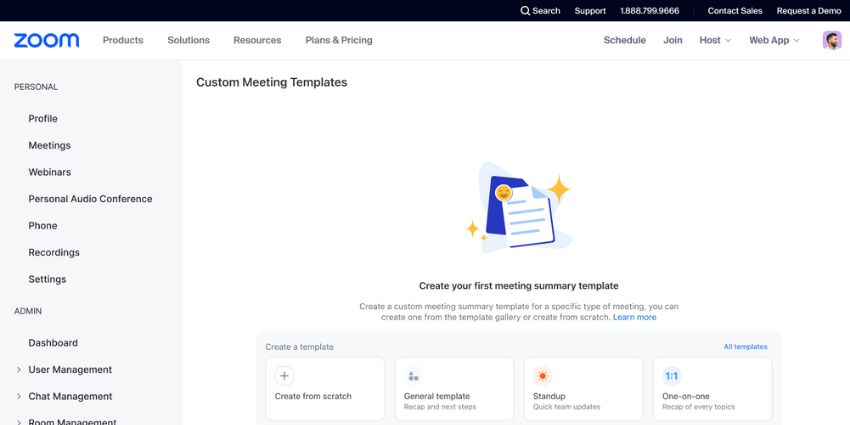Zoom has announced a momentous spring update of new agents AI superpowers for Zoom Workplace users, including that its Custom AI Companion solution is now generally available.
Among other major spring AI-coloured updates, Zoom announced intelligent meeting scheduling, that Voice Recorder enables transcription, summaries, and action items for in-person meetings, and the general availability of its vertical-specific offerings Zoom Workplace for Frontline and Zoom Workplace for Clinicians.
Jeff Smith, Head of Product for Workplace AI, Meetings, and Spaces at Zoom, commented:
Last month, we announced that AI Companion now includes a set of agentic skills so it can understand, plan, and get things done with minimal input from the user. We’re further delivering on that promise by launching Custom AI Companion, agentic AI, and many other features. We continue to push the boundaries of innovation to bring our customers the very best AI-first solutions that drive productivity and collaboration.”
Starting today, Zoom outlines that organisations can enhance their efficiency with the Custom AI Companion paid add-on. Powered by Zoom AI Studio and a low-code drag-and-drop builder, this feature aims to allow admins to tailor AI agents and skills to meet their specific needs.
This summer, Custom AI Companion will integrate third-party AI agents, supporting both the Model Context Protocol from Anthropic and the Agent to Agent Protocol from Google, aspiring to make it easier to connect external AI agents with Zoom.
Additionally, Bring Your Own Index (BYOI) enables organisations to link AI Companion with various enterprise data sources, such as project management tools and customer databases, through Amazon Q Business or Glean. This allows users to access relevant documents and data directly in AI Companion during meetings for quick context.
Custom Avatars for Zoom Clips allow users to create personalised avatars and generate clips using AI Companion, intending to save time by eliminating the need to re-record content. These avatars are designed with security and authenticity features, including gesture checks and video/audio watermarks to prevent misuse.
Custom Avatars are available now with the Custom AI Companion add-on and will also be available as a separate SKU in May. The Custom AI Companion add-on is priced at $12 per user per month, with Zoom saying that additional features coming this summer.
More Compelling New AI-Powered Features
Perhaps AI-powered meeting scheduling is one of the most eye-catching new features. Users can now schedule meetings with multiple participants directly from the side panel in any product tab. By leveraging data across the platform, AI Companion intends to identify the best available times for all invitees and suggests scheduling options for the user to confirm.
Once the time is set, AI Companion automatically creates the Zoom meeting, adds it to participants’ calendars, and the company stresses that it can even generate recommended topics and agendas for the meeting. Zoom says this seamless integration simplifies the scheduling process and enhances meeting preparation.
Among other Workplace features is the new AI Companion Voice Transcriber, a decidedly old-school-flavoured solution with a welcomely modern, AI-centric twist. This can transcribe in-person interactions and summarise key points, as well as capture action items. This aims to ensure users can still benefit from AI support even when not on a Zoom meeting or call.
Whether it’s a spontaneous chat or a scheduled meeting, the Voice Recorder allows users to focus on the discussion without the need to manually take notes. This feature will be available on mobile later this month, with plans to expand to Zoom Rooms this summer.
Among the other collaboration-oriented features, Zoom has introduced a Small Language Model (SLM) for improved translations in Zoom Team Chat, supporting eight languages—German, Spanish, Italian, French, Portuguese, Portuguese-Brazilian, Simplified Chinese, and Traditional Chinese—into English.
Additionally, users can now mention people outside a Zoom chat or channel and share their contact info without adding them to the conversation. Another new capability is that in Zoom meetings, users can create private group chats either 1:1 or with a select group of participants. They can also add custom names to these groups for easier tracking and share links within the private chats. Both these features are available now.
Finally, both vertical-tailored solutions are now generally available. Zoom Workplace for Frontline is a mobile solution designed specifically for frontline workers, powered by AI Companion. Tailored for industries like retail, healthcare, manufacturing, and hospitality, Zoom affirms it offers essential on-shift comms and work management tools to help frontline teams stay connected and improve efficiency in their daily tasks.
Meanwhile, Zoom is partnering with Suki, a leader in AI healthcare tech, to offer AI-generated clinical notes to healthcare institutions. The Zoom Workplace for Clinicians clinical notes feature will streamline and automate note-taking during both in-person and virtual patient-physician interactions, seeking to enable physicians to focus more on patient care and less on admin tasks.
Zoom Launches AI-Powered ‘Tasks’ Capability to Supercharge Productivity
Zoom introduced Zoom Tasks earlier this month, a new AI-powered task and project management tool designed to enhance business productivity.
Integrated into Zoom Workplace, this feature automatically identifies action items from meeting summaries and chat conversations, helping users stay on top of their tasks throughout the day. It can even assist in completing tasks on behalf of users, subject to their review and approval. This functionality aims to streamline workflows, improve collaboration, and ensure that projects stay on track.
In addition, AI Companion within Zoom Tasks takes productivity a step further by proactively suggesting next steps—and prompting users to take action. Zoom Tasks with AI Companion is available to users on eligible paid Zoom Workplace plans.
Join the UC Community That’s Shaping the Future
Connect with thousands of UC pros, share your voice, and stay ahead of the curve. Be heard, be inspired, and help shape what’s next in Unified Communications. Join the conversation today.