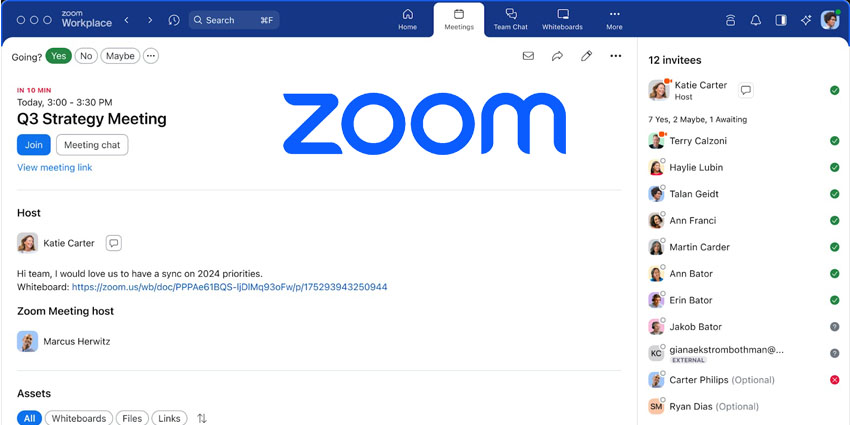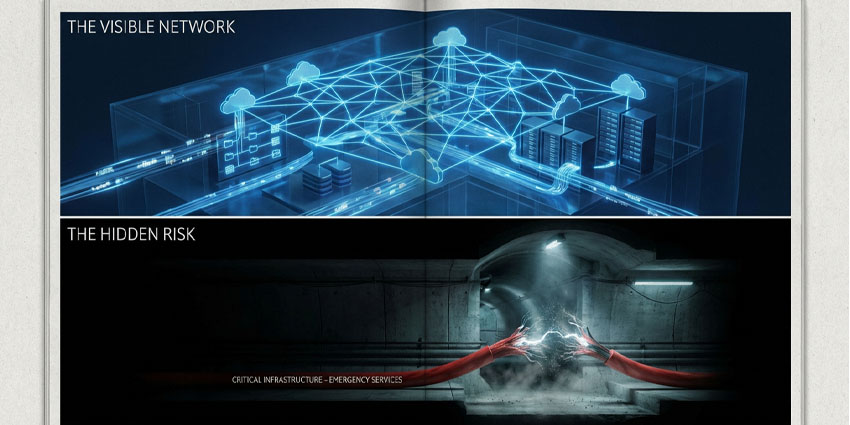Zoom has announced that its potentially transformative AI-powered communications and collaboration platform, Workplace, is now generally available.
Initially announced at Enterprise Connect last month, Workplace introduces new features designed to help users rethink teamwork, foster connections, and enhance productivity—all within the familiar Zoom environment and powered by its flagship AI Companion assistant.
Smita Hashim, Chief Product Officer at Zoom, said:
Zoom Workplace delivers an AI-powered experience that fuels productivity and collaboration to help teams make the most of their time. Modern workforces need AI deployed seamlessly across their workflows in a cost-efficient way. Zoom AI Companion, available at no additional cost, helps make connecting with colleagues and customers easier and helps to get work done more efficiently, so they are free to tackle meaningful projects that drive business impact.”
Starting today, account owners and users (pending admin approval) can update their Zoom app to version 6.0.0 or download it directly from the Zoom website to gain access to Zoom Workplace and its array of new features and capabilities.
- Lumen Now Supports Zoom Contact Centre Solutions
- Zoom, Avaya Partner To Offer Advanced Collaboration Experiences
Workplace’s Updated Feature Set In Detail
Available today, Zoom Workplace unveils fresh enhancements and capabilities to assist businesses in streamlining communications, boosting employee engagement, optimising in-person interactions, and enhancing productivity.
Users will soon experience a redesigned Meetings tab, offering all meeting-related information and assets in one place for streamlined workflows. Integrated with the Calendar tab, it enhances collaboration before and after meetings. Users can view upcoming meetings, attendee lists, and pre-shared materials and initiate or access continuous meeting chats. Post-meeting assets remain easily accessible.
Furthermore, users can choose from four colour themes or the classic Zoom dark or light mode. They can also customise the toolbar for easy access to preferred features.
Zoom Meeting attendees now enjoy a new multi-speaker view, automatically adjusting the video layout to highlight active speakers for more effortless follow-up. Meanwhile, document collaboration allows selection of third-party documents, simplifying access and enabling real-time co-editing.
Portrait lighting enhances facial illumination, while hosts can select from various wallpapers for a more immersive experience. Dynamic reactions enable expression through enhanced emojis during meetings. Personalised audio isolation improves voice clarity and reduces background noise, which is ideal for users in open environments like offices or coffee shops.
Within Zoom Workplace, Team Chat enhances connectivity, collaboration, and productivity asynchronously. Zoom AI Companion now supports 38 languages for chat summarisation and message composition, aiding users in catching up and crafting messages efficiently.
Team Chat tabs consolidate assets, links, whiteboards, and resources, fostering collaboration with a split-screen view. New generative AI capabilities include thread summaries and sentence completion for quick catch-up and message composition. Enhancements to the left sidebar facilitate message retrieval, with filters for unread messages and mentions and additional sorting options for folders.
Continuous meeting chat shares meeting recaps in Team Chat post-meeting, including recordings, summaries, links, files, and Zoom Whiteboards and Notes. Additional features include markdown support, support for up to 250,000 channel members, and compatibility with airline Wi-Fi upon request.
Finally, users working from the office can now conveniently make desk reservations and access other features from the Workspaces tab in the Zoom Workplace desktop app toolbar. Additionally, they can leverage mobile devices, the Zoom Workplace app, or kiosks for wayfinding in unfamiliar office locations. The new tab also facilitates efficient registration and guest invitations with Visitor Management.
- Spectrio Turns Idle Zoom Rooms Displays into Digital Signage
- New Senate Bill Would Require Zoom and Teams to be Interoperable
Future Workplace Innovations
Additional innovations within Zoom Workplace are set to launch in the coming weeks. These include multi-share functionality, enabling multiple participants to share their screens, documents, whiteboards, and notes simultaneously.
Furthermore, Team Chat shared spaces will allow users to group channels, enhancing the discoverability of relevant projects or team-based topics. Additionally, Team Chat will introduce external collaboration enhancements and dozens of new APIs and webhooks for deeper integrations and automation.