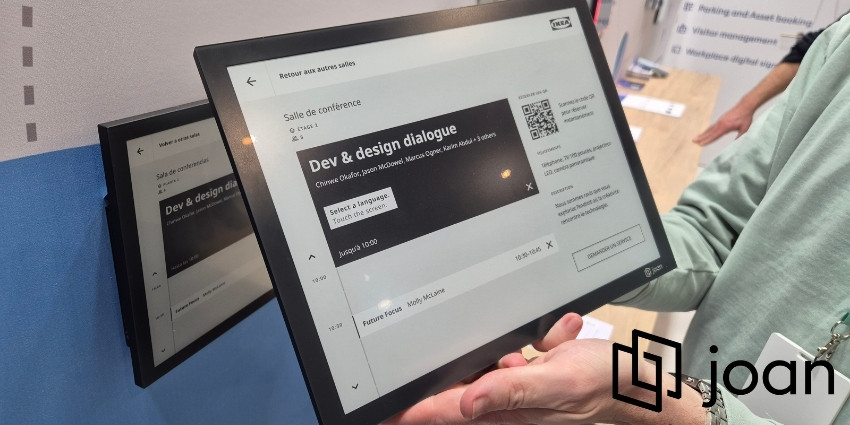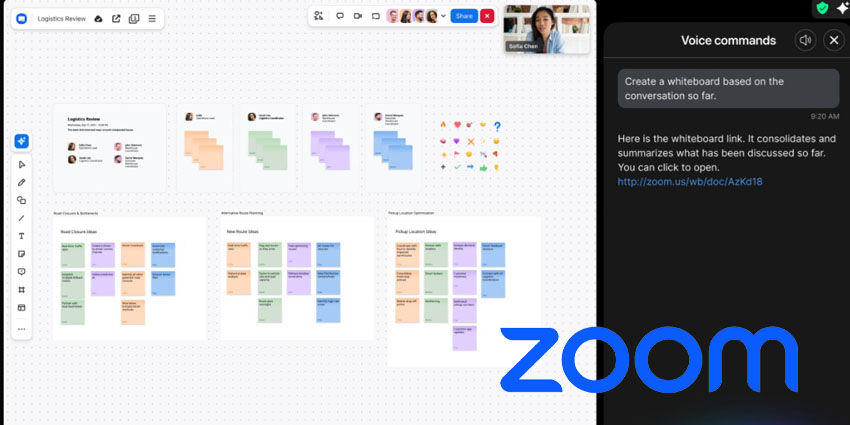Barco has confirmed its boosted ClickShare solution is illustrating the new Microsoft Teams BYOD experience for users.
These enhancements encompass automatic peripheral selection and speaker attribution, ensuring a seamless and personalised experience for meeting participants in BYOD environments.
Jan van Houtte, Executive Vice President of Meeting Experience at Barco, commented:
Creating a seamless end-user experience has been and will remain ClickShare’s key focus. To ensure a consistent and optimal user experience, we will continue to align our user flows with the user improvements developed by Microsoft. We guarantee a consistent and intuitive experience in any type of meeting room, both for IT managers and meeting room participants.”
Barco and Microsoft stress their commitment to delivering an optimised and seamless meeting experience through a streamlined user flow. With Microsoft’s recent enhancements, Barco says that joining a Teams meeting is now more personalised and intuitive across various room types. These advancements are fully integrated into ClickShare’s workflows, further enhancing ease of use and collaboration.
More Information On The New Teams BYOD Experience Powered By ClickShare
In ClickShare BYOD rooms, participants enjoy several features that enhance the Microsoft Teams experience. Automatic selection of room cameras and audio ensures in-room participants use the meeting room’s systems, improving visual and audio quality for all attendees.
Speaker recognition helps track who is speaking, allowing Microsoft Copilot to generate an accurate meeting recap and task assignment overview, streamlining post-meeting productivity.
ClickShare also optimises the shared display, ensuring the Teams meeting window is clearly shown on the in-room screen for a more focused experience.
Additionally, voice isolation minimises surrounding noise, ensuring in-room participants are heard clearly by everyone in the meeting, enhancing comms flow.
These in-room workflow enhancements complement Microsoft’s IT admin developments in the Shared Spaces initiative, offering intuitive management, planning, and budgeting tools. With a comprehensive overview of room equipment, inventory data, and room usage analytics, IT admins can efficiently manage both Microsoft Teams Rooms and BYOD devices.
What Else Has Barco Been Up To Recently?
In July, Barco upgraded its flagship ClickShare hybrid meeting bar with dual display support alongside several other key features.
As part of its ClickShare summer feature update, Barco is enhancing the ClickShare Bar with dual-display support, enabling users to view participants and content across two screens or in full resolution.
Additional upgrades include stereo sound support, integration with Microsoft Teams for compiling usage data in ClickShare-powered rooms, a new control panel accessible via the ClickShare desktop app, and Miracast content sharing for seamless wireless collaboration.
Meanwhile, in October, Barco asserted its ClickShare IP rights against Yealink in Europe’s Unified Patent Court, asking the court to prohibit Yealink from further making, selling, and distributing its wireless conferencing solutions.
Barco explains that the Unified Patent Court (UPC) is a newly established specialist court that enables the enforcement of a unitary patent across all its contracting member states.
The company also notes that the UPC legal proceedings are separate from the patent infringement lawsuit filed against Yealink in the US in November 2023. According to Barco, Yealink admitted to infringing on ClickShare’s intellectual property as a result of the lawsuit and subsequently withdrew its WPP30 Presentation Pod from the US market.