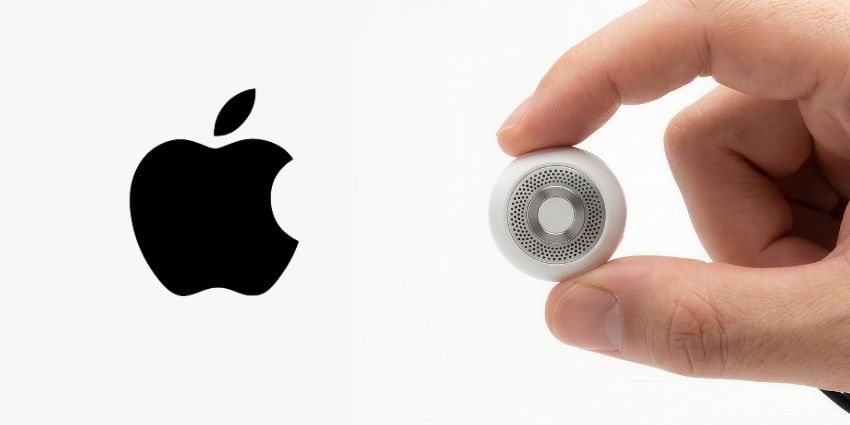Microsoft has announced that the Surface Hub 3 has been upgraded with third-party console support to elevate meeting experiences.
Microsoft is introducing support for third-party, centre-of-table consoles in Teams Rooms on Windows touchboard devices. Starting with Surface Hub, this update will enable meeting participants to connect a familiar touchpad at the conference table, simplifying the process of joining meetings and managing settings from their seats.
Additionally, it will offer easy wired content sharing from personal PCs.
Frank Buchholz, Technical Engineer and Manager at Microsoft, wrote in an announcement blog:
Console support makes it easier to deploy Surface Hub 3 in a greater variety of meeting spaces, including front-of-room positions, and drives consistency across all Teams Rooms in your buildings – so meetings in any room can be operated the same way.”
These new Universal Consoles, certified for Teams Rooms, will be sold as standalone accessories. MAXHUB is set to be the first hardware vendor to release one.
The Universal Console support is expected to be generally available in Q2 of 2025.
What Other Surface Hub 3 Features Have Been Announced?
QR Code Join, now available for Surface Hub 3, simplifies meeting management. By scanning a QR code with a mobile device, users can quickly access features like Teams Cast to share content or use Proximity Join to seamlessly add the Surface Hub to a meeting from their calendar. In companion mode, a user’s mobile device provides easy-to-use remote controls for critical functions, such as toggling the camera, muting, adjusting screen layouts, and more, all from their seat.
Microsoft also revealed that Speaker Recognition for Surface Hub 3 now delivers precise speaker attribution and enhanced insights powered by Copilot. It identifies individual speakers in the meeting space, even without personal device connections, and links voices to speakers in transcripts and recaps for those who opt-in with a voice profile. This intends to enhance the clarity of Copilot’s summaries, recaps, and action items, streamlining next steps for workers.
A standout new feature, Coordinated Meetings, is available now and allows multiple Teams Rooms systems to seamlessly join the same meeting while managing audio to avoid feedback. Participants can optimise content and video layouts across all screens at any point. This setup seeks to let employees use a Surface Hub for interactive content and a traditional Teams Rooms device for remote participant video feeds in the same meeting. Coordinated Meetings make it easy for teams to adapt to the meeting’s specific needs and space.
Surface Hub 3 also aims to simplify IT management with streamlined controls via Intune and the Microsoft Teams Rooms Pro Management Portal. These tools offer a consistent, seamless experience for managing all Teams Rooms devices across an organisation.
Lastly, digital signage is now available on Surface Hub 3, allowing for customised displays when the device isn’t used for meetings. Users can transform the screen into a dynamic platform to share company news, announcements, and training tips. Integrated with third-party providers like Appspace and Xogo, this feature aspires to bolster workplace communication and engagement, maximising the value of an organisation’s Surface Hub deployments.