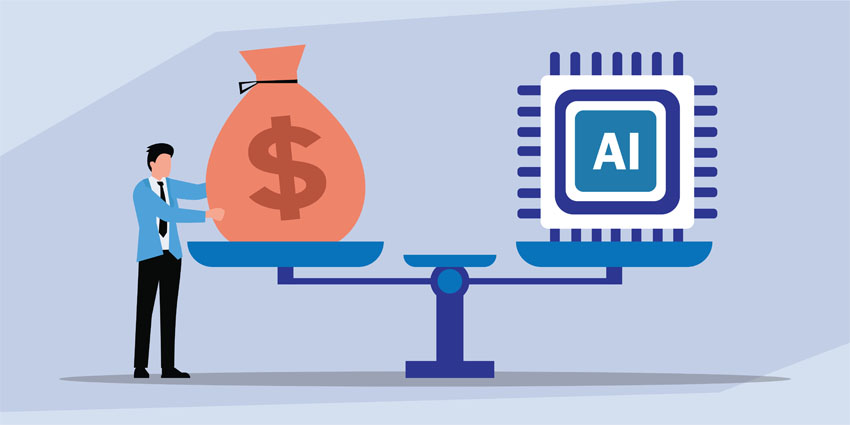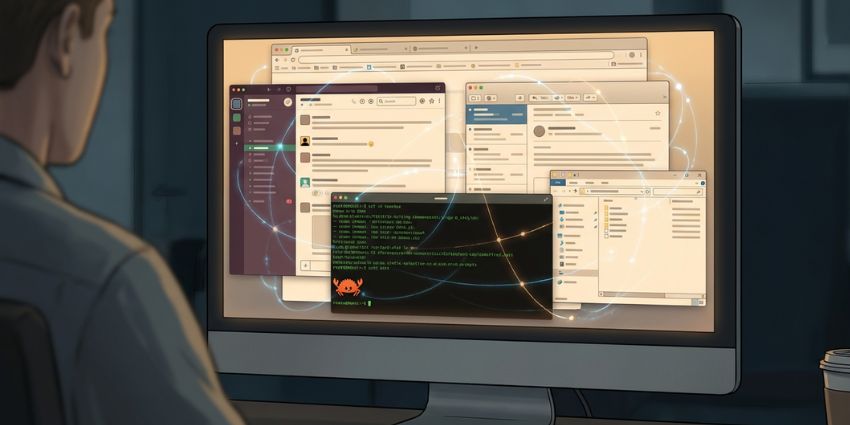Hybrid work has fundamentally redrawn the map of enterprise collaboration. Microsoft Teams now sits at the heart of this new workplace, integrating chat, meetings, calls, and AI assistants like Copilot into one platform. Yet despite Teams’ capabilities, managing it in a hybrid environment is proving more complex than many IT leaders or managed service providers (MSP) expected.
The root problem is visibility. Or rather, the lack of it. If your business has adopted a hybrid working model and your IT team is grappling with thousands of unique network paths, varying ISP performance, and unpredictable device setups. A slowdown might originate from a Microsoft data center, a corporate firewall, a home Wi-Fi router, or even include a VPN configuration. Without crystal-clear, end-to-end visibility, troubleshooting devolves into an exercise in guesswork.
At the same time, native admin dashboards and monitoring tools often function in silos. Teams, other Microsoft services like Copilot, Sharepoint, OneDrive and Outlook, along with voice services are monitored separately and rarely integrate with ITSM workflows. This leads to the dreaded “firefighting mode,” where IT teams always react to user complaints instead of preventing them. For large organizations, and for tech buying committees tasked with investing wisely, this is both an ominous operational risk and a drain on productivity.
Step 1: Regain End-to-End Visibility
To effectively manage Teams in a hybrid environment, IT leaders need to see the entire collaboration chain, from the user’s device and local network through the ISP and right into Microsoft’s cloud. This is more than merely knowing if the service is up or down. It dials into measuring actual user experience in real time.
A unified Digital Experience Monitoring (DEM) platform like Martello’s Vantage DX can provide exactly that. By consolidating multiple monitoring streams into a single pane of glass, Vantage DX makes it possible to instantly pinpoint the root cause of performance issues, whether they stem from Microsoft, the network, or the endpoint. That clarity means problems can be addressed before they escalate into widespread disruption.
Step 2: Monitor Proactively, Not Reactively
Waiting for a helpdesk ticket to arrive is a losing strategy in hybrid work. Synthetic transactions, scripts that mimic real user actions, allow IT teams to test Teams performance proactively and detect issues before users feel the impact.
Vantage DX elevates this capability with AI-driven early outage detection, which alerts teams of outages, even if Microsoft hasn’t yet reported it. This comprehensive level of proactive monitoring is essential when users are scattered across geographies and dependent on inconsistent home connections.
Step 3: Oversee Teams, Phone, and Rooms for Maximum ROI
Hybrid collaboration isn’t limited to chat and meetings.
Teams Phone and Teams Rooms are now mission-critical, but without full performance insight, organisations risk wasted spend and poor user experiences.
Vantage DX delivers end-to-end visibility across every device, connection, and data centre resource in a Teams Room session, covering both in-room and remote participants. For Teams Phone, it provides proactive monitoring all the way to the PSTN, with unique SBC data correlation that pinpoints and resolves call quality issues faster than any other solution. Combined with adoption and quality analytics across offices and user groups, this holistic view helps IT protect collaboration quality, optimise licensing, and ensure ROI.
Step 4: Optimise Microsoft 365 and Copilot Performance
Hybrid productivity depends on more than just Teams. With Microsoft 365 services like Exchange, OneDrive, and SharePoint tightly interwoven, even small disruptions can ripple across the entire collaboration stack. Manually testing each of these business-critical apps is impossible at scale, which is why proactive monitoring is essential. Vantage DX provides that oversight, continuously simulating user interactions to detect when something breaks, and why, before it impacts employees.
This breadth extends to Microsoft Copilot, where real-time AI features introduce new performance sensitivities. Latency, jitter, or packet loss can erode responsiveness and adoption. Vantage DX is the first DEM platform to include Copilot-specific monitoring, tracking availability and responsiveness. For IT leaders deploying Copilot enterprise-wide, this visibility ensures AI assistance enhances productivity rather than undermining it.
Step 5: Respond Fast with Real-Time Alerts
Even in the best-managed environments, incidents will inevitably occur. The difference between a minor hiccup and a major disruption tends to be how quickly IT can act.
With customizable thresholds and real-time alerts, Vantage DX ensures that IT teams are only notified when an issue genuinely warrants action, reducing alert fatigue. Seamless integration with ITSM systems means that once a problem is detected, it can be escalated, tracked, and resolved within existing workflows.
Step 6: Measure, Report, and Improve Continuously
Meanwhile, Hybrid environments are fluid. Network routes change, usage patterns evolve, and new features like Copilot introduce fresh performance variables. That’s why ongoing measurement and optimization are non-negotiable.
Vantage DX enables IT leaders to track progress, illustrate ROI, and adapt strategies based on data. This feedback loop improves user experience and helps vindicate investment in advanced monitoring and optimization tools.
Key Takeaway: From Firefighting to Future-Proofing
Hybrid collaboration has forever shifted the IT playbook from overseeing a few centralized networks to orchestrating hundreds, if not thousands, of distributed ones. Without unified visibility, proactive monitoring, and intelligent incident response, even the most capable Teams deployments can falter.
Martello’s Vantage DX delivers the control and insight IT leaders need to ensure Microsoft Teams and the wider collaboration stack perform flawlessly, wherever users are. It’s a landmark move from reactive troubleshooting to proactive performance management, and from uncertainty to confidence.
To see how Martello can help your organization master hybrid collaboration, book a demo of Vantage DX today and discover what end-to-end visibility can do for your Teams environment.