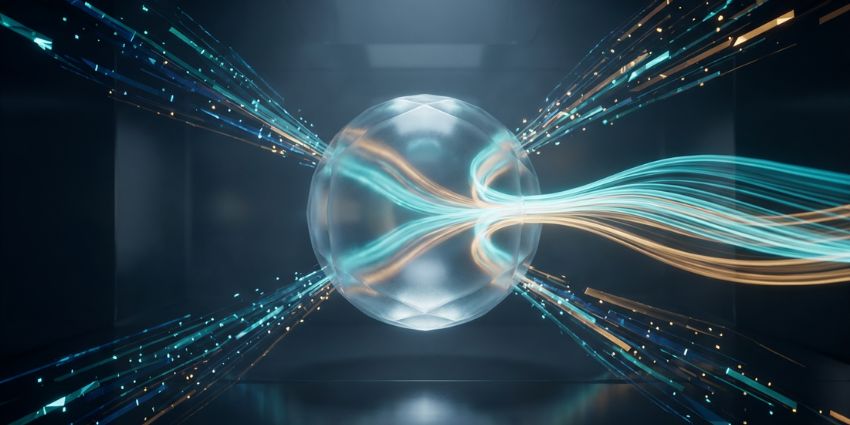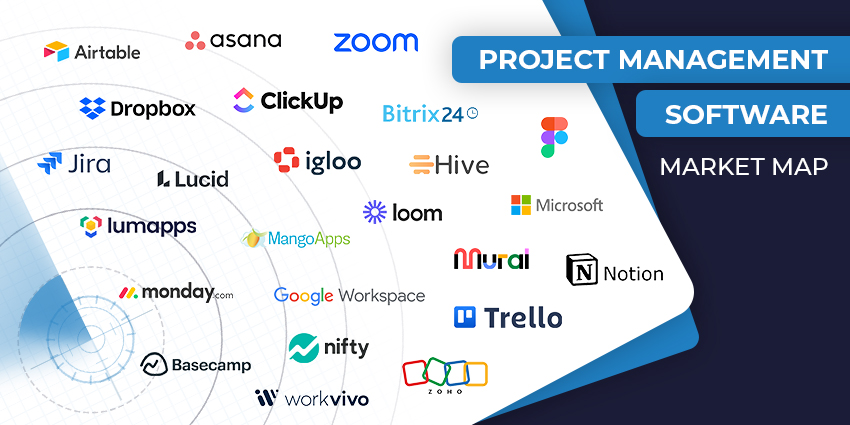Agile Task Board is the flagship offering by Agile-IS, a German company specialising in software and services for the SharePoint environment. Agile-IS was founded in 2011 to simplify our work on SharePoint and across Microsoft 365. Besides the Agile Task Board platform, Agile-IS provides content management, process consulting, and technical consulting services. Here too, there is a Microsoft specialisation, with offerings for SharePoint solution development and DevOps services.
Coming to Agile Task Board for Teams enables a crucial feature inside the Microsoft Teams platform – a Kanban board for project management without bells and whistles. It is a purpose-built tool for agile project management. It is ideal for independent professionals and small teams who want to visualise and prioritise their tasks better without getting into complex integrations, multiple apps, etc. Interestingly, Agile Task Board fits in perfectly with the rest of the Teams’ design aesthetic, almost resembling a native feature.
Let’s review its features in more detail.
Inside Agile Task Board for Microsoft Teams
You will need a work or school account for Teams to get started with the integration. It is currently in version 2.2.5, with a rating of 4.5/5 on the Microsoft app store. Installing the integration is as simple as downloading from the store with the requisite admin permissions.
Once this is in place, you will be able to access the following key features:
- A straightforward agile board format – All the information on the app appears in the form of a Kanban board with multiple swim lanes. You can add task cards to a swim lane of your choice, with specific card owners, a detailed description, task checklists, and attachments. You can also share cards by copying a link and configuring the board’s appearance per your requirements.
- Drag and drop functionality – This feature allows you to drag and drop items onto a card to assign tasks, add owners, change the task status, and more in just a few clicks. This ensures you spend minimum time configuring the project plan and more time on the work.
- Task filtering without lag time – There are several options for filtering task items in the Agile Task Board app. You can look up a task by an owner/assignee’s name, based on the task tags, or a custom search term. Notably, the tool can update the board display with zero lag time.
- Task tagging – You can associate every task item with a tag, simplifying classification and organisation. Once tags are in place, you can colour-code all items with the same tag, filter out specific tags, and group tasks based on their tags.
- Checklists for tasks – Apart from the task description, you can also attach a checklist to a task item in a swim lane. The checklist can be modified right from the Agile Task Board integration, which means you won’t have to leave Teams to check off items on the list.
- A variety of attachments – In addition to checklists and tags, you can also associate a task item with attachments and links. A task item with a corresponding attachment or link will be visually indicated by an icon on the board.
- Integration across the Microsoft ecosystem – Since Agile-IS is a SharePoint-focused company, the Agile Task Board app is deeply embedded in the SharePoint and Microsoft ecosystems. It works with SharePoint versions 2013-2019 as well as with SharePoint Online.
Why the Agile Task Board App Makes a Difference
The Agile Task Board app has two major USPs. First, it is designed with the needs of the Microsoft environment in mind, which means you will enjoy a seamless UX, stringent security, and interoperability with the rest of your Microsoft 365 tools. The information and documents shared via the integration will be stored on its corresponding SharePoint site without any security risks.
Second, the app adheres to WYSIWYG principles – what you see is what you get, with the app functioning as a straightforward agile project management tool and a replacement for more complex Kanban boards. Organisations that already have other apps for project management but need a tool solely for agile use cases will find this solution extremely useful. Also, small to mid-sized non-digitally native businesses can use the Agile Task Board app for Microsoft Teams for occasional software development and agile requirements instead of investing in a more feature-intensive platform.
What we Think
The app is an excellent place to start adopting agile project management. Download it here.