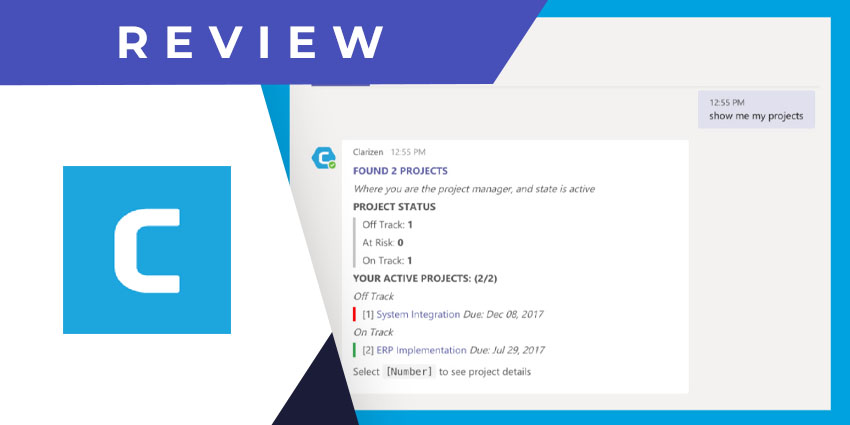Clarizen is a 2006-founded collaboration and project management software provider based out of the US. The company has two flagship products – Clarizen One for project and portfolio management and Clarizen Go for agile task management. The company has held seven funding rounds over the years, raising $91 million in investments. Importantly, its list of investors includes stalwarts like DAG Ventures and Goldman Sachs.
In February 2021, Planview (also a project and portfolio management company) announced that it had completed the acquisition of Clarizen. Planview has been on an acquisition streak these last few quarters, and Clarizen is among the company’s largest acquisitions. It should be noted that Clarizen continues to operate as an independent brand, catering to an impressive roster of enterprise clients such as Cisco, Siemens Energy, Dell, Box, and several others.
- Agile Task Board for Microsoft Teams Review: Agile Project Management
- Workboard for Microsoft Teams Review: Results-driven Strategy Management and Execution Now in Teams
Clarizen has several solutions for the Microsoft ecosystem. In 2020, the company launched Clarizen Go for Teams, and you can also enable interoperability with Clarizen One via the Clarizen Bot. The Clarizen Bot app is currently in version 1.0.0 on Microsoft AppSource and has a solid rating of 4.5 out of 5. Let us review it in more detail.
Inside Clarizen Bot for Microsoft Teams
Clarizen Bot for Teams has been available since 2018, launched simultaneously as the company’s conversational assistant for Slack. It acts as your personal assistant and guides you through common project management tasks on Clarizen. It is a bidirectional integration, which means you can fetch updates, notifications, and ad-hoc information from Clarizen into Teams.
To install the Clarizen Bot, head to Microsoft AppSource and look for Clarizen. You can also find the integration on the Teams application store, accessible from the left navigation pane on the Teams platform.
The app is available only with paid versions of Clarizen One, so you will need a license to either Clarizen Enterprise Edition or Unlimited Edition to get started. Here are its key features:
- Timesheet reports – Project managers can check on their team’s timesheet and monitor the number of hours logged by each team member. The Clarizen Bot can understand simple commands like “show me my team’s timesheets” – type in this command into the app’s chat interface to receive a list of the names of your team members as per your Clarizen account and the total number of hours that they have logged for the last one week.
- Task status updates – You can view and modify the status of your project tasks directly from the Teams interface. When you ask Clarizen Bot for information on a specific task, it will return a card containing the task’s information and embedded buttons so you can act on it without leaving Microsoft Teams. You can view information such as task completion percentage, due date, parent projects, and the names of resources assigned. Using the embedded buttons, you can mark tasks as complete or log hours against the task.
- Project information visibility – Type in the command “show me my projects” and the Clarizen Bot will return a list of your projects that are on-track, off-track, and at-risk. You can see details about your active projects and ask the bot for more information through a conversational workflow.
- Work hour logging – Clarizen Bot lets you log specific work hours for a task. This is automatically synchronised with your Clarizen account and the relevant project so that it reflects in your hourly billing. Type in “log <number> hours on <project name>” and Clarizen Bot will generate a timesheet entry that you can confirm or edit.
- Task notifications – You can configure the bot to send real-time notifications and alerts on important Clarizen events. For example, you can ask Clarizen Bot to alert you before a project deadline approaches so you can align work schedules accordingly.
- Report scheduler – This feature ensures that daily or weekly project updates are sent to managers on a specific day at your preferred time.
Why Clarizen Bot Makes a Difference
Clarizen enjoys a sizable customer base, and its Teams bot helps to seamlessly intersect project management with a conversational workflow without disrupting productivity.
What We Think
Teams and Clarizen Bot provide you with a rich team and project management experience, thanks to the simple conversational UI and smart functionalities. If you are an existing Clarizen customer, download the app here.