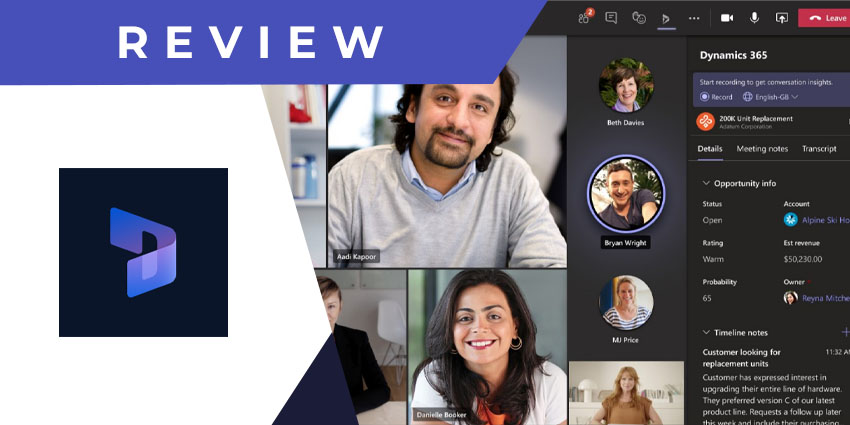Dynamics 365 is a range of customer relationship management (CRM) applications, rebranded and launched in 2017. Before this, it included a packaged solution for enterprise resource planning (ERP) and CRM. It is now segregated into 12 discrete applications for sales, HR, supply chain management, marketing, XR, customer service, and small business management. For companies relying on the Microsoft ecosystem for business activities, a significant amount of information and records reside in Dynamics. Therefore, an important use case exists for Dynamics 365 and Microsoft’s communication and collaboration platform, Teams.
Microsoft Teams, too, was announced in 2017 and has steadily grown over the years as demand increased amid the pandemic. Microsoft has consistently invested in growing the integration ecosystem around Teams, spanning both first-party and third-party software.
- CRM/ERP Chatbot for Microsoft Teams Review: Set Up a Custom Bot Experience
- Vtiger CRM for Microsoft Teams Review: Feature-packed for Sales Reps
The Dynamics 365 app for Microsoft Teams was introduced in 2019, enabling information flow from Dynamics into the Teams interface. Let us now review this capability in more detail.
Inside Dynamics 365 for Teams
You can install Dynamics 365 as you would any other integration – navigate to the app store, search for Dynamics 365, and install it. This will allow you to interact with the Dynamics 365 bot, which will then prompt you towards further actions. You could also add Dynamics 365 as a separate tab on a channel or share Dynamics records via chat.
Here is a closer look at these features:
- Conversational interface and simple commands – The simplest way to interact with Dynamics 365 from Teams is through its conversational interface. Once you install the app, you can open Dynamics 365 from the sidebar and talk to the bot through simple commands. For instance, if you type good morning, the bot will respond with a generic answer and prompt you towards your last viewed contact in Dynamics. You could also look up records, show a specific record in your default view, or sign in to a different environment/organisation on Dynamics.
- Pinned tabs for live entity views – Another way to use Dynamics 365 in Teams is via channel tabs. This approach makes perfect sense if a group of people are working on a specific customer account. Remember, the tab displays a live view, not a report, which means channel members can make changes and additions. For example, you might be able to edit notes appended to a certain customer’s timeline, or you might be able to call someone using Dynamics 365 records via Teams directly.
- Documents co-authoring – The app enables file integration between the two software systems. When you and your team members work on the same document on the cloud, it synchronises with the relevant Dynamics 365 organisation.
- Data sharing – Dynamics entities can be shared directly from Teams without opening the record in a Dynamics 365 interface. The integration lets you export the complete data table as a spreadsheet to Excel for external users. Or, you could email a link to the record.
- Device-agnostic access – This is among the most compelling features of the Dynamics 365 app in Teams. It can be a complex task to navigate the Dynamics 365 interface, find the entity you need, and look up specific information. The app simplifies this by letting you quickly refer to a record using its bot-based interface on your mobile phone.
- Edit record in bulk – You can configure the Dynamics 365 view in Microsoft Teams in a manner that displays multiple records of the same category. For example, you could display all available opportunities in the current fiscal year and assign them to the same owner.
- Activity tracking – Depending on its nature, entities on a pinned tab will include a timeline that lists the multiple collaborators who have worked on and commented on the entity. This information will be displayed as part of the record summary and all other fields configured on Dynamics 365.
Why Dynamics 365 Makes a Difference
Integrations like the Microsoft Dynamics 365 app convert Teams from another collaboration platform into full-fledged productivity software. In recognition of this need, Microsoft has decided to deepen the integration further, incorporating Teams’ channel and chat capabilities into the primary Dynamics 365 interface. Through two-way integration, Dynamics 365 and Teams are one step closer towards building a collaboration + productivity powerhouse founded on the Microsoft ecosystem.
What We Think
It’s an essential app for knowledge workers using Microsoft tools – download it here.