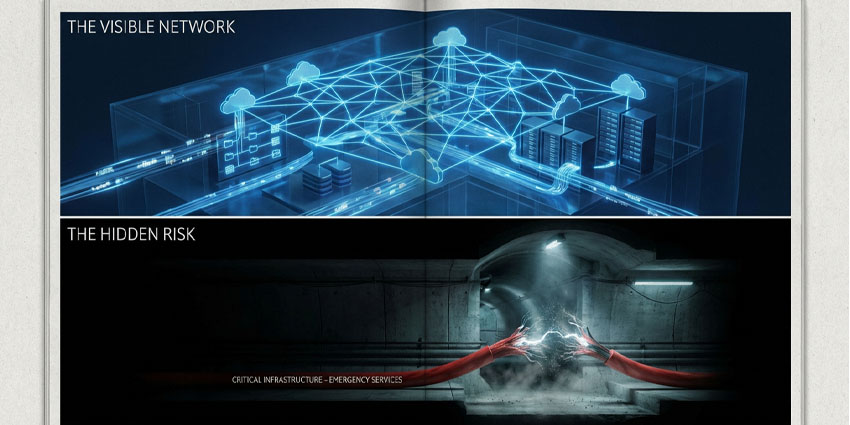ezTeam is a Teams governance, policy management, and automation tool designed to reduce workloads for your Teams administrators and IT personnel. The solution is backed by Texas-based software company EnterprizID, founded in 2020.
EnterprizID’s flagship product is ezTeam, a Microsoft-certified SaaS application that boosts your Teams productivity. ezTeam targets mid-sized to large Teams implementations typically fraught with process complexities, difficult workflows, and a significant amount of manual effort. It offers a no-code platform that can help you add classifications, address Teams-related requests, review policies, and manage the end-to-end team lifecycle without using PowerShell.
As more and more routine work shifts to collaboration hubs such as Teams, it is essential to maintain visibility and strengthen governance. ezTeam is designed to provide your IT team with timely alerts and information, making it easier to manage even large-scale Teams user bases.
Let us review these features in detail.
Inside ezTeam for Microsoft Teams
ezTeam can help you control IT sprawl caused by increasing collaboration and company growth. To use the ezTeam app for Team, you need to have an active ezTeam subscription that can be activated after the initial 30-day free trial. The first step is to set up ezTeam configurations by scanning your tenant for any existing Teams implementations. The app’s team crawler will fetch information on team owners and members, while the activity crawler will collect information on recent team activities. Once this is in place, you can install the ezTeam integration for Microsoft Teams and leverage its utilities directly from the Teams interface.
Here are its key feature highlights:
- Common admin functionalities available at a click – The ezTeam app makes admin functionalities available at a click. When you open the app, you will be greeted by a list of cards containing information on common admin tasks like team classification, lifecycle management, Teams insights, self-service, team restoration, attestation, and more. You can click on each card and configure the underlying functionalities and workloads as needed.
- Approval workflows or “attestations” – Approval workflows in ezTeam are known as attestation policies. You can set up approval mechanisms for tasks such as reviewing new members, entire teams, or something else. The ezTeam dashboard will display a list of all attestations, including the team in question, its owners, the number of members, and its type. Importantly, the app ships with prebuilt and configurable templates that you can use to set up attestations for various aspects of Microsoft Teams.
- Teams admin dashboard – The dashboard gives you at-a-glance visibility into everything happening in your Teams tenant. There is a short summary section mentioning the teams opened by you, teams to which you belong, and any SharePoint files to which you have access. You will also be able to review pending action items such as new team creation requests, pending attestation requests, and pending ownership requests.
- Team policy management – ezTeam allows you to set up granular policies for every team. For instance, you can configure a team to restrict guest access, allow calls to only a specific country, enable functionalities for active users only, or any other business rule. Team policies can also be used to automate the removal of non-compliant users at regular intervals.
- Drag-and-drop workflow builder – One of the biggest advantages of ezTeam is that it allows you to replace the slightly more technical PowerShell approach to Teams policy management, administration, and governance with a no-code interface. Its drag-and-drop workflow builder can be used to set up multi-step approval mechanisms, with participation from specific roles (like managers) or specific users (mentioned by name).
- Bot-based notifications – The ezTeam app has a handy virtual assistant that keeps you informed about important Teams events and reminds you to act on pending action items. These are delivered directly inside a Teams conversation without requiring you to open the main dashboard.
Why the ezTeam App Makes a Difference
ezTeam brings the end-to-end functionalities of Teams administration to the Teams interface. You can achieve similar results as Microsoft PowerShell without writing a single line of code. Also, ezTeam includes simple automation, conversational capabilities, and GUI utilities to make usage a delightful experience.
What We Think
As Teams adoption grows and the collaboration market overall evolves, IT sprawl is a real risk. You need something more powerful than the standard admin centre to maintain control while ensuring usability. ezTeam does a great job in this regard – download it here.