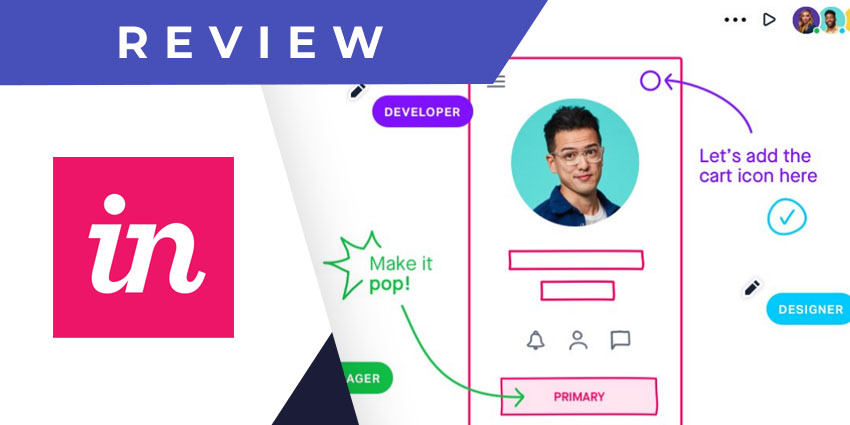About the Company
Freehand is an affordable digital whiteboarding tool from product design and development company, InVision.
InVision was founded in 2011 to build better products and customer experiences. The company has several offerings, including a design and animation studio, a design system manager for dev teams, a digital CX design platform, and cloud-based products that include Freehand. The company has also won several awards for its tech innovation and workplace environment and was named a G2 Leader in Team Collaboration, Collaborative Whiteboard, and Prototyping for 2020.
- Hoylu for Microsoft Teams Review: Infinite Whiteboarding Space with all the Templates and Tools You Need
- MURAL for Microsoft Teams Review: Whiteboarding and Video Workshops Fine-Tuned for Microsoft
2020 was an important year for Freehand, as the product’s users surged by 130% with the growing adoption of virtual collaboration platforms. Freehand is among the most popular online whiteboarding tools you can access in Microsoft Teams. It appears as an add-on app on the sidebar, where you can create freehand documents, add documents to a channel, or refer to a Freehand whiteboard during a chat conversation.
Let us review these features of Freehand in more detail.
Inside the Freehand App by InVision
Freehand is a cloud-based, collaborative digital whiteboard that you can access from Microsoft Teams. It has pre-built shapes, various drawing tools, and features to track joint contributions. Last year, Freehand added a popular new feature that makes whiteboarding templates from pioneering product organisations such as AWS, Asana and Atlassian available to its users.
These capabilities are now accessible via Microsoft Teams through the Freehand integration.
- Pinned whiteboards for channels – In addition to a pinned app on your Teams sidebar, you can also choose to pin specific boards to the relevant channel. For example, if you are working on the marketing plan before a product launch, you might want to pin a whiteboard with all the PR material to the channel comprising content marketing and PR teams. The board will remain persistent so that channel members can contribute asynchronously.
- Tags for collaborators: This is an elegant feature by Freehand, providing high-level visibility into different stakeholders’ contributions. You will be able to see the role and designation of team members (or names) as they work on the whiteboard, add elements, navigate existing components, etc.
- One-click presentations – The Freehand interface includes a one-click presentation button that transfers the control of the whiteboard to a single person – i.e., the presenter. If the board is pinned to a channel, all collaborators can view the presentation but won’t be able to edit any elements as long as the presenter is in control.
- Pre-built whiteboarding templates – While Freehand is built on the philosophy of unbounded, creative imagination, templates can come in handy when trying to accomplish a commonly achieved task. That’s why, last year, InVision added more than a dozen templates from some of the world’s leading organisations and custom template creation support.
- Board sharing during meetings: Freehand whiteboards are shareable during meetings, and meeting participants can also interact with the board content. When you are in a meeting, you can open the share menu and choose the whiteboard you want others to view and edit.
- Enterprise-grade security: This is an important feature, and it’s all the more impressive given that Freehand is primarily known as a free app. SSO protects no matter which tier you use, Freehand for Teams, IP whitelisting, and SCIM for identity verification before allowing access.
- A wide range of drawing tools – Freehand is known for its exceptionally intuitive drawing tools – for example, you can press T to add text, Alt to duplicate text, Shift for straight lines, etc. Freehand uses shape recognition to assemble elements into commonly used product shapes and UI structures.
- Real-time editing – The crux of Freehand’s value proposition is that it supports real-time editing, with all collaborators on the same page. Teams channel members can make asynchronous edits, or you can view changes as they happen live during a text conversation or a meeting.
Why the Freehand App Makes a Difference
Freehand digital whiteboarding (guided by templated outlines where needed) can significantly improve your collaboration capabilities, especially in the early stages of ideation. Freehand is a simple, fuss-free, and easy-to-use tool in this category – ideal for non-designers, who also make up 60% of the user base.
What We Think?
With its exceptional ease of use, highly affordable price point, and tested templates, Freehand can prove helpful for any Teams user.
Download it here.