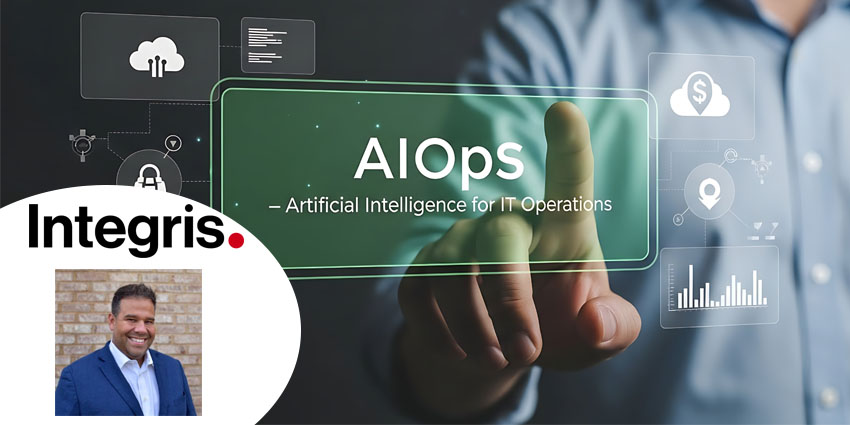Human Resources is a first-party, certified app by Microsoft Corporation. As organisations leverage Teams growing capabilities for a plethora of other use cases apart from just internal communication, HR is one of the prominent areas of demand. With employees already on Teams for discussions and work, it makes sense to use the platform for HR-related requests. The Human Resources app introduces this capability, making it possible to ask for leaves, view leaves balance and perform similar tasks without leaving the Teams interface.
At the backend, the Human Resources app connects with Dynamics 365 Human Resources data records and dashboards. Launched initially as Dynamics 365 for Talent in 2017, Microsoft rebranded the offering as Dynamics 365 Human Resources at the beginning of 2020. This makes sense, as LinkedIn — which Microsoft acquired — looks after most of the talent acquisition and management functionalities.
The Human Resources app is a Teams integration to the Dynamics 365 Human Resources product, helping to drive interoperability and ease of use.
Let us now review its key features in more detail.
Inside the Human Resources App for Microsoft Teams
Enterprises can install human resources by navigating to the Microsoft Teams app store from the left navigation pane on the Teams platform. Because it is a first-party app, users will receive a native experience and a smooth UI without a learning curve. The Human Resources app for Microsoft Teams requires users to sign into their Dynamics 365 Human Resources account before installing it. Once they have signed in, the app will be functional automatically after installation without further setup.
Here are the key features to expect:
- Leave request submission: The core value proposition of this app is that it allows Teams users to request leaves from the Teams interface without using multiple apps or third-party app support. Users can simply open the Human resources app from their left navigation pane and ask the bot to initiate a leave request. Once users type in “request for leave”, the bot will respond with a form where they can view their available leave balance, specify the start and end date for the leave of absence, and submit the request.
- Leave balance check: The Human Resources app allows HR professionals to check their leave balance from Teams quickly. Users can ask the Human Resources bot, “what are my leave balances?” or they can check the “Time off” tab on the app. Here, they will find the full details of their leaves, including the specific types of leave available.
- Leave approval tracking: HR professionals can monitor the progress of leave approvals using the app. They will be automatically notified via Teams once a request submission wins approval.
- Draft leave requests: This convenient feature can help improve employee productivity and communication. Using drafts, users can articulate a perfectly worded leave request, check with team members on resource availability for the expected leave period, and confirm their plans before submitting a bid. Users can also create drafts outside work hours, ensuring the submissions are on time.
- Leave balance details: There are two ways to check on the granular details of an available leave balance. As mentioned, HR professionals will find the necessary information under the Time off tab — and users can also ask the bot to share these details via chat. When users ask, “what are my leave balances?” the different types of leaves list automatically. Users can then type “view <<leave type>> balance details” for more information.
- Natural language understanding: The Human Resources app is configured to understand natural language commands easily. For instance, instead of typing “request vacation time off”, users can say, “I want to take leave in February.” The bot will understand the command and open a leave request form where they can share further details.
- Time off dashboard: The time off dashboard is a one-stop window for interaction with the Human resources app. Users can view and leave information, upload attachments to their requests, edit drafts, and more.
- Leave request approvals: Managers can use the app to view a team calendar and approve/deny leave requests with a short message.
Why the Human Resources App Makes a Difference
Human Resource is an excellent first-party app that makes it simpler to request, approve, and manage to leave requests inside Microsoft Teams.
What We Think
Companies investing in the Dynamics 365 Human Resources service should install this integration. The app is available for free here.