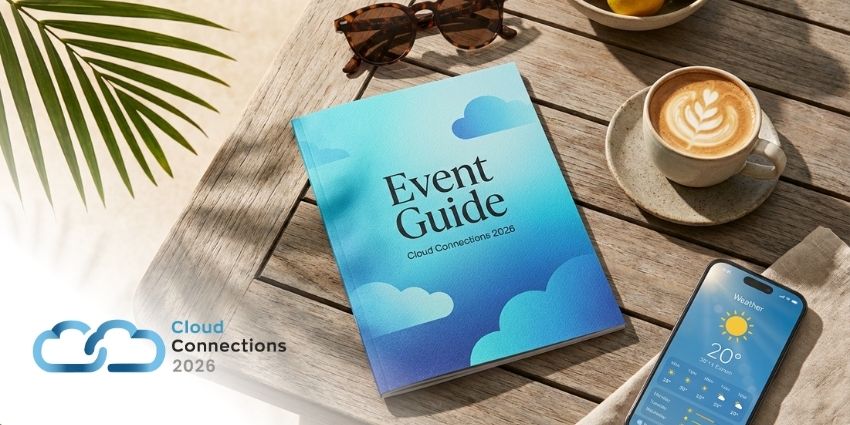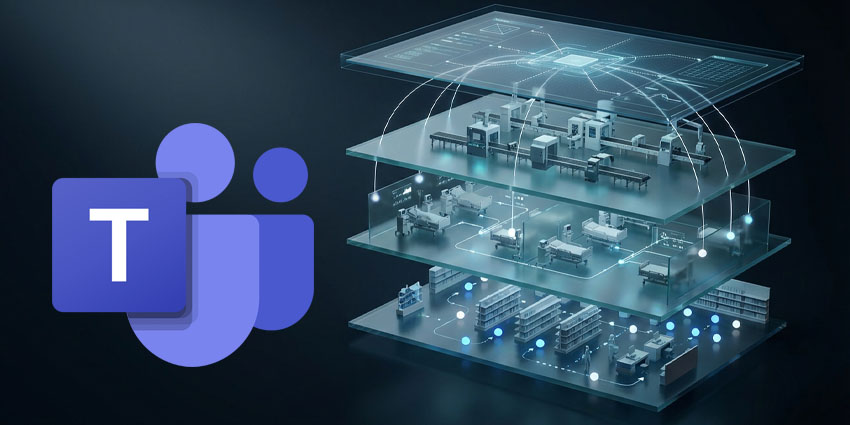LMS365 is a learning management system purpose-built for Microsoft 365 and Teams, backed by multinational learning & development technology company ELEARNINGFORCE. This parent company began in 2003, HQ-ed out of Denmark, with offices in Europe, Australia, and the US. ELEARNINGFORCE produced its flagship product, LMS365, to meet enterprises’ emerging e-learning needs as they leveraged SharePoint as their preferred place to host e-learning content and corporate training materials.
ELEARNINGFORCE is a Microsoft Gold and Co-Sell Partner, further ratifying its vision for a native e-learning experience in Teams.
LMS365 effectively converts a Microsoft Teams deployment into an L&D hub, using Teams to look up content, recommend courses, monitor learner progress, and support employees. Importantly, employees can start learning directly from Teams, which is a big plus. Over 4 million users worldwide use LMS365 for e-learning on Teams, including enterprise and government sector customers.
- Bigger Brains eLearning for Microsoft Teams Review: Teams-based LMS for the Next Generation
- Navigator for Microsoft Teams Review: Streamline the Learning Curve and Increase Teams ROI
Let’s now review LMS365’s key features and functionalities.
Inside LMS365 for Microsoft Teams
LMS365 lets users leverage Microsoft Teams as an end-to-end learning platform without having to leave the interface. Users can open up their LMS 365 dashboard in Teams by downloading the integration from the Microsoft Teams app store. They can also use the messaging extension to look up learning 365 content from Teams and share directly with colleagues.
Let’s explore these features in more detail:
- Pinned tabs on channels: LMS365 lets learners pin the app as a channel tab, which opens a world of possibilities. Specifically, they could add three types of accounts to the channel. First, managers can choose a course catalogue — by simply copying and pasting the SharePoint link carrying the necessary content. It will appear as a library or catalogue of sorts to channel members. Users can also choose to display the dashboard, which is helpful when collaborating with HR colleagues or the L&D team. Finally — and probably the most useful — users can pin a specific course or learning plan to a channel. For instance, if a company has a Teams channel for new employees, it can keep the onboarding training programme as a pinned tab.
- Inline course recommendations via messages: The LMS365 messaging extension (available just below the message compose area on a private/group chat or channel conversation) lets employees interpolate learning content directly into the ongoing conversation. To do this learners need to click on the LMS365 icon, type in their search query, and choose the materials they want to share with their chat participants.
- LMS365 reports via Power BI: As LMS365 is built on Microsoft 365 and uses SharePoint for hosting content, admins can also automatically generate analytics reports on content consumption. In the relevant channel, admins can add a new Power BI tab and choose LMS365 Reports from the list of options. This displays key critical metrics like the number of course registrations, course completion in the last twelve months, the number of enrolments, and attempts at milestones such as quizzes, SCORM completion, and learning paths.
- Collective learning enablement: The LMS365 app makes it easier than ever to start learning as a team. Whenever users share a course during a conversation, learners can like, comment, and mention if they need a colleague’s help. They can directly call a co-worker from the exchange to ask for help.
- In-app training in Teams: Employees can quickly look up learning material from the universal search bar on top of the Microsoft Teams interface, viewing courses assigned to them and via channels. As reflected in BI reports, learners can also monitor their progress throughout the learning experience.
- Learning management dashboard: This is a central feature of LMS365 in Teams — users can view end-to-end content library on Teams, including ongoing training programs, certificates earned, training points if any, and due dates for mandatory training modules.
Why the LMS365 App Makes a Difference
LMS365 makes corporate learning simpler by intersecting learning management with communication and collaboration. Employees can now access content more conveniently, which increases L&D adoption and, eventually, outcomes.
What We Think
Small to mid-sized organisations should consider the LMS365 app as a replacement or add-on to more complex learning management systems. It allows employees to learn together, ask for a peer’s help, and — most importantly — learn without interrupting their daily workflows or meeting schedules. As a bonus, LMS365 fits perfectly into the rest of the Microsoft technology stack. Download it here.