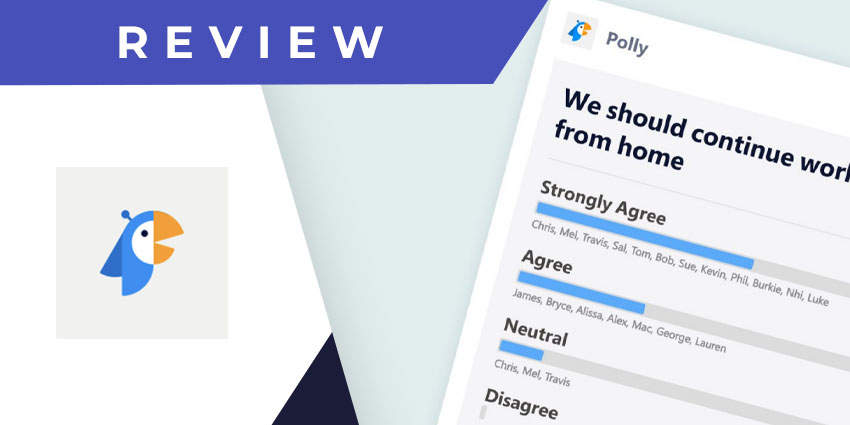Founded in 2015, Polly is an AI-based polling solutions provider out of the US. It aids in data gathering through engaging polls embedded in chat-based conversations and offers sophisticated tools to help you visualise this data. Polly also has handy automation to improve the data-gathering process, making learning about an employee, user, and student sentiment easier.
In other words, it can help gauge and increase engagement levels across diverse use cases in various settings.
Polly has rapidly gained popularity in the last few years, facilitating 10 million innovative servers or “Pollys” worldwide. It’s designed specifically with conversational interfaces – i.e., Slack and Microsoft Teams. Therefore, instead of a lengthy and intrusive survey questionnaire, you would be able to send a Polly that utilises the flow of the conversation to increase participation. You can get started with Polly for Microsoft Teams for free, and it will cost $24 per sender per month to process up to 4,500 responses.
Let us explore how this integration works in more detail.
Inside the Polly App for Microsoft Teams
There are two ways to use the Polly app for Microsoft Teams – you could either add a Polly tab to a channel, allowing all members of that channel to access its features. Or, you can add Polly as a messaging extension, which makes it easy to use its features on the go, during a meeting. You can configure and modify Polly’s settings and preferences as per your requirement, gaining from the following features:
- Instant engagement and feedback – The Polly integration let you collect feedback from Teams users in a number of ways. You can conduct live Q&A sessions, share impromptu quizzes, and anonymise responses to encourage participation in feedback surveys. Polly has several pre-built templates to help you quickly get started, including templates for Team check-ins, meeting agendas, all-hands meetings, and a Microsoft Teams deployment follow-up checklist purpose-built for Teams users.
- Powerful automation – You can schedule questions in advance to make sure you cover key topics. This gives your team more time to focus on their work by making meetings more effective and less time-consuming. You can set and customise workflow triggers along with continuous insights to analyse short-term and long-term trends. You can also boost participation rates with automated reminders.
- Live up-voting – This unique feature can come in handy when conducting meetings that require you to gather feedback from multiple stakeholders. Instead of an unstructured discussion, you can conduct a poll where the audience votes on key topics. The poll taker will be available throughout moderate sessions while participants chime in with their feedback.
- The Polly tab – All active Pollys will be visible through your Polly tab, including the live results as they come in. You can delete, close, or share Polly results as needed, and a meeting tab ensures that the Polly is easily accessible to all meeting participants.
- Enterprise-grade security – As polls and surveys are essential channels for data exchange, security and compliance are vital concerns. Polly is SOC2 (Type II) and GDPR compliant, using HTTPS protocol for data transmission and protecting data at rest and in transit through 256-bit encryption.
Why the Polly App Makes a Difference
Polls and surveys were traditionally looked at as some necessary evil – they equip organisational leaders and decision-makers with vital information, improving experiences for users, employees, and their entire people network. However, they can be cumbersome, overly long, and complex in terms of participation and results accuracy. Polly addresses this by positioning the poll where most of us are already hanging out: enterprise chat.
The Polly app for Microsoft Teams is different from other integrations, as the product was always built with a conversational interface in mind. That’s why you get a rich, seamless, and native experience fitting perfectly into the rest of your Teams-based workflows.
What We Think
Polly made the Forbes’ AI 50 list of America’s most promising AI companies in 2021, underscoring the potential of its core technology. This, combined with the premise of an un-intrusively delivered survey experience, makes for a useful integration that can be applied in product development, employee engagement, user research, training and L&D, and scores of other use cases. The app is currently on version 2.0.3 on the Teams app marketplace and is frequently updated with new features/patches.
Download it here.