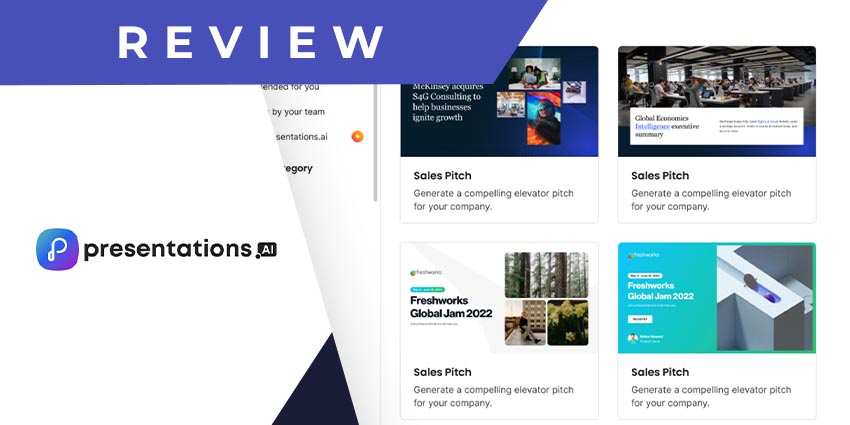Presentations AI (aka Presentations.AI) is powered by India-based parent company Infographfx Technologies. The company has been around since 2018 and has only recently launched its artificial intelligence-enabled presentation software to the general public. Presentations.AI is still in the early access stage, with the commercial edition planned for release very soon.
So, what does Presenetations.AI do? As the name suggests, it uses AI predictions to recommend the best-fit layout and design aesthetic for your slide decks — no prior design knowledge is required. The idea that AI could transform how we create presentations and communicate ideas isn’t new. Industry giant Microsoft PowerPoint came up with a similar feature in 2019, suggesting design changes and pre-built templates best suited to the content you insert. Presenetations.AI brings a similar functionality, but this time as a fully standalone platform. You will also be able to track engagement analytics for the slides you share using the platform.
The Presenetations.AI integration for Microsoft Teams gives you access to an AI-enabled presentation creator directly inside the Microsoft Teams interface. You can leverage the app’s library of hundreds of pre-built templates and assets and gain insights on presentation engagement over time.
Let us review its key features in more detail.
Inside Presentations AI for Microsoft Teams
Setting up Presenetations.AI is as simple as opening Microsoft AppSource and looking up the necessary integration. As Presentations.AI is free, you won’t have to enter payment information until the platform has exited early access.
The Presentatons.AI app equips Teams users with the following functionalities:
- Presentations.AI chatbot: Once you’ve installed the Presentations.AI app, there are two ways to use it: the messaging extension or the presentations.AI chatbot. The bot can understand simple commands such as “create new presentation”, “my presentations list”, “help”, etc.
- Create new presentations in Teams: This functionality turns your Teams collaboration platform into a full-fledged presentation creator. You can always refer to your existing library if you don’t want to create a new exhibition from scratch.
- Edit presentations shared on Teams: Presentations you receive can be editable using Presentations. AI. The documents will appear as adaptive cards with an “Edit Document” button underneath. Clicking on this button will take you to the app’s editing interface.
- View all presentations that you can access: You can view all the presentations accessible to you – including the ones you have created and presentations shared with you by others — from the app. This functionality is available from the Presentations.AI chatbot.
- Automatic content-to-slide conversion: This is Presentations.AI’s flagship capability, which promises to transform how you create and edit presentations. Instead of starting with a blank slide or a template, you can simply pen down your content. The app’s powerful AI technology analyses the content to arrive at the best-fit template and layout, auto-generating the presentation.
- Slide deck editing tools: Once a presentation is created automatically or shared with you, you can fine-tune it further using the app’s slide editing tools. You can add images, change the visual style, configure settings, and more.
- ring presentations: Presentations.AI gives you various options for sharing decks internally on Teams or with external users. Slide decks can be converted into generic formats, readable on any platform. You can also access embed code for placing presentations on a web page, blog, or social media post.
- Presentation analytics: All decks shared via Presentations.AI are tracked by the app to give you complete visibility into an engagement. You can see this data in the analytics section of the primary Presentations.AI platform.
Why the Presentations.AI App Makes a Difference
We have all faced a scenario where we have all the necessary information, ideas, and data points collected in a document, but the situation demands a presentation. And no matter how simple the requirement, we typically have to invest in a designer or spend our efforts. Presentations.AI uses artificial intelligence technology to provide a simple and elegant answer to this challenge. The Accessing capability from Microsoft Teams is a significant advantage, as you can combine slide creation with your existing workflows.
What We Think
While Presentations.AI is still in the early access stage, we are eager to see its widespread implementation in conjunction with Microsoft tools. Download it here.