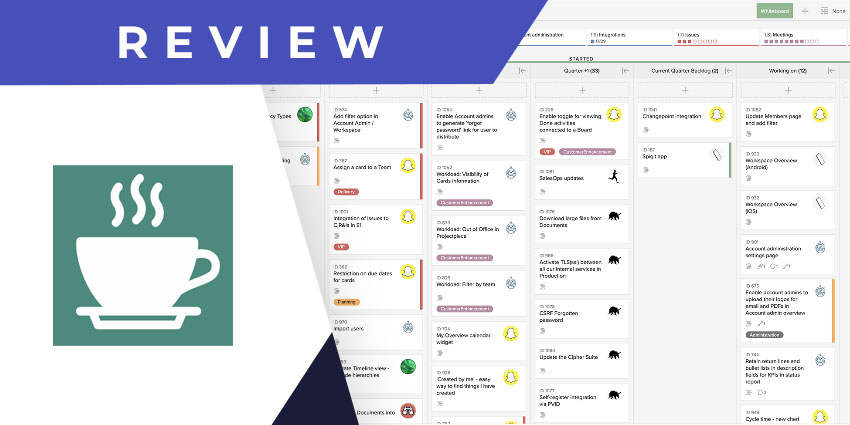Projectplace is the flagship project management software by Texas-based portfolio management company, Planview. Planview was originally founded in 1989 and came up with its flagship project portfolio management (PPM) software in 1997. Since then, the offering has been through 14 version releases. It transitioned to the cloud in 2010 as a SaaS product and received multiple enhancements over the years through Planview’s acquisition of various companies. One of these was the acquisition of Stockholm-based project collaboration company, Projectplace, in 2014.
Projectplace is a project management software originally launched in 1998 before it was acquired by Planview. It combines popular methodologies like Kanban boards, Gantt charts, etc., to drive project visibility and control. Projectplace has won recognition from several prominent industry analysts including 451 Research and Forrester.
- Zapier for Microsoft Teams Review: Discover Productivity Like Never Before!
- Ideas by Sideways 6 for Microsoft Teams Review: Discover an Engaging Ideas Outsourcing Process
Recently, Planview launched a Microsoft Teams integration for Projectplace, letting you use the platform’s project planning features and data from within Teams. It primarily works as a channel tab – let’s review in detail.
Inside Projectplace for Microsoft Teams
You need to be an existing Projectplace customer to use the Projectplace app for Microsoft Teams. Also, an account administrator needs to turn on the Microsoft Teams integration feature from your organisation’s Projectplace account. Once these three requisites are in place, you can go ahead and download the Projectplace integration from the Teams app marketplace.
You can also connect a specific Projectplace board to a Microsoft Teams channel of your choice. From the More Options icon next to the channel name, select the Connectors option and choose the Projectplace connector from the list which will appear. Similarly, you can also add Projectplace as an app via the channel tab.
Projectplace for Microsoft Teams enables the following key features:
- Notifications on Projectplace activities – One of the primary capabilities of Projectplace’s Teams integration is the ability to receive notifications without having to leave the Teams interface. When a specific Projectplace board is connected with a Teams channel, all channel members will be notified about important activities and events occurring on the board. For example, if cards are shifted from one board to another, if a new card is assigned, or if the status of a card changes, all the necessary stakeholders will be notified via the Teams channel.
- Responding to updates directly from Teams – Users can respond to the updates they receive directly from Teams. All notifications appear as adaptive cards, with a “Go to card” button right below the update message. Users can also view the name of the person responsible for the change and navigate to the update by clicking on the button.
- Easy access to team projects and workplaces – The channel tab functionality allows you to set up a dedicated space where channel members can easily view their open tasks on Projectplace and get an overview of team activities. The channel tab has two sections – Me and My teams – of which the latter helps to drive visibility into all projects and workspaces relevant to channel members without leaving Microsoft Teams.
- Navigate to Projectplace tasks from Teams – It is extremely easy to open a task in Projectplace directly from Teams. When you click on the “Go to card” button, you’ll be automatically redirected to the relevant task on the Projectplace platform so that you can pick up right where you left off.
- Overview of assigned tasks – Using the Teams integration, you can stay on top of all the tasks assigned to you on Projectplace. Under the Me section of the channel tab, you’ll find a list of all the cards assigned to you, along with their due date. This tells you about upcoming tasks, any overdue assignments, and the project to which each task belongs. Interestingly, you can also choose to follow tasks that are relevant to you but do not fall under your direct purview. Tasks under the Following category will also show up in the Me section of the Projectplace channel tab.
Why the Projectplace App for Teams Makes a Difference
As more and more project planning and management happens in our collaboration hubs, it is vital to integrate the two. The Projectplace app provides Planview customers with excellent visibility into Projectplace activities without having to open the platform and enables timely updates via Teams.
What We Think
For existing Projectplace users, the platform’s Teams integration could significantly improve productivity and collaboration.
It is available for free with your Projectplace account – download the app here.