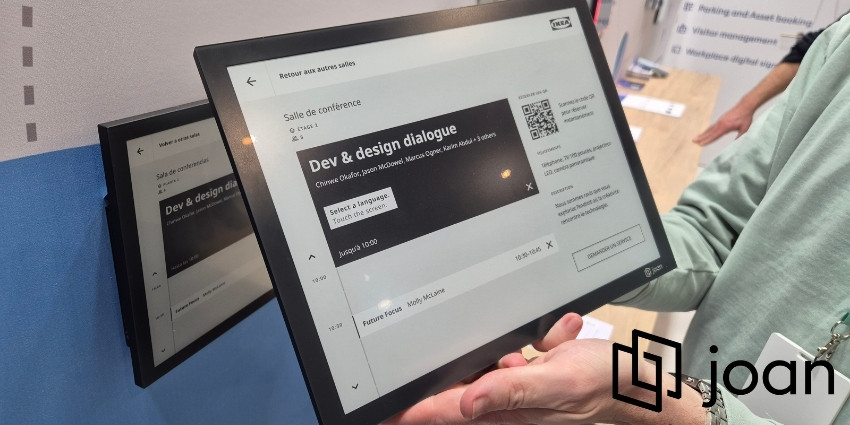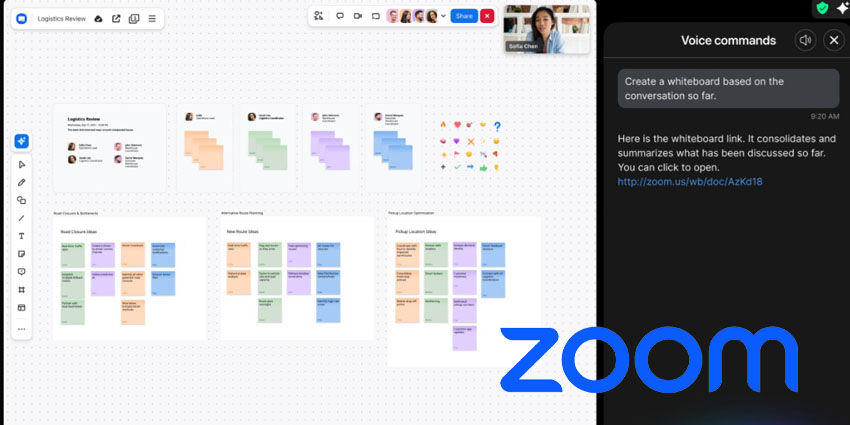Snooze Bot is a nifty little Microsoft Teams app that lets you snooze Teams messages until you are ready to attend them. It essentially converts the message in question into a self-reminder that you can access later
Snooze Bot is developed by independent software development professional and Microsoft MVP, Vardhaman Deshpande. Based out of London, Deshpande specialises in Office 365 and Microsoft Azure solutions and is a certified Microsoft MVP. he is also a notable contributor to the 2020 GitHub Archive Program. The codebase for Snooze Bot is open source and available on GitHub. The app was launched in 2020 and is available for download from Microsoft AppSource.
- Remind Bot for Microsoft Teams Review: A Productivity Essential for Teams Users
- RemindMyself for Microsoft Teams Review: A Delightful Reminder App for Literally Everyone
Deshpande has over nine years of experience developing Microsoft tools and products, and Snooze Bot has a solid rating of 4.3 out of 5 on Microsoft AppSource. Customers appreciate the tool’s simplicity and that it “works each time perfectly.” Indeed, snoozing is a much-needed functionality yet to be natively available as part of the Teams platform.
Let us explore how Snooze Bot for Teams works in more detail.
Inside Snooze Bot for Microsoft Teams
Snooze Bot is available entirely for free to Teams users. This means that you do not have to sign up for a trial – or procure a license. Visit Microsoft AppSource and search for Snooze Bot to download. You can also open the application store from the left navigation pane on your Teams window. Users can download Snooze Bot as a personal app and messaging extension.
Here is a quick review of the key features you can expect with Snooze Bot:
- Message-to-reminder conversion – The easiest way to use Snooze Bot is to create reminders out of the messages that you receive. You can snooze messages received across private chat, group chat, and channel conversations – hover over the message in question, choose more actions from the menu that appears, and select Snooze. This will convert the message into a reminder you will receive after a preconfigured interval.
- Preconfigured snooze durations – The Snooze Bot app for Teams ships with preconfigured snooze duration so that you can save your messages later at only a few clicks. Preconfigured options include 15 minutes, 1 hour, and 24 hours – when the bot asks you, “how long do you want to snooze this message for?” choose one of these options to set yourself a reminder in the future.
- Custom snooze durations – Apart from the three preconfigured snooze durations, you can also select a custom duration of multiple hours. When you hover over a message and convert it into a reminder, you will be prompted to choose a snooze duration. Click on the custom button and set a personalised time period, which could be any number of hours.
- Snooze Bot updates – The Snooze Bot will send you updates as part of the conversational flow, alerting you to the messages you snoozed earlier. It will tell you the name of the person who sent the original message and shows you the message on an adaptive card. From this card, you can navigate back to the original message’s context to pick up where you left off.
- Snooze messages multiple times – A message can be snoozed as many times as you want and for different durations. When the bot sends you a card containing the original message, click on the Snooze again button on the bottom right to save it until you are ready to act on the message’s content.
- Set reminders as part of the conversation flow – In addition to using your mouse to hover on top of a message to convert it into a reminder, you can perform the same function through a conversation flow. Reply to the message in question by typing @Snooze Bot remind, and the bot will respond with a card where you can choose the snooze duration.
Why the Snooze Bot App Makes a Difference
Snooze Bot makes the Microsoft Teams experience more convenient – you no longer need to interrupt your ongoing work to respond to or act on a necessary (but non-urgent) message. This is a crucial functionality that is otherwise missing on Teams.
What We Think
Every Teams user can gain from Snooze Bot, and the app is free. It’s simple and functional and can significantly improve your productivity by ensuring you do not miss out on an action item.
Download it here.