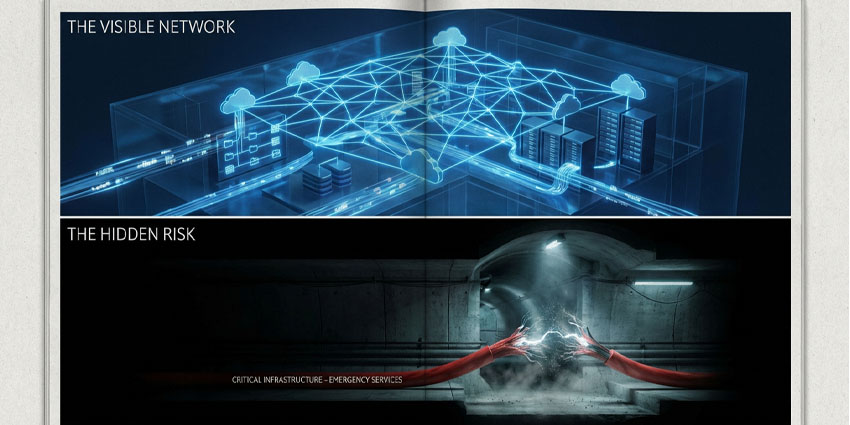Timeclock 365 (listed as TimeClock 365 on Microsoft AppSource) is an end-to-end solution for employee time tracking and attendance management. It is developed and supported by its parent company Soft Sale Limited, established in 2003. Soft Sale powers solutions across major technology offerings like Microsoft, Adobe, Symantec, etc. The Timeclock 365 offering covers all your employee time tracking requirements – from capturing data from biometric door access to GPS-based location tracking and attendance management.
As part of the Microsoft Teams ecosystem, Timeclock 365 provides users with a simple, 360-degree view of employee hours across the organisation. This is particularly useful for administrators, HR personnel, and managers, as they can monitor employee availability, fewer hours/overtime, and employees on leave without exiting the collaboration hub. Timeclock 365 is a straightforward application that is purpose-built to address your time-tracking problems and use cases.
- Jibble for Microsoft Teams Review: Employee Time Tracking with Powerful Automations
- Human Resources for Microsoft Teams Review: Connect Teams with Dynamics 365 HR
Let us review the key features of the Timeclock 365 experience in Teams.
Inside Timeclock 365 for Microsoft Teams
Timeclock 365 has two core functionalities. It allows managers and HR/admin roles to monitor hours across the workforce. It also equips employees with a ready attendance tool within Microsoft Teams, through which they can punch in, punch out, and ask for leaves. It also monitors the user’s IP address and location in the background, so there’s complete transparency about where the employee is logging in, whether it is from home, from the office, or on-site.
The key features of Timeclock 365 that are available for Microsoft Teams include:
- Personal timeclock – Timeclock 365 acts as your time tracking dashboard in Microsoft Teams. It will display your name, the location from where you’re working, and the exact IP address of your device. From this dashboard, you will have the option to punch in or punch out every day.
- Working place specification – You can specify your work location on a given day, choosing between your home, the office, or the on-site/field location. Remember that Timeclock 365 has a background location tracking capability, which means that your exact coordinates will be captured and reflected in later reports.
- Visibility into who is working – Managers, HR, and admin, will see a Who’s Working tab in the Timeclock 365 app in Microsoft Teams. This segments the workforce into two categories – working now and not working. For those who aren’t in the office, you’ll be able to see the exact time of their last punch.
- Personal timesheets – The Timeclock 365 app on Teams gives you a full list of your historical punch-in/punch-out details. You’ll be able to see your precise hours of operation daily, with your efforts specified in terms of hours and minutes.
- Time off requests – Users can also leverage this platform to request time off from their managers. To use this functionality, you can head to the Time Off Request tab for Teams in the Timeclock 365 app. Here, you can mention the reason for your leave of absence and the exact start/end time for the leave. Once you press the Request time off button, your supervisor will receive an alert on their primary Timeclock 365 app.
- Push notifications – Push notifications on Teams can alert you to important activities and events. For example, you can ask to be notified when an employee registers a new leave request or when someone stays online after work hours beyond a certain threshold. Managers using the integration from their smartphones can receive notifications on mobile.
- Custom timesheets – Timeclock 365 lets you combine time-tracking with employee feedback. You can customise a timesheet with your comments, signatures, and images, turning these into genuinely meaningful documents and not just another compliance formality.
Why the Timeclock 365 App Makes a Difference
Timeclock 365 for Teams has several things going for it. It offers a simple and user-friendly time-tracking solution if you’re looking for an alternative to Teams’ own first-party Shifts app, which is admittedly more complex. You can get critical information at a glance and can capture necessary details without going into the hassles of fields, forms, data entry, etc.
Finally – and probably the biggest USP of all – the app acts as a bridge between Microsoft Teams and the primary Timeclock 365 app. Timeclock 365 is a feature-rich and powerful tool that integrates with physical biometrics-based security and GPS-based location tracking, not to mention logging routes, approvals, and project hours.
What We Think
Timeclock 365 is ideal for companies with a non-WFH work scenario – download it here.