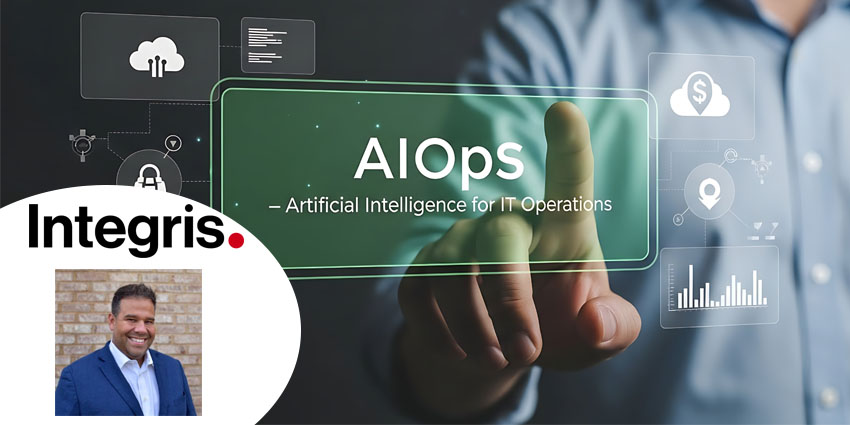Workboard is an enterprise strategy and execution solution provider based in the US. The Workboard platform uses the objectives and key results (OKR) methodology to visualise and analyse enterprise performance in various verticals. Workboard has steadily grown since its inception in 2013, conducting several significant funding rounds, with the last one in 2021 comprising a $75 million Series B funding round. Interestingly, Microsoft has been part of the Workboard journey since early, investing $9 million in the platform as part of Series A. At that time, Microsoft Ventures was a young entity looking to aid the company’s active foray into the cloud and SaaS segments.
Workboard announced the Microsoft Teams integration in 2018 under the moniker of Workboard for Active Strategy Management on AppSource. Workboard helps Teams users collaborate on KPIs and OKRs and conduct better strategic meetings on Teams. And thanks to Microsoft and Workboard’s long-standing relationship, the app is Microsoft 365 certified, which means you enjoy the highest degree of assurance in terms of data, privacy, and compliance.
Let us now review the key features of Workboard in more detail.
Inside Workboard for Active Strategy Management
Workboard is ideal for large organisations with parallel project tracks, strategies, and operational teams under a centralised governance structure. Clients include Autodesk, Comcast, IBM, VMware, and Cisco, among several other global giants. For this reason, Microsoft further announced how Workboard would help Teams users meet their strategic priorities in 2020 after a Workboard + Teams success story at Deutsche Telekom.
It is advisable to have a Teams administrator proactively install Workboard for your Teams deployment. You could also download the app from Microsoft AppSource.
This enables the following key features:
- WoBot (an intelligent chatbot) – The app includes an intelligent bot called WoBot that can answer your queries using Workboard data. For example, you can ask the WoBot to show you a colleague’s key results during a specific period, and the answer displays as an adaptive card. Using this card, you can deep-dive into the data, open your Workboard account, or directly start a conversation with your colleague.
- Access to Running Business Reviews – Running Business Reviews are a proprietary feature available in Workboard, letting you auto-generate dynamic summaries of work performance at any time. Now, using the Workboard app for Teams, you’ll be able to access these charts, metrics, and dashboards without leaving the Teams interface.
- Project Kanban boards – Like Running Business Reviews, you can also view your Kanban-based project plans from inside Teams. This feature is available using the Workboard app on your left navigation pane on Teams, and you can view other types of project content, such as business objectives and KRAs.
- Smart agendas for Teams meetings – Once the Workboard app is installed, you can conduct meetings on Teams that utilise the app’s smart agenda capability. When scheduling a meeting, you can add Workboard as a meeting app so that meeting participants can view key topics, takeaways, and action items, throughout the discussion. The meeting experience on the app is highly feature-rich. You can assign takeaways using @mentions; add permanent topics for discussions during recurring meetings; auto-generate meeting minutes; share meeting feedback; and much more.
- Teams conversations based on Workboard content – The Workboard app also includes a messaging extension that you can use to fetch workboard content when talking to a colleague via private or group chat. The feature allows you to interpolate OKRs and KPIs into an ongoing conversation to add further context and make more informed decisions.
Why the Workboard for App Makes a Difference
Workboard is a unique product and among the handful of enterprise results management software available for Microsoft Teams. It has various functionalities that could help large enterprises get a handle on their mid and long-term goals, converting ongoing performance objectives into lasting results. And, Workboard’s ability to integrate with multiple systems like Teams, Azure DevOps, and Office 365 facilitates collaborative decision-making at the strategic level.
Using Workboard, you’ll be able to fetch operational data from CRM, ERP, Helpdesks, manufacturing execution systems, and software development platforms into a single location for analysis and review.
What We Think
Workboard can be a transformative force for large and growth-focused enterprises, and its Teams app makes this capability available where your colleagues “hang out” the most. You can download it here.