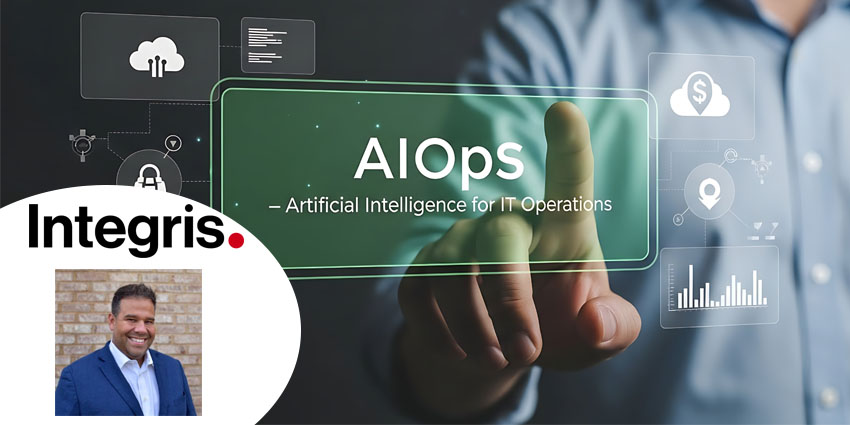Over the past 40 years, Canadian vendor Mitel has built a formidable reputation as one of the world’s foremost business communications specialists. A long time market leader in the manufacture of desktop endpoints and PBX hardware, Mitel’s products today cover the full range of the modern corporate communications armoury, from telephony to collaboration, on premises servers to cloud services, from small business solutions up to enterprise.
The MiVoice range is Mitel’s flagship UC offering. Drawing first and foremost on Mitel’s expertise in developing cutting edge PBX systems, MiVoice products are IP-ready solutions which are intended to be straightforward to deploy and manage, easy to fit within an existing telecoms infrastructure, cost effective to run and highly flexible.
On top of the VoIP capabilities, ready compatibility with Mitel’s extensive range of communications software platforms means MiVoice also offers ready access to mobile UC, collaboration and contact centre applications.
The sister product to the popular MiVoice Office 250 hybrid IP PBX, Mitel promotes the Office 400 as its most versatile solution for small to medium sized businesses. With three available servers, a broad selection of terminals and numerous compatible software solutions, Office 400 is more like a small range in its own right than a single product.
With a virtualised platform available, Office 400 can be used in every situation from the smallest offices still using legacy endpoints right up to midmarket operations using full IP networks across multiple sites. It offers huge scope for scalability, ready integration between servers to create extended networks, and the same range of system software on each platform to ensure shared functionality.
In this review, we will look closely at just how much flexibility there is between the three core Office 400 servers, and also ask what the virtual platform adds compared to the MiVoice Office 250. As always, please remember that the views contained in this review are solely those of the author, and that UC Today does not play any role in the promotion or marketing of any particular products.
How Does It Look?
The MiVoice Office 400 range includes three physical servers, the Office 415, Office 430 and Office 470. All three come in 19” chassis which can be cabinet mounted, and the 415 and 430 are also wall mountable.

Appearance wise, the 415 and 430 are very similar, with the 415 featuring two and the 430 three endpoint port modules on the front. The 430 also has four available expansion slots compared to the 415’s two. The 470 stands out from the other two in the series, with two banks of port modules on the front and a small LED screen in the top left corner.
What Can It Do?
Taking a whole sweep across the entire range, MiVoice Office 400 communications servers can be deployed for between 2 and 600-plus telephone users. Broken down by individual product, on a single site deployment the Mitel 415 supports two to 12 extensions, the Mitel 430 six to 50 extensions, and the Mitel 470 20 to 400 extensions.
All Office 400 servers are readily networked across multiple sites. In a network which includes a 470 server, Office 400 hardware can support up to 600 users at up to 50 sites – 100 if SIP trunking is used.
And even that is not the limit of the MiVoice Office 400’s capabilities, because of the availability of the Virtual Appliance – a software server which, if a business is only using IP or SIP phones, can support in excess of 600 users.
The combination of physical and virtual servers makes deployment options for the Office 400 incredibly flexible. The hardware servers include both digital and analogue extensions, allowing businesses to continue using legacy endpoints as long as they wish to. The servers also provide access to analogue and ISDN as well as IP lines.
The Virtual Appliance can be used to operate a ‘full IP solution’, i.e. a complete network of IP enabled devices, managing the network centrally over IP or using SIP trunks. In this sense, Office 400 offers a future facing solution for businesses looking to take full advantage of the flexibility and scalability offered by virtual, cloud based environments and IP and SIP protocols.
But the Virtual Appliance can also be run in tandem with the physical servers. This hybrid solution offers seamless continuity between IP, analogue and digital telephony, particularly across multiple sites. The Virtual Appliance can be used to centralise administration of dispersed networks still operating legacy systems.

The Office 400 also offers a huge range of choices for supported endpoints. These include MiVoice 5300 digital and IP phones, the 6700 and 6800 ranges of SIP phones, the 6710 and 6730 analogue desk phones, plus the Mitel 600 DECT wireless phones and the MiVoice 1560/1560 IP PC Operator.
All versions of Office 400 share the same suite of PBX call handling and management functions. Additional applications and features are also common to all, but how they are accessed varies – for the 415 and 430, many software applications are available as optional add ons to download, whereas the Office 470 has everything ready loaded to activate on demand. On the Virtual Appliance, all applications are also available on an as-required basis.
Core features which come ready loaded on the 415 and 430 include the Mitel Mobile Client, the MiVoice 2380 Softphone and CTI. The Mitel Mobile Client is an FMC solution which integrates mobile phones into the company network, so they have access to the main PBX features offered by the Office 400. It also offers ‘one number’ integration between devices so a user can receive business calls on their mobile, and even switch between devices mid call.
The MiVoice 2380 Softphone and CTI capabilities allow a user to turn their PC or a laptop into a fully functioning phone, again with access to all business network capabilities. This further supports mobility, but also ease of use – all features can be accessed at a click of a mouse, rather than scrolling through menus on a desktop phone. CTI provides the platform for adding further UC tools into the mix, fully integrated with voice.

Other available software platforms, ready programmed into the 470 and accessible as apps on the Virtual Appliance, include core Mitel products such as the Mitel OfficeSuite call management application and the MiTeam and MiCollab UC and collaboration suites, which offer a full range of video, messaging, conferencing and sharing tools on desktop, mobile and via the web.
There are also numerous industry specific software platforms available, such as Mitel 400 Call Centre, Mitel 400 Hospitality and MiContact Centre Business, all with carefully chosen, in depth feature rostas geared towards supporting specific business functions.
What do we like?
These days, flexibility to meet the needs of lots of different customers is one of the defining features of a good business communications solution. The Office 400 series certainly offers that. The range of solutions offered by the three physical servers, in terms of number of users, scalability, legacy and IP endpoint support plus multi site networking options are good enough. But where the Office 400 really comes into its own is with the Virtual Appliance.
As a virtualised software solution, the Office 400 Virtual Appliance offers scalability beyond what the three physical servers can offer combined, easy network configuration, centralized control even across remote sites, and ready availability of applications. Yes, to run a network purely from the Virtual Appliance you need to have invested in all IP endpoints, but the ability to combine with one of the physical servers adds an extra dimension again – continuity from legacy systems through to the Cloud, virtual flexibility paired with on premises reliability.
Who is it for?
On the one hand, there is nothing wrong with the Office 415 as a hybrid IP PBX for very small businesses – it does the job perfectly well. But if you had ambitions to one day grow beyond 12 users, the fact you would then have to buy the next server up, or a Virtual Appliance license, would probably be off putting, and you might get better value from the Office 250.
Where the Office 400 series really comes into its own is with the Office 470 and the Virtual Appliance. Particular strengths of both – or the two combined – are the ability to network and scale across multiple sites. If you are a growing mid sized business with existing telephone systems you still want to protect your investments in, the Office 470 and Virtual Appliance in tandem provide a ready link from legacy to IP, plugging in easily and centralising network management.
What is it compatible with?
The Mitel 470 offers an optional application server which includes a Skype for Business gateway, integrating the platform with Mitel UC and collaboration tools.
UC Today Opinion
The continued encroachment of cloud services on territory traditionally provided by good old fashioned hardware is one of the most significant disruptions in the telecoms market of recent years. Some business communications server manufacturers have responded by adapting their IP PBX offerings in a bid to beat the cloud providers at their own game, using IP and SIP solutions to make networking and mobile access easier, and offering more and more software features on a licensed basis.
With the Office 400, Mitel takes what seems the most powerful response – virtualisation. Of course, in a sense virtualisation is what is challenging the role of PBX hardware in the first place. But the way it is bundled in with the rest of the Office 400, this is virtualisation to complement, not replace, the physical server.
The availability of a software server adds a whole new dimension for small to medium sized customers in terms of scalability and easy networking across sites. For businesses looking for a stepping stone to the future of what IP and SIP communications might look like in the cloud, with all the flexibility and cost efficiencies they offer, the Office 400 is ideal.
Have you used any of the Office 400 communications servers? What was your experience? If you are a reseller, how do you market the three different physical servers? And what has interest and feedback been like for the Virtual Appliance? We are always delighted to hear your views, so please share them in the comments section below. And why not share this article on social media and invite friends and colleagues to join in the conversation.